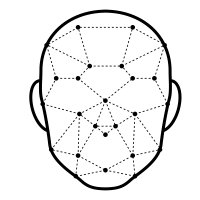For developers whose clients are business owners and need tools for their top priority: security, keep reading to find interesting recommendation.
To guarantee company data secure, they need to ensure that their employees are using the correct passwords and IDs. Then it`s essential to find a reliable basis to develop software that will make them sure of a safe protection agains fraud, identity theft, scamming and phishing. Face verification validators are gaining popularity.

The most significant security threat to companies today is data theft. The Internet, which enables the transmission of sensitive data, is always at risk. This is why businesses need to ensure that their data is protected from theft and cannot be accessed by unauthorized users.
With a face comparison API, one can easily verify IDs and passwords. With this tool, one can also ensure that one´s employees are using secure passwords and IDs. Plus, it’s easy to use and integrates into any existing systems. Then Face Comparison Validator API is the perfect solution.
A face comparison API is a tool that allows developers to compare two faces and determine if they are the same person. This can be used for a variety of applications, such as ID verification, face recognition, and facial recognition. Face comparison APIs are typically used in conjunction with other APIs, such as those for face detection or recognition.
How Does Face Comparison Validator API Work?
Face comparison APIs use ML algorithms to compare two images of the same person. The API then returns a score indicating how similar the two faces are. The closer the score is to 1, the more similar the faces are. The algorithm takes into account things like facial features, eye position, and nose shape. It also looks for similarities in skin tone and texture.
A face comparison API can be used by businesses to verify employee IDs or by law enforcement agencies to compare criminal mugshots.
In fact, face recognition has become increasingly popular in security systems due to its ability to accurately identify people. This is due to the fact that it can provide accurate results by comparing faces in two images and determining whether they belong to the same person.
The best part about using face recognition for security purposes is that it can be used to accurately identify people without any need for personal information. This makes it a great tool for businesses that want to keep their employees and customers secure.
How Can A Face Comparison API Help Your Business?
Overall, a face comparison API is a simple and effective way for businesses to ensure the security of their employees. So for those looking for a way to devise tools that will keep businesses secure, Face Comparison Validator API is highly recommended.
There are many benefits to using a face comparison API in businesses. First, it can help keep track of employees´ IDs and ensure that only authorized personnel have access to sensitive data. Second, it can help detect fraud or identify imposters. Third, it can help track employee attendance and productivity.
How Does Face Comparison Validator Work?
To get started with Face Comparison Validator, all you need is an API key. Counting on a subscription on Zyla API Hub marketplace, just start using, connecting and managing APIs. Subscribe to Face Comparison Validator API by simply clicking on the button “Start Free Trial”. Then meet the needed endpoint and simply provide the picture of the product. Make the API call by pressing the button “test endpoint” and see the results on display. The AI will process and retrieve an accurate report using this data.
Face Comparison Validator API examines the face from two images and compares them using mathematical analysis. If the two images have the same person in them, the system will return a “match”; otherwise, it will return a “non-match” response, and a “true” or “false”, depending on the case, when also analyzing the angle at which the picture was taken.
If the input is https://s.abcnews.com/images/International/biden-michigan-ap-rc-200909_hpMain_1x1_992.jpg, then the response will look like this:
{
"statusCode": 200,
"statusMessage": "OK",
"hasError": false,
"data": {
"resultIndex": 0,
"resultMessage": "The two faces belong to the same person. ",
"similarPercent": 0.8396031185367567
}