The maritime industry is undergoing a digital revolution, and ship-tracking APIs are at the forefront of this transformation. As a developer working in the maritime market, integrating a ship-tracking API can boost your applications or websites with real-time vessel-tracking data, unlocking a whole new world of possibilities and opportunities.
In this article, we have the right option for you!
Say goodbye to outdated data and hello to real-time vessel tracking information! With a ship tracking API, you can access up-to-the-minute data on vessel locations, speeds, headings, and more. Imagine developing applications that provide accurate and timely information on vessel movements, fleet management, logistics optimization, and supply chain tracking. Real-time vessel tracking data allows you to create applications that empower users with the most current information, helping them make informed decisions and optimize their operations like never before.

With the right tools, you can boost operational efficiency to new heights! Ship tracking APIs can revolutionize how maritime operations are managed. From fleet management to route optimization, and performance monitoring to predictive maintenance planning, the possibilities are endless. Imagine creating applications that help shipping companies optimize routes to minimize fuel consumption and reduce costs. Or developing applications that monitor vessel performance data, allowing for proactive maintenance planning and minimizing costly downtime. By integrating a vessel tracking API, you can streamline operations, maximize resource utilization, and bring operational performance to the next level. We recommend Zyla’s Vessel Tracking Information API because it is a very flexible and easy-to-integrate tool into any website or app you intend to work on.
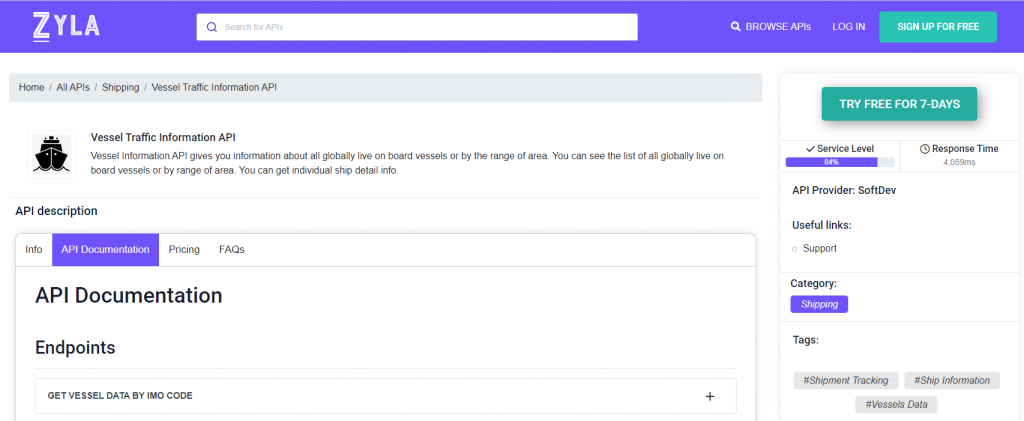
Use Cases
Vessel Tracking Information API, as stated before, is very flexible. It has three main functions, which result in different types of output, which can in turn be used to satisfy different needs:
- GET VESSEL DATA BY IMO CODE: with this mode, you need a ship’s IMO code as input, and as output, you’ll get information on the ship in question, such as its location, and general information about it, as its length, it’s maxed draught, the year it was launched, and more.
- GET CURRENT ROUTE BY IMO CODE: with this function, which also requires an IMO code, you’ll get information like a particular ship’s departure port and destination.
- GET POSITION: this function asks for a particular set of coordinates, that is, latitude and longitude, and as output, you’ll get a list of all the ships that happen to be in that area.
The output looks like this, in this case, the function used was GET VESSEL BY IMO CODE:
{
"status": 200,
"success": true,
"message": "IMO Code 9270622 is valid",
"data": {
"imo_number": "9270622",
"vessel_name": "AQUAMAN",
"ship_type": "Offshore Tug/Supply Ship",
"flag": "Vanuatu",
"gross_tonnage": "2332",
"summer_deadweight_t": "2162",
"length_overall_m": "69",
"beam_m": "16",
"year_of_built": "2003"
}
}Integrating this ship-tracking API can be a game-changer for your business. By leveraging real-time vessel tracking data, you can create unique and value-added services that drive business growth and innovation. You can develop new applications or expand the functionalities of existing ones, catering to the evolving needs of the maritime industry.
You can get a hold of this versatile API and also try it out for free with the following steps:
1- Go to Vessel Traffic Information API and simply click on the button “Try Free For 7-Days” to start using the API.
2- Employ the different API endpoints depending on what you are looking for.
3- Once you meet your needed endpoint, make the API call by pressing the button “run” and see the results on your screen.

