As the world becomes more connected, air travel has become an integral part of our lives. Whether it’s for business or pleasure, people are constantly on the move, and airlines are constantly adapting to meet the ever-growing demand. With so much data being generated by airlines, it can be challenging to keep track of all the information. That’s where APIs come in.
APIs, or Application Programming Interfaces, are a way for developers to access data and functionality from other software systems. In the case of airlines, APIs can provide valuable historical flight data to developers, travel agencies, and other businesses looking to track trends or analyze data.
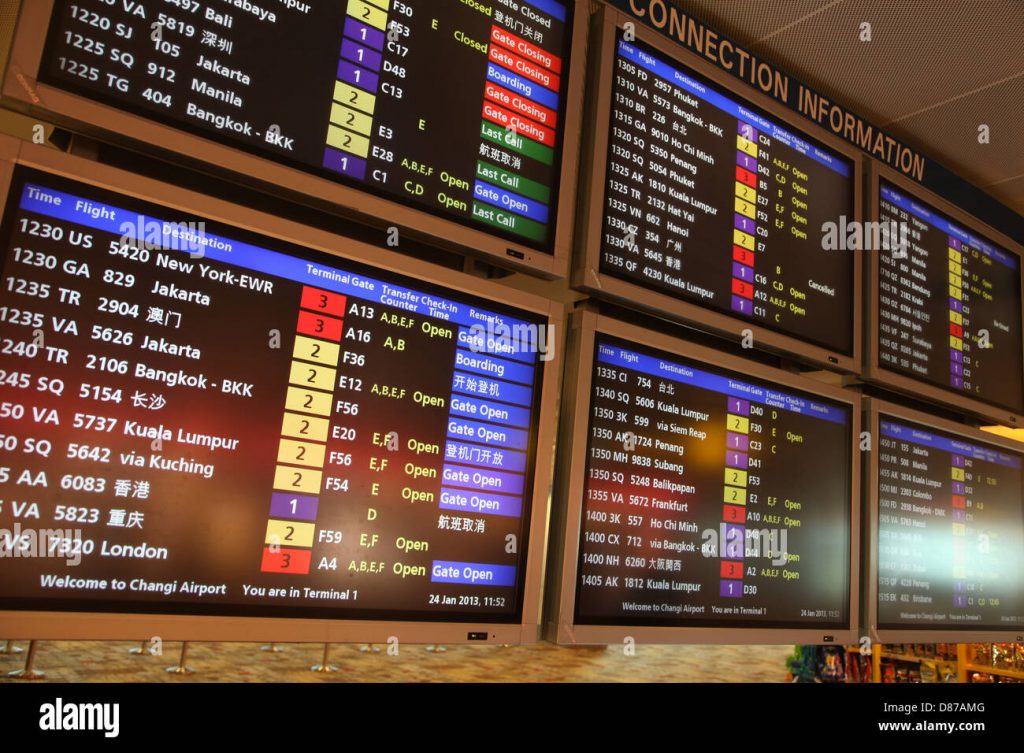
There are a few factors to consider when evaluating API providers. First and foremost, you’ll want to make sure the provider has a reliable and comprehensive data source. You’ll also want to look for an API that is easy to use and integrates seamlessly with your existing software. A great option that offers all of this is Flightlabs.
Flightlabs: An API To Access Historial Flight Data
This is an effective API that allows you to access both real-time and historical flight data. This can be used for a variety of purposes, including flight tracking, flight status updates, and more.
Flightlabs also has an excellent user interface that makes it simple to use. This means that even if you’re unfamiliar with the API, you’ll be able to use it with ease.
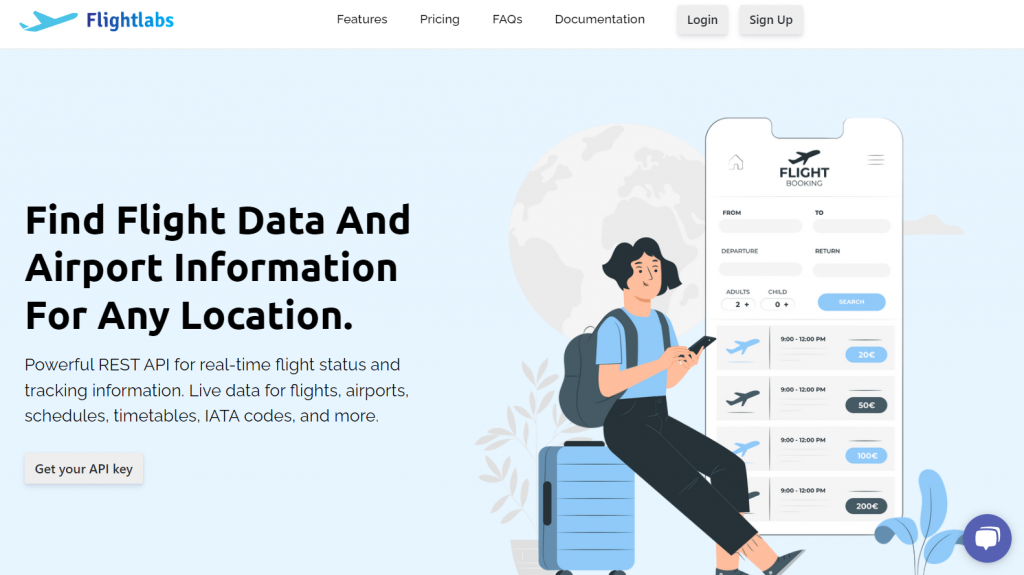
Features
Thousands of people use this flight data API every day, whether they are building booking platforms, visualising and monitoring international flights, or developing renowned flight tracking applications. The following are some of its best features:
Live Flight
Get current and historical flight statuses, timetables, airline routes, terminals, and aircraft information. Using our APIs, we provide real-time flight updates.
Global Protection
It has the most recent information on airports, prior flights, schedules, weather, airline routes, and other subjects.
Infrastructure that works
This API is built on a scalable cloud architecture that is capable of handling any volume of traffic, from hundreds to millions of queries per minute.
Endpoints
Flightlabs can provide real-time information about a particular flight anywhere in the world as well as retrieve flight status data in real-time.
| Object | Description |
|---|---|
access_key | [Required] Your API access key, which can be found in your acccount dashboard. |
limit | [Optional] Limit value for output, integer max 10000 |
flightIata | [Optional] Flight IATA code |
flightIcao | [Optional] Flight ICAO code |
flightNum | [Optional] Flight Number |
airlineIata | [Optional] Airline IATA code |
airlineIcao | [Optional] Airline ICAO code |
depIata | [Optional] Departure airport IATA code |
depIcao | [Optional] Departure airport ICAO code |
arrIata | [Optional] Arrival airport IATA code |
arrIcao | [Optional] Arrival airport ICAO code |
aircraftIcao | [Optional] Aircraft ICAO code |
regNum | [Optional] Aircraft registration number |
aircraftIcao24 | [Optional] Aircraft ICAO24 code |
status | [Optional] Status of the flight (started, en-route, landed, unknown) |
Example API Response:
{ "success": true, "data": [ { "aircraft": { "iataCode":"B789", "icao24":"C01040", "icaoCode":"B789", "regNumber":"C-FGDZ" }, "airline": { "iataCode":"AC", "icaoCode":"ACA" }, "arrival" : { "iataCode":"GRU", "icaoCode":"SBGR" }, "departure" : { "iataCode":"EZE", "icaoCode":"SAEZ" }, "flight" : { "iataNumber":"AC91", "icaoNumber":"ACA091", "number":"91" }, "geography" : { "altitude":12496.8, "direction":31.15, "latitude":-26.98, "longitude":-49.95 }, "speed" : { "horizontal":880.74, "isGround":0, "vspeed":-1.188 }, "status":"en-route", "system" : { "squawk":null, "updated":1665523076 } }, { ... }, ] }
How To Use Flightlabs
1- Create a FlightLabs account. Then, either select an endpoint or enter an airport’s or airline’s IATA or ICAO code.
2- After using these codes, call the API. Your account dashboard contains a unique API key that will allow you to use this API.
3- Then just click “run,” and you’re done! The information you need will appear on your screen.
If you want to know more about this, take a look at this article: What Is The Most Accurate AIrcraft Data API On The Market?

