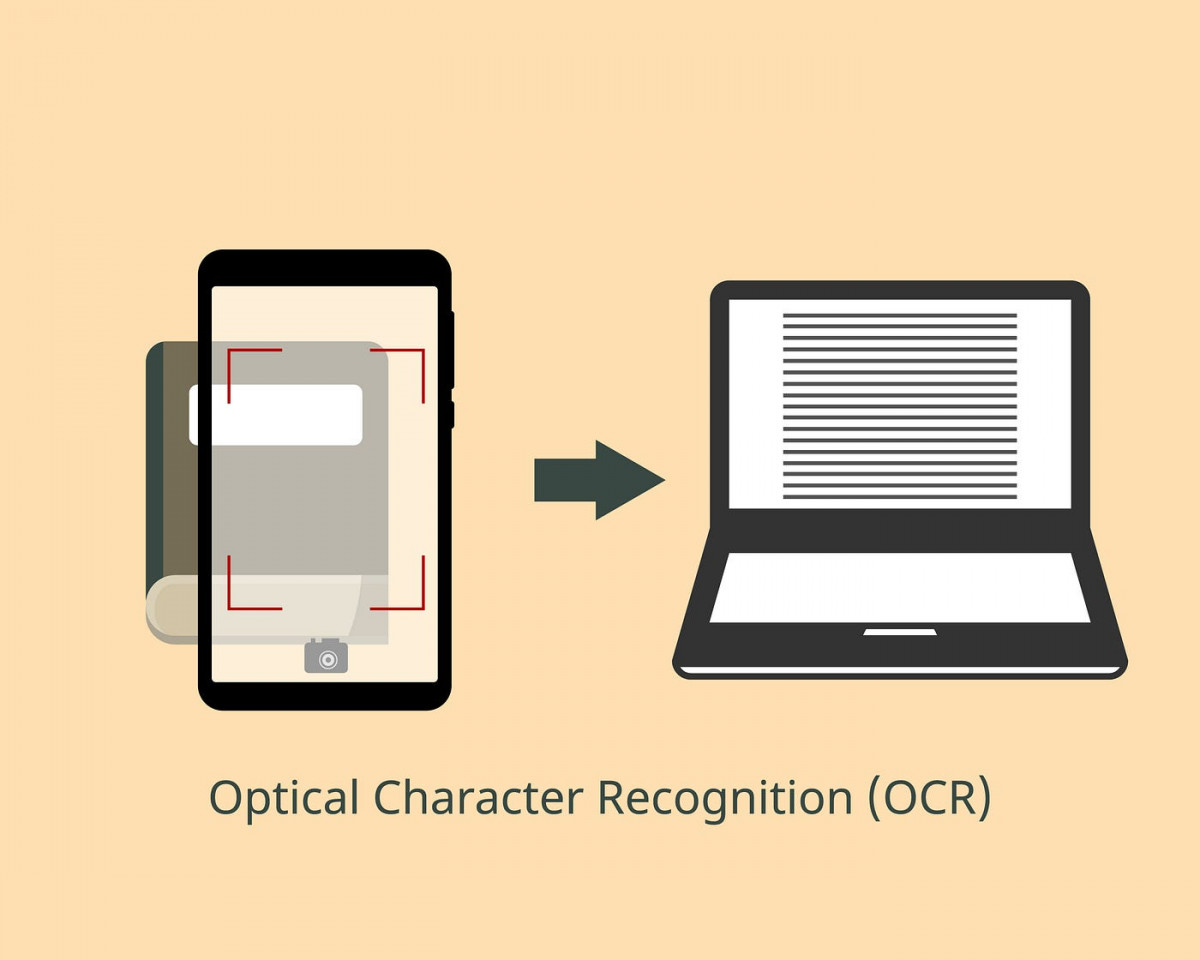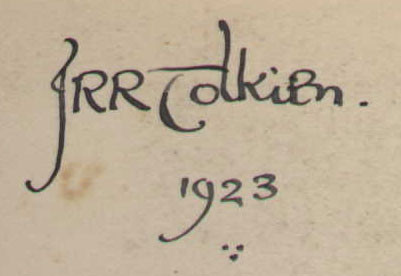In an era marked by the relentless march of digital transformation, even the most analog aspects of our lives are becoming digital. Handwriting, a timeless form of expression and communication, is no exception. The advent of Optical Character Recognition (OCR) technology has paved the way for us to seamlessly convert handwritten text into digital format. This article delves into the world of Handwriting OCR APIs, offering insights into how they work and why they are becoming increasingly important.
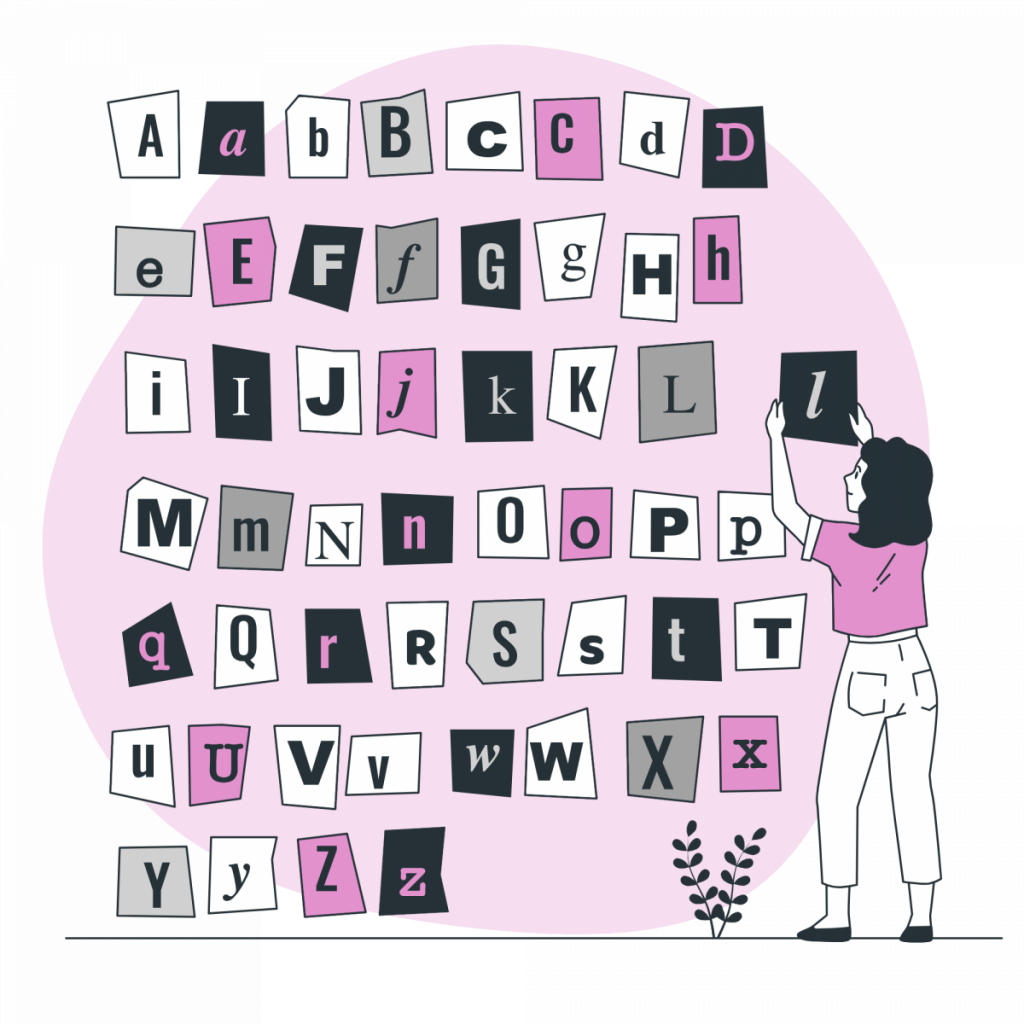
Understanding Handwriting OCR API
An OCR API, or Optical Character Recognition Application Programming Interface, is a software interface that allows developers to integrate OCR capabilities into their applications or services. It acts as a bridge between the physical world of handwritten or printed text and the digital realm. OCR APIs enable automatic recognition and conversion of text from images or scanned documents into machine-readable text.
OCR APIs employ advanced algorithms and machine learning models to analyze the visual patterns of characters, symbols, and words within an image. These algorithms recognize the unique shapes and structures of characters, enabling accurate text extraction. This process involves character segmentation, feature extraction, and language modeling to decipher handwritten content.
First and foremost, OCR APIs offer unparalleled efficiency and accuracy in converting handwritten text to digital format. They save time and effort, especially in scenarios where manual transcription would be impractical. Additionally, these APIs can handle various languages and handwriting styles, making them versatile tools for a global audience.
Steps To Make Your Handwriting Digital
Before embarking on your journey to digitalize handwriting, it’s essential to select the most suitable OCR API provider for your needs. Begin by evaluating available OCR APIs, considering factors such as recognition accuracy, language support, and document format compatibility. Moreover, assess the pricing structure and scalability options offered by different providers to ensure a cost-effective solution.
Once you’ve chosen the right OCR API, the next step is seamless integration into your application or software. Understand the API integration options available, whether it’s through RESTful APIs or SDKs tailored to your development environment. Moreover, consider customizing the OCR solution to adapt to your handwriting style, enhancing recognition accuracy.
To offer an exceptional digital handwriting experience, post-processing plays a crucial role. Implement techniques to correct OCR errors and improve text layout. Additionally, ensure user-friendly interfaces for input, allowing users to conveniently submit handwritten content for conversion. The ease of use can significantly impact the adoption of digital handwriting solutions.
Applications Of Digital Handwriting
Digital handwriting opens up new horizons for note-taking and archiving. Students, professionals, and anyone who prefers the tangibility of handwriting can benefit from this technology. Searchability and organization of digital notes provide a significant advantage in retrieving information efficiently.
Beyond personal use, OCR APIs find applications in business processes. They streamline data entry by automating the conversion of handwritten forms or documents into digital databases. Furthermore, businesses can derive valuable insights through data analytics, leveraging previously untapped handwritten resources.
OCR technology also contributes to cultural preservation. Historical documents and manuscripts, once susceptible to deterioration, can now be digitally preserved. This ensures the longevity of handwritten content, making it accessible to future generations.
Challenges And Considerations
While OCR technology has made remarkable strides, challenges persist in handling variations in handwriting styles and addressing OCR errors. Developers must consider strategies to fine-tune OCR models and manage errors effectively to maintain high accuracy.
The digitalization of handwriting raises concerns about data security and privacy. Ensuring the protection of sensitive handwritten content is paramount. Compliance with data protection regulations becomes essential when dealing with personal or confidential information.
In conclusion, the digitalization of handwriting through OCR APIs opens up a world of possibilities. It brings efficiency, accessibility, and preservation to a timeless form of human expression. By carefully choosing the right OCR API provider, integrating it effectively, and considering the nuances of accuracy and security, individuals and organizations can unlock the full potential of digital handwriting. Embrace this technology to make your handwriting not just a mark on paper but a lasting imprint in the digital age.
Check Handwriting OCR API
The Handwriting OCR API from Zyla Labs Marketplace is a powerful tool for converting handwritten text to digital. It is easy to use and provides accurate results, even for challenging handwriting.
The API works by first detecting the handwritten text in an image. Once the text is detected, the API then extracts the text and converts it to a digital format. The API can output the text in a variety of formats, including plain text, PDF, and Word.
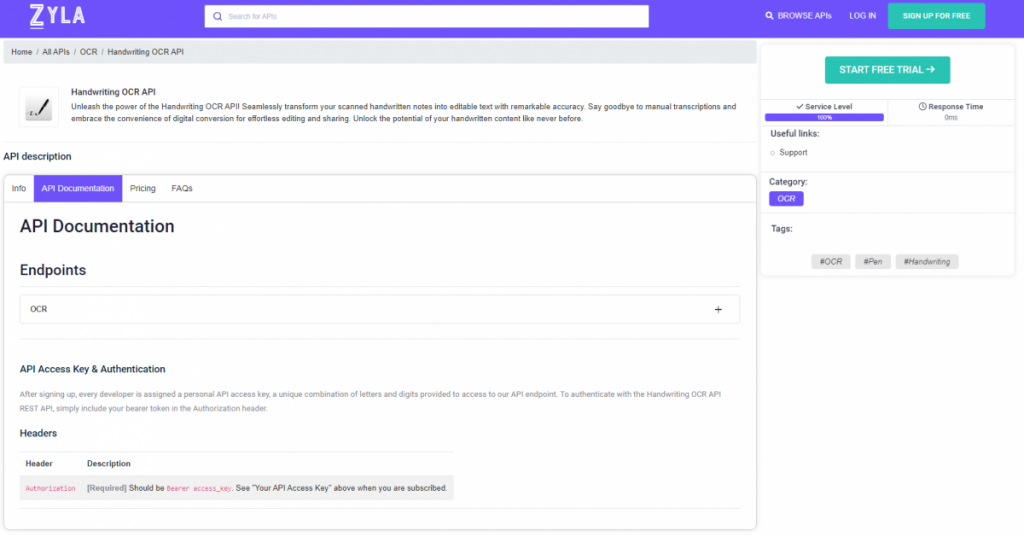
The Handwriting OCR API can be used for a variety of purposes, such as:
- Digitizing handwritten documents, such as forms, invoices, and letters
- Extracting handwritten text from images, such as photos of signs and menus
- Converting handwritten notes to digital text
- Making handwritten text accessible to people with visual impairments
The Handwriting OCR API is a valuable tool for businesses and individuals alike. It can help businesses save time and money by automating the process of digitizing handwritten documents. It can also help individuals to make their handwritten notes and documents more accessible and easier to manage.
Here are some specific examples of how the Handwriting OCR API can be used:
- A business could use the API to digitize customer order forms, which could then be automatically processed by the business’s CRM system.
- A student could use the API to convert their handwritten lecture notes to digital text, which could then be edited and shared with other students.
- A researcher could use the API to extract handwritten text from historical documents, making it easier to search and analyze the data.
Overall, the Handwriting OCR API is a powerful and versatile tool that can be used for a variety of purposes. It is easy to use and provides accurate results, even for challenging handwriting.
All You Need To Do To Make Use Of It Is:
- First, go to Handwriting OCR API and click the “START FREE TRIAL” button.
- You will be able to access the API once you have registered with the Zyla API Hub.
- Hit the “OCR” API endpoint.
- Then, click the “test endpoint” button to make an API call and examine the results on your screen.
For example, if we introduce the following image:
We will get a response similar to this:
{
"result": "1",
"subScans": [],
"value": "JRR Tolkien.\n1923"
}
Finding APIs is now easier than ever thanks to Zyla Labs, a marketplace with top-notch customer service. The more than 1200 APIs that are available can be narrowed down using a category, phrase, or programming language. Each API is fully described in the marketplace, along with its price, supporting documentation, and terms of service.
Want to know more? Read Get The Ultimate Handwriting OCR API Solution