In today’s digital age, where information is abundant and its management is paramount, businesses are constantly seeking innovative solutions to streamline their operations. One such technology that has emerged as a game-changer is Optical Character Recognition (OCR). At the forefront of this transformation are image to text converter APIs, empowering developers to create apps and websites that facilitate content categorization for businesses. In this article, we will delve into the benefits and applications of an image to text converter API, unraveling how it transforms images into text and revolutionizes the way we manage and process information.
The Power of Optical Character Recognition (OCR)
We recommend Optical Character Recognition API because it is the technology that converts printed or handwritten text within images, scanned documents, or even complex graphics into machine-readable text. This revolutionary technology goes beyond mere image-to-text conversion; it interprets and digitizes textual content, allowing computers to understand and manipulate it.

Enhanced Data Accessibility and Searchability
Businesses deal with vast amounts of data contained within documents, images, and other media. Optical Character Recognition API enables the extraction of text from images, making this data easily accessible and searchable. This is particularly valuable for content categorization, as it allows for efficient indexing and retrieval of information.
Automating Workflows
Optical Character Recognition API can significantly enhance workflow automation. For instance, consider a scenario where businesses receive a large number of invoices in image format. With OCR technology, these invoices can be automatically converted into text, allowing for seamless data entry into financial systems, categorization based on vendors, and other relevant metadata.
Efficient Content Curation
Content categorization relies on accurately understanding the content of documents. Optical Character Recognition API can be employed to extract text from articles, reports, and research papers, enabling automatic tagging and categorization based on their textual content. This paves the way for more effective content curation and organization.
Streamlining Customer Service
In industries such as e-commerce and hospitality, Optical Character Recognition API can be utilized to process images of customer feedback, handwritten notes, or even scanned documents. This can aid in sentiment analysis, automatically categorizing feedback and extracting valuable insights to improve customer service.
Real-time Information Extraction
Optical Character Recognition API can operate in real-time, making it suitable for applications that require on-the-fly text extraction. For instance, during a live event, OCR can convert text from presentation slides or posters into digital formats for immediate sharing and categorization.
How Does This API Work?
Optical Character Recognition API has two main ways of function, on one hand there’s “Image analysis with file” where the user uploads a file directly to it. The second one, of equal importance, works by providing the API with an image’s URL, this one is labeled “Image analysis”. For the purposes of providing an example of this API in action, here’s an example of the first endpoint in action, along with the image in question that was uploaded to it:
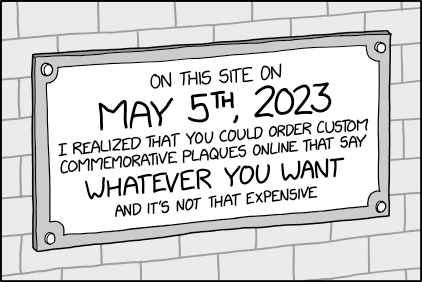
{
"results": [
{
"status": {
"code": "ok",
"message": "Success"
},
"name": "https://gopostr.s3.amazonaws.com/binary_file_test_1679/xhnIqjsp3PSWSrYqLvGB8i0VjEunHod9K9CMTagq.png",
"md5": "cd7fb9cbbd70ff98eb6b087c4cf510c3",
"width": 422,
"height": 282,
"entities": [
{
"kind": "objects",
"name": "text",
"objects": [
{
"box": [
0.12322274881516587,
0.19148936170212766,
0.7606635071090048,
0.5921985815602837
],
"entities": [
{
"kind": "text",
"name": "text",
"text": "ON THIS SITE ON\nMAY 5TH, 2023\nI REALIZED THAT YOU COULD ORDER CUSTOM\nCOMMEMORATIVE PLAQUES ONLINE THAT SAY\nWHATEVER YOU WANT\nAND IT'S NOT THAT EXPENSIVE"
}
]
}
]
}
]
}
]
}How Can I Get This API?
Optical Character Recognition API is a game-changer for developers seeking to create applications that offer efficient content categorization. This technology unlocks the potential to convert images into text, making data accessible, searchable, and ready for further analysis. From automating workflows to enhancing customer service, the applications of OCR API are vast and diverse, reshaping how businesses handle and organize textual information.
As we continue to witness the evolution of technology, Optical Character Recognition API stands as a powerful tool at the forefront of transforming pixels into paragraphs. You can start using the capabilities of this image to text converter API by following the instructions provided below:

1- Go to www.zylalabs.com and search for “Optical Character Recognition API“, then click on the “Start Free Trial” button to start using the API.
2- Register and choose the plan that suits you best, you can cancel it whenever you want, even at the end of the free trial.
3- Once you find the endpoint you need, make the API call by clicking the “run” button and you will see the results on your screen. You can also choose the programming language.

