If you work as a web developer for the transportation industry of India, we have a tool that can make your work easier below!
The transportation industry in India plays a crucial role in driving economic growth, powering various sectors such as logistics, agriculture, manufacturing, and more. Among the many factors that impact the transportation industry, fuel prices hold a central place. With petrol being the lifeblood of the transportation industry in India, fluctuations in petrol prices can have a significant impact on operational costs and profitability.
This is where an Application Programming Interface (API) that keeps track of petrol prices in all cities in India can be a game-changer, providing numerous benefits to the transportation industry.

The importance of an API that can provide in real time the prices of petrol in all cities cannot be overstated. Here are some of the benefits:
- Cost Optimization: Fuel costs typically account for a significant portion of the operational expenses in the transportation industry. With an API that tracks petrol prices, transportation companies can monitor and compare fuel prices at different fuel stations for all Indian cities in real time. This allows them to identify fuel stations with lower prices, enabling them to refuel at the most cost-effective locations and optimize their fuel costs. This can result in substantial savings over time, leading to improved profitability for transportation companies.
- Efficient Route Planning: Fuel prices can vary significantly across different regions and cities in India. By leveraging an API that provides up-to-date petrol price information, transportation companies can incorporate fuel costs into their route planning. They can plan routes that include fuel stations with lower prices, avoiding areas with higher fuel costs. This helps transportation companies to optimize their routes and minimize fuel expenses, leading to more efficient operations and better utilization of resources.
The transportation industry in an economy with the complexity but also the challenges of a rising titan like India is extremely competitive. We recommend Zyla’s Fuel Prices in India API because it has the capacity to identify petrol, diesel, and CNG prices all across the country with minimal effort.
How Does This API Work?
Fuel Prices in India API work by searching the prices for petrol, diesel, and CNG, and it does so by using an ID assigned to each particular city. With that city ID provided, you’ll get output that tells you the price of every item, and if it’s changed through the day. For an example of how it works, here are the results for fuel prices in Patna:
{
"data": {
"fuelPrice": {
"id": "2023-04-18_10053",
"cityId": "10053",
"petrol": "107.22",
"diesel": "94.02",
"currency": "INR",
"date": "2023-04-18",
"createdAt": 1681848605430,
"changeText": "Petrol: ₹107.22 , Diesel: ₹94.02 ",
"petrolDiff": "0.00",
"dieselDiff": "0.00",
"cngDiff": null,
"cngPrice": null
},
"homeCity": {
"id": "10053",
"identifier": "5eb29a1e132f54ecf001321f",
"name": "Patna",
"lat": null,
"lng": null,
"stateId": "104",
"stateName": "Bihar",
"oldId": "1026",
"disabled": false,
"type": "ROI",
"countryCode": null,
"country": null,
"aliasCities": null,
"imageUrl": null
}
}
}
With such a powerful tool, and considering its ease of integration into any app or website, there’s really no downside. You can begin moving forward by trying this API out. You can do so by following these steps:
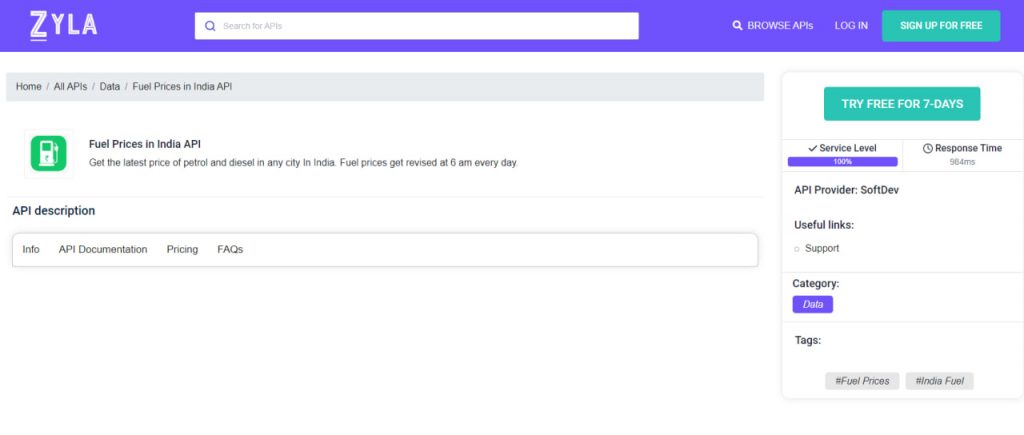
1- Go to Fuel Prices in India API and simply click on the button “Try Free For 7-Days” to start using the API.
2- Employ the different API endpoints depending on what you are looking for.
3- Once you meet your needed endpoint, make the API call by pressing the button “run” and see the results on your screen.

