Are you tired of trying to check the comment section of your website and finding it filled with spam instead? We may have just the perfect API solution for you. Keep reading to find out!
Spam is not limited to email anymore. If you run a website that allows users to leave comments, you have undoubtedly encountered the issue of comment spam. This refers to a broad category of spambot or spammer postings that use web-based forms to leave unsolicited advertisements in forums, blogs, wikis, and online guestbooks.
Comment spam is also known as spomment, a combination of the words “spam” and “comment.” These are typically distinguished by the presence of irrelevant replies to the blog entry, as well as a link to the commenter’s website. This method is a “Black Hat” SEO technique that is used to try to improve a site’s link popularity and anchor text.
The spammers’ goal is not to redirect some of your traffic to their site, as the obvious first conclusion would suggest; rather, it is to improve their (or their clients’) ranking in search engines. Most search engines now consider how many other websites link to a site when ranking it. Spammers’ sites can achieve a slightly higher search engine ranking by leaving comments on your site.
Spammers’ job is to get around spam-blockers and target the security of individual websites. While they may do so manually on occasion, the most common forms of comment spam are achieved by spam “bots” or scripts. Unfortunately, many website owners do not treat their websites as a full-time job, making it difficult to adapt to spam bots.
In order to protect yourself and your site from this harmful content, you should use an API filter that can detect and avoid abusive content. An anti-spam filter would protect users from abusive content, spammers, and other threats.
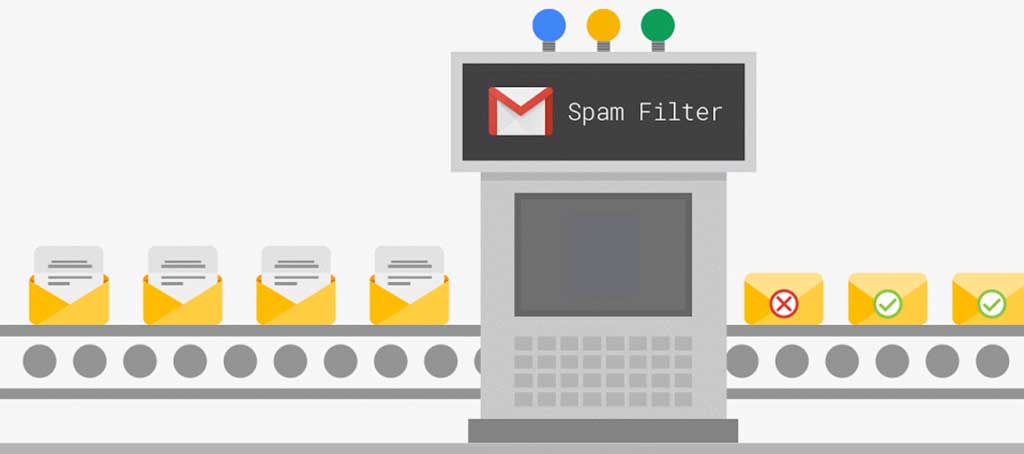
How To Know If A Comment Is Spam
Here are four indicators that a blog comment is spam:
1.Commentor’s Name
Is the name normal or does it include keywords? If it contains keywords, it is almost certainly spam.
2.Commentor’s Name
It’s most likely spam if the email address contains a string of random characters, such as [email protected].
3.Links
Links to low-quality websites are considered spam.
4.Language
It is most likely spam if the language in the comment is generic and does not refer to anything in the article.
When your site is the victim of comment spam, it’s easy to react strongly on a case-by-case basis rather than considering the big picture. There is one rule that should help you keep things in perspective: don’t take it personally. Spammers don’t want to degrade your site. They simply want to get people to their sites and make a larger profit.
Nonetheless, that does not erase the fact that finding these spam comments can be extremely annoying. That’s why we suggest employing the best anti-spam filter on the market: Spam Detection API.
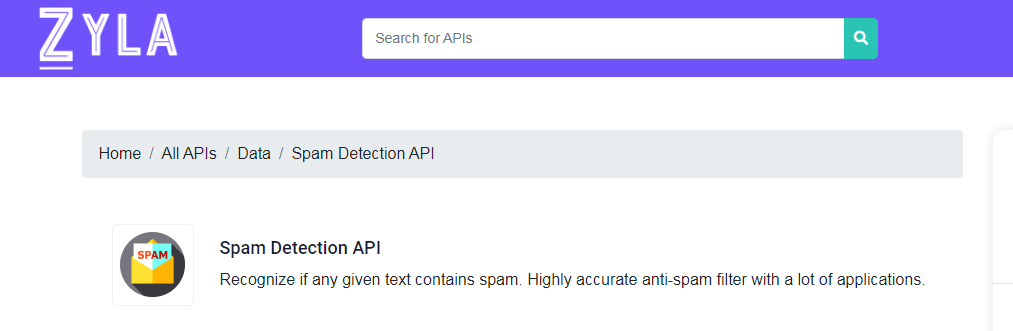
Why Spam Detection API?
There are several methods for preventing spam, but the most effective is Spam Detection API. This fantastic API can detect and flag spam, phishing, and impersonation attacks and is available on Zyla Labs Hub.
Spam Detection API is a powerful tool that can assist you in eliminating spam abuse on your website or application. This API detects and blocks spam activity using machine learning, and it is constantly updated with the most recent spam patterns.
This Spam Detection API will receive the comment from which you want to check the content as well as, if available, the sender’s IP address. The response will indicate how many words were flagged as spam, allowing you to double-check them. Furthermore, if the sender’s IP address is provided, the tool will verify that it is not blacklisted. From now on, you will be notified if the sender is a spammer.
Start protecting your website with Spam Detection API now and keep spammers away forever!

