An OCR tool is excellent for automating the extraction of data. In this article, we’ll explore how it works and why it is so important.
Optical character recognition (OCR) is the process used to convert a text image into a machine-readable text format. If you scan a form or a receipt, your computer will save the scan as an image file. A text editor cannot be used to change, look up, or count the words contained in the image file. However, utilizing OCR, the image can be converted into a text document and its content preserved as text data.
APIs are crucial for businesses. They make it possible for companies to integrate data and software from outside sources into their own systems. They can create processes that are more effective and efficient as a result. They can also improve their products and services by using data from other companies. These technologies are always being developed to increase the capabilities of enterprises. For instance, a program used to extract text from photographs is called an Automated Data Capture API. A task that used to take a long time can now be finished fast thanks to APIs like this one.
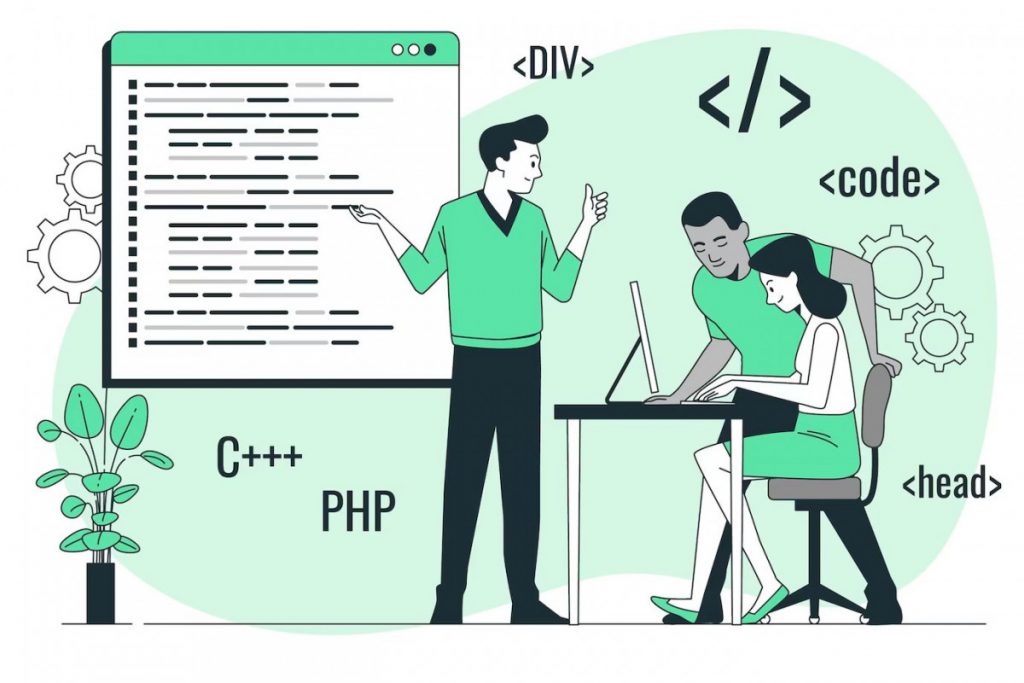
Most corporate workflows involve acquiring information from print media. Paper forms, scanned legal papers, invoices, and printed contracts are all examples of business procedures. These enormous amounts of paper require a lot of time, space, and work to store and handle. The best way to manage papers is without paper, however scanning paper documents into photos has many challenges. The procedure is time-consuming and physically demanding.
In addition, the process of scanning this paper document yields graphic files that cover the text. The text in images cannot be read by word processing tools in the same way that text documents can. OCR technology resolves the problem by converting text images into text data that can be analyzed by other business applications. The data can then be utilized to perform analytics, streamline processes, automate work, and increase productivity.
Credit Card OCR API
Due to its OCR API, you won’t have to worry about losing any important customer or business data. It will be simpler for you to complete your work because there won’t be any manual processes to cope with that can produce mistakes or issues.
Using optical character recognition (OCR), this API will extract structured data from a screenshot of a credit card. There is no data saved. To capture structured data from the credit card, all that is required is the URL of the public image. You will then receive the necessary information in a response that looks like this:
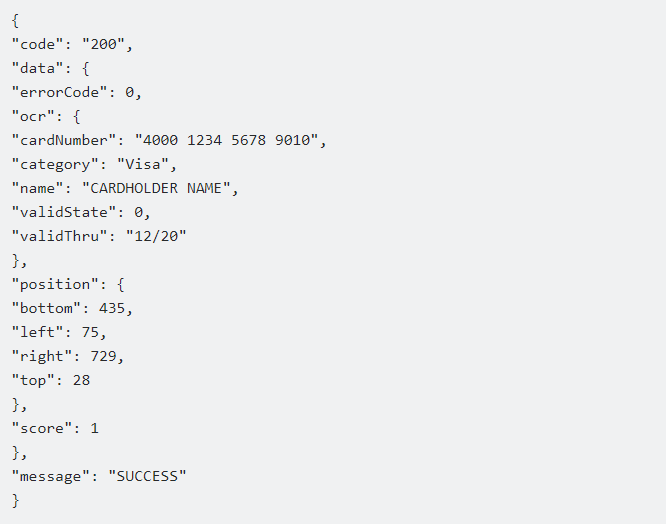
You must register in order to use this API. Click “START FREE TRIAL” to begin the trial. You may then start executing API queries after that. After entering the picture URL in the “Get CC Details” box, choose “test endpoint” to launch the API call. The response will provide all the details you need regarding the potential credit card.
If you want to extract information from photographs and documents, the Optical Character Recognition API is a fantastic option. The API makes use of artificial intelligence to precisely recognize characters. You will receive JSON responses that you can use to update your software right away. Your processes and procedures can use them in this way! All that is required for the API to analyze the images or articles are their URLs.


