Would you like to use an API to enrich a medical database but you don’t know how? Don’t worry! We are here to present this great API to detect symptoms and we’ll explain how to use it step by step!
There are many reasons why a person will fall sick, and these causes are what doctors are trying to find out. Symptom Checker APIs are api’s that allow you to find out the possible causes of your symptoms., so these APIs are a powerful tool for developers because they can build their own interactive symptom checker tool.
These APIs allow developers to query databases of thousands of symptoms and conditions and they can use this tool to generate a list of conditions based on a user’s symptoms. APIs to detect symptoms are useful because they allow us to detect early signs of disease, which is useful to prevent the spread of it.
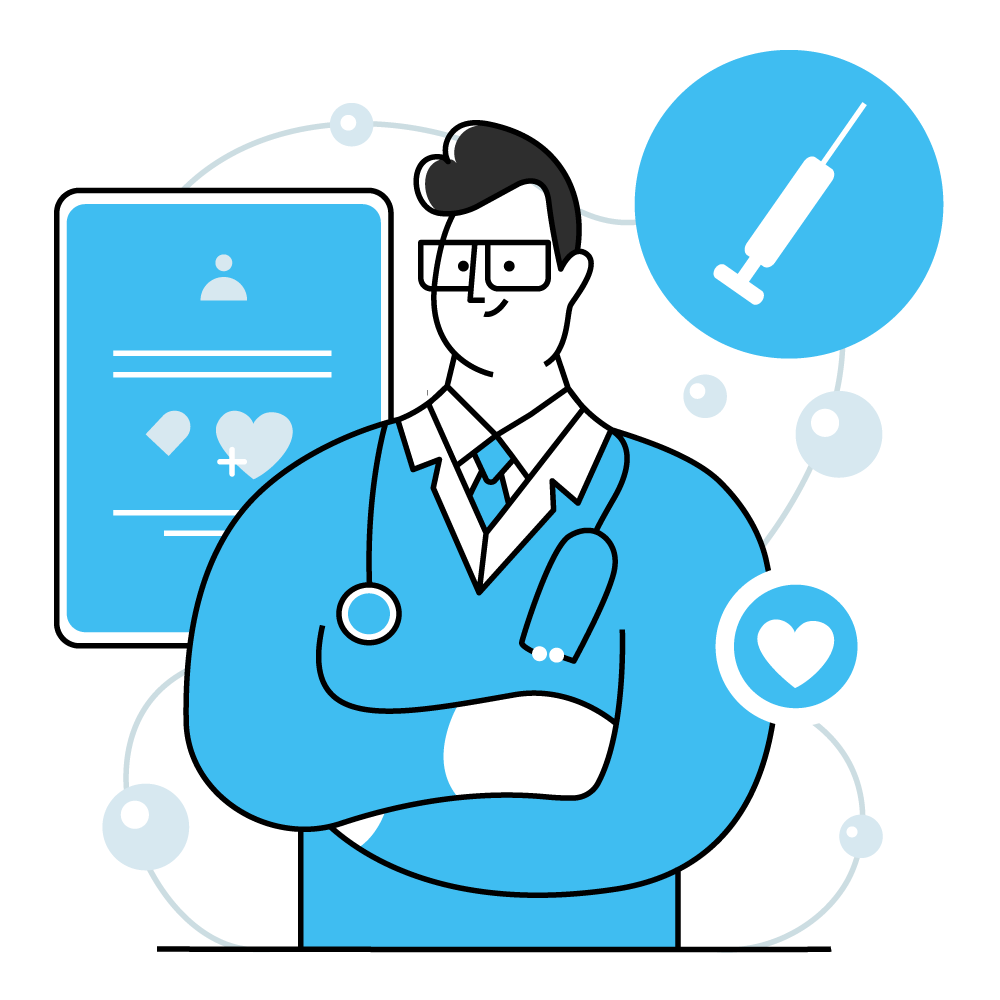
Of course we all are aware of the fact that making use of this technology doesn’t resolve the problem, and it does not replace the wisdom that a doctor can give to you as a professional. But despite that, an API like this is definitely useful to get a quick response to issues that sometimes makes us desperate, that is to say illnesses and health.
So considering all this information, we believe that you’re ready to know this incredible API that will blow your mind with its speed and accuracy of results. You can find of on Zyla API Hub as Symptom Checker API. Here we detail some of its features.
Symptom Checker API
This API is a great way to check whether a symptom is a match to the illness. The user can input the symptom, and the checker will give the user the list of possible illnesses that the symptom may match, based on you location.
You will be able to obtain a diagnosis after reviewing the symptoms and their location and also you’ll be able to determine which specialist is required to care for the patient based on the diagnosis.
Symptom Checker API collects and delivers a wide range of medical data using cutting-edge technology, allowing you to quickly expand your medical database. Data is meticulously gathered from a variety of recognized healthcare organizations, ensuring accuracy and dependability.
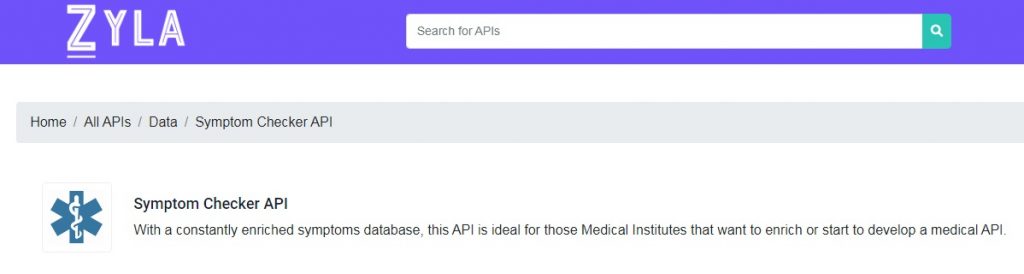
Step by step on how to use Symptom Checker API
1. To use the Symptom Checker API on Zyla Hub, you will first need to create a Zyla Hub account.
2. Once you have created a Zyla Hub account, you will need to generate an API key. To do this, go to the ‘Settings’ page and click on the ‘API Keys’ tab.
3. On the API Keys page, click on the ‘Generate New API Key’ button.
4. Enter a name for your API key and click on the ‘Generate’ button.
5. Once your API key has been generated, copy it and paste it into the Symptom Checker API URL.
6. Enter your symptoms into the Symptom Checker API and click on the ‘Search’ button.
7. The results of your search will be displayed in the ‘Results’ section.

