Are you in need of start employing an object classification API? Then read this entire post to know how they work and to get a guide with the step by step on how to make a categorization of all your images!
Computer vision models are capable of detecting things, identifying their shapes, and predicting the way they will move. For instance, self-driving automobiles use similar models. Classification, object identification, and image segmentation are three crucial tasks that computer vision performs.
Image Classification: To identify which items are present in an image or video, classification is a machine learning challenge. It refers to training machine learning models to identify the classes (or objects) that are present. When determining whether or not an image contains an object or abnormality, classification is helpful in determining a yes or no answer.
Localization, or figuring out where the categorized items are in the image or video, is a different problem from classification.

Object Classification: Classification and localization are combined in object detection to identify the objects in an image or video and pinpoint their locations. Bounding boxes are used, as seen below, and classification is applied to distinct objects.
Object detection is helpful for locating items in photos or videos. Classification and object detection are the two most often used methods in computer vision to locate and identify items in an image. However, many use cases demand a more in-depth level of visual analysis.
Image Segmentation: Depending on the user’s interests, every image contains information that is both valuable and pointless. In order to identify potentially important areas for additional processing, such as classification and object detection, image segmentation divides a picture into sections, each of which has its own specific shape and border.
The great thing about these topics is that you can get them all done by using an API for object and image classification. It’s much easier than doing it manually or having to follow millions of steps in order to get accuracy. Below, we present you the one we think is the best one available nowadays.
Clapicks
With the help of a professional machine learning technique, Clapicks API can recognize a variety of objects that might be present in a picture. Clapicks is a great tool for eCommerce websites that need to organize their photographs by items. Using this method, you can also create an app that instantly recognizes items while in use.
You’ll discover right away how much time and money you can save by using Clapicks. You can select the plan that best fits your budget from its wide selection of pricing options, including Basic and Elite plans (there are no restrictions between plans, other from monthly limits on API calls). The best part is that you can test it out first by just registering to do so.
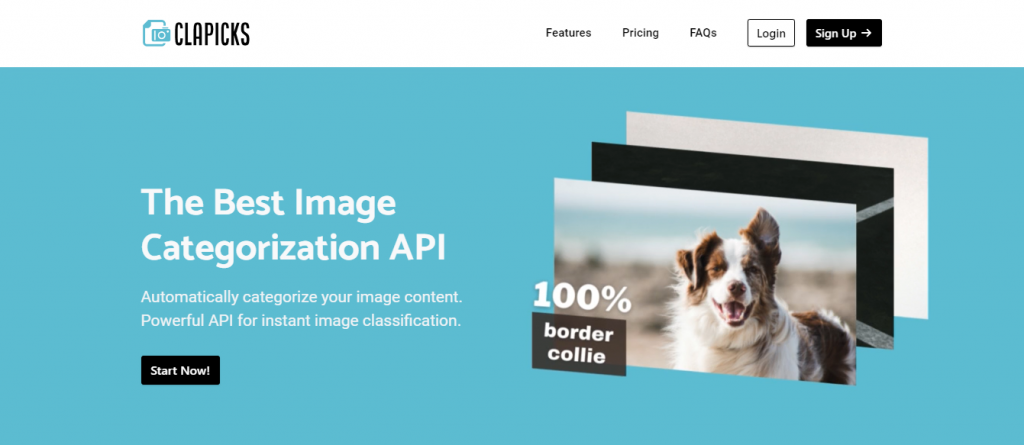
Step by step
1-Go to https://clapicks.com/ and create your new account.
2-Once you’ve obtained your API Key, you can just insert the URL of the picture you want to classify.
3-Select “Run”.
4-You’ll get your images and objects classified.

