Are you looking for a quick guide on how to use a tool that can help you shrink large links? Then, this article is for you because here we will tell you step by step how to use an API to shorten URLs!
Nowadays, technology has advanced to the point where practically every aspect of digital marketing may be optimized using an appropriate application. URL shortener APIs are one example of this. As social networks evolved, these tools became marketers’ finest friends in creating more engaging content based on users’ patterns and preferences.
As the name indicates, these applications can shorten any URL, no matter how lengthy it is, and transform it into a significantly more brief, attractive, and trustworthy link for your audience. This is due to the fact that long links, particularly those containing information that is difficult for non-technical people to interpret, can be overwhelming to the human eye.

Because it is quite likely that asking your prospective consumers to click on a long link with an unknown alphanumeric sequence would elicit some mistrust, employing a URL shortener API becomes critical. Everyone understands that content is king in the world of digital marketing. To improve conversions and lead your viewers in the right path, make your content as accessible and appealing as possible.
Furthermore, this form of software is commonly utilized in social networks where the amount of characters is limited. Using short links will help you optimize the space and establish more confidence in your leads while also providing data and stats.
It wouldn’t make sense to use the 280 characters allowed by Twitter to broadcast a long URL. The link would have to take up the whole length of the tweet. In contrast, Instagram simply allows you to post a link in your bio description. You could use one of these tools to easily drive leads to your landing page, or you could combine several of them to post a catalog on Facebook.
However, not all APIs for creating URL short links have the same features or are as simple to use. Finding the best tool that can be utilized efficiently and practically is important because you’ll probably need to shorten a lot of links quickly. Therefore, we’ll introduce you to what we believe to be the best and most useful here.
What Is The Best API For Cutting Long URLs?
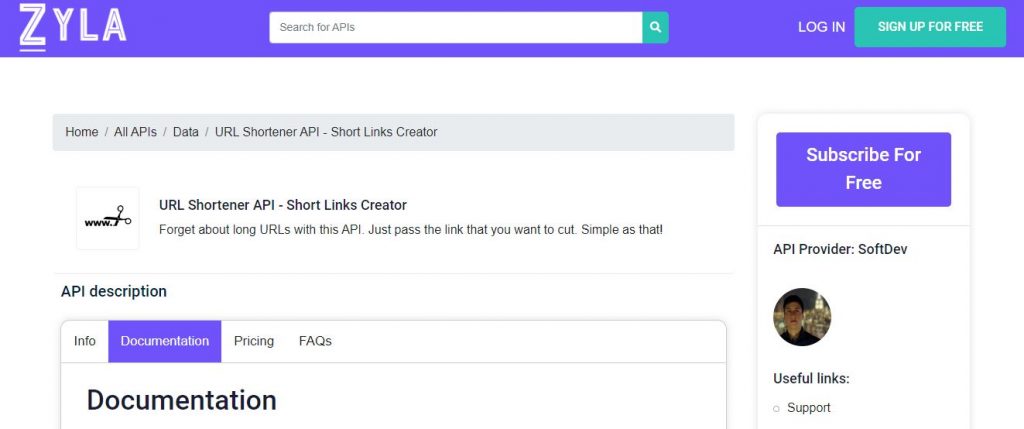
The URL Shortener API, which is available on the Zyla API Hub, is the best API currently available. One of its benefits is that you can try it out up to 5,000 times without having to pay. As a result, this API also offers a number of premium options that let you send up to 1,000,000 API requests every month for a very low price.
You may rapidly link to any URL with a few clicks with this program. You will be given a short link to copy and paste anywhere you need it after confirming that you are not a robot and inputting the URL to be condensed.
The API will also inform you of the likelihood that your request will be approved. As you can see, owing to its user-friendly platform, you may receive results in only a few seconds.
This API allows you to easily shorten a large number of URLs and receive links that are always valid. This is one of the main reasons we recommend it to those looking for a quick, easy, dependable, and effective solution.
Step By Step On How To Use This
As mentioned at the beginning, here is a quick guide to using the URL Shortener API, so that you can shorten links in just a few seconds in a safe and efficient way.
- The Zyla API Hub’s URL Shortener API should be chosen.
- Register to receive your API key.
- You should type in the URL you want to use.
- You must confirm that you are a human.
- Take a look at the finished item!
We have already told you how to use an API to shorten URLs, and introduced you to the best one available in 2022. This is the simplest short URL creator to use, but you can start trying it and prove it by yourself!

