Are you trying to update your leads’ database? Then, read to the end because here we will tell you the step by step on how to validate a phone number with an API!
Having accurate databases with updated information about your leads is crucial for anyone in the business. This is one of the most important hierarchies for any marketer, as it is the raw material from which to develop sales campaigns that will empower and boost your business.
Now, you surely have heard about different tools to help to identify whether if an email address is valid or not. Email marketing campaigns seem to be the future to get more paying customers, but this makes it also less probable to have the chance to speak directly to your leads. So, what happens with phone numbers?

Fortunately, there are third-party solutions for this, too. These are phone number validation APIs, and they are great allies to have accurate and up-to-date databases. Every business should use one of these, as they can save valuable time for human resources and hard-earned money by guarantying any mass campaign of SMS is delivered accurately.
For example, let’s suppose you have a database with 5,000 phone numbers but only 500 are valid. You would be wasting a lot of money sending 4,500 messages that no one will ever read. Or worse, you could spend time trying to call to those numbers but only a little percentage may answer.
Phone number validation APIs use artificial intelligence and learning machines to tell whether if a phone number is valid or not. And they can also offer other valuable information such as the country region, the time zone and the type of line a phone number has.
What Is The Best Tool For This?
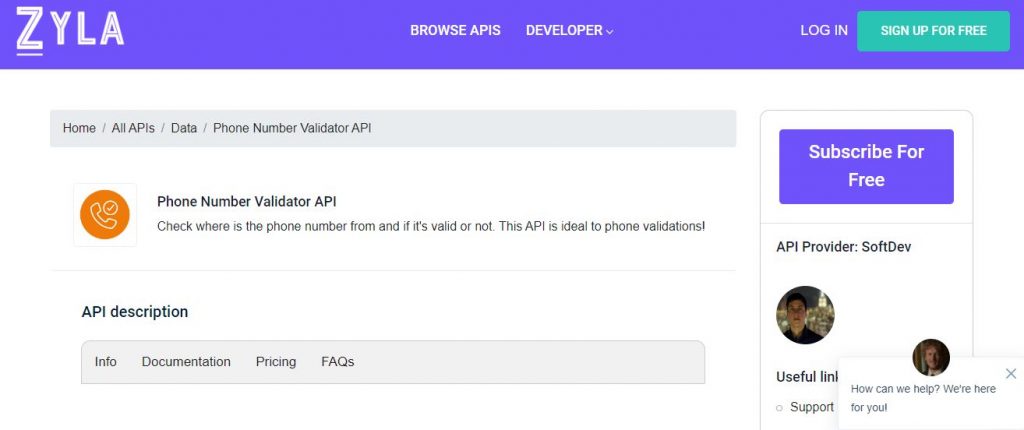
This is the case of Phone Number Validator API, available on the Zyla API Hub. By using it, you can determine whether any of the numbers in your database are valid. Also, you will receive extra information about where it is that phone number as well, which will help you ensure your human resources get in touch with your leads at a proper time.
Furthermore, it will provide various information about it, such as the phone number’s type (whether it is a fixed line, mobile, unknown, premium rate, or shared cost), the international country dialing code, and how the phone number is in local dialing format.
This API is ideal for determining the accuracy of the numbers in your database. Use it to see what numbers are reachable before creating an SMS campaign. To better serve your customers, you might want to sort your phone numbers database by country or company carrier.
Step By Step On How To Do Phone Validation Using This API
Here, we will tell you the step by step on how to do phone validation using this tool.
- From the Zyla API Hub, select the Phone Number Validator.
- Sign up to receive an API key.
- To verify, enter your phone number.
- Entering the country in a 2-letter ISO format is optional.
- Examine the outcomes
On the other hand, you should know that with Phone Number Validator API you can make up to 100 API calls with no charge, with possibility to upgrade to a higher plan that allows to make up to 500,000. So, this tool is excellent for companies needing a phone validator tool.
We have already shared with you the step by step on how to do phone validation with an API and introduced you to the best one available right now. Start trying it and see how it works for you!

