In the dynamic world of travel agencies, efficient flight planning and scheduling are essential for providing exceptional service to customers. To meet this demand, travel agencies can harness the power of airport Application Programming Interfaces (APIs). These APIs, which provide real-time access to valuable flight data and services, have revolutionized the way travel agencies operate. In this article, we will explore the benefits of using airport APIs for flight planning and scheduling, highlighting their significant advantages for travel agencies.
The utilization of airport APIs provides a substantial advantage due to their ability to offer current and real-time flight data. This allows airlines and travel agencies to instantly access the most up-to-date information regarding flight schedules, cancellations, delays, and other crucial details. By having access to this information, they can make well-informed decisions and respond quickly to any alterations in flight schedules. Additionally, passengers can also stay informed about their flight’s status, making it simpler to plan their trip and avoid any potential delays.
About FlightLabs, And How It Can Help You
If your goal is to enhance your travel-related application with features such as easy flight booking, itinerary management, or real-time flight data, the importance of utilizing such APIs cannot be overstated. As a result, FlightLabs is an excellent option for implementing such functionalities into your application.

Utilizing FlightLabs empowers travel agencies to deliver exceptional customer service. The real-time flight information provided by these APIs allows agents to anticipate and mitigate travel disruptions promptly. In case of delays or cancellations, agencies can proactively rebook customers on alternative flights, minimizing inconvenience and reducing customer frustration.
Furthermore, FlightLabs can enable travel agencies to provide customer support services via multiple channels, including mobile apps, websites, and chatbots. This API integrates easily with communication platforms, allowing agents to respond to customer queries, resolve issues, and provide support promptly and efficiently.
FlightLabs offers an extensive collection of endpoints, which comprise airline information such as the name, IATA number, logo, and airport coordinates and status. It also provides accurate and current flight data, with details on flight status and the ability to search for flights based on diverse criteria, such as flight number, origin, destination, and date.
FlightLabs is available in several programming languages, and its integration with existing systems and applications is easy and hassle-free. If you’re looking for a dependable and user-friendly API for flight data, FlightLabs is worth exploring.
As an example of the kind of output generated by the API, consider an endpoint that provides general information on an ongoing flight, the data on it is updated every 10 minutes. This works by providing the API with the flight’s IATA parameters along with your personal API key:
{
"success": true,
"data": [
{
"aircraft": {
"iataCode":"B789",
"icao24":"C01040",
"icaoCode":"B789",
"regNumber":"C-FGDZ"
},
"airline": {
"iataCode":"AC",
"icaoCode":"ACA"
},
"arrival" : {
"iataCode":"GRU",
"icaoCode":"SBGR"
},
"departure" : {
"iataCode":"EZE",
"icaoCode":"SAEZ"
},
"flight" : {
"iataNumber":"AC91",
"icaoNumber":"ACA091",
"number":"91"
},
"geography" : {
"altitude":12496.8,
"direction":31.15,
"latitude":-26.98,
"longitude":-49.95
},
"speed" : {
"horizontal":880.74,
"isGround":0,
"vspeed":-1.188
},
"status":"en-route",
"system" : {
"squawk":null,
"updated":1665523076
}
},
{ ... },
]
}
How Can I Get This API?
The benefits of using airport APIs like FlightLabs for flight planning and scheduling are clear. By providing access to real-time flight information, weather data, and other key metrics, these APIs can help airlines and other aviation companies operate more efficiently, improve the travel experience for passengers, and stay ahead of the competition in an increasingly crowded market. As air travel continues to evolve and become more complex, airport APIs will likely play an increasingly important role in shaping the industry’s future. You can be a part of this future with FlightLabs, by following these instructions:
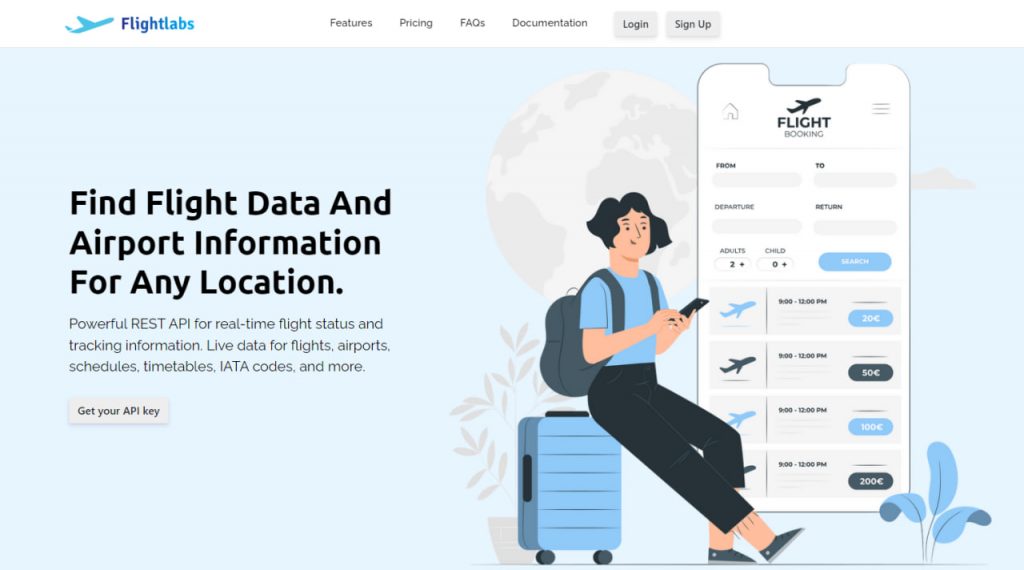
- Create an account at FlightLab’s site. Then select your desired endpoint or enter the IATA or ICAO code of airports or airlines.
- Use these codes and then call the API. You can get a unique API key on your account dashboard.
- Finally, press the “Run” button and you’re ready! The API response will be on your screen. You can also choose a programming language.

