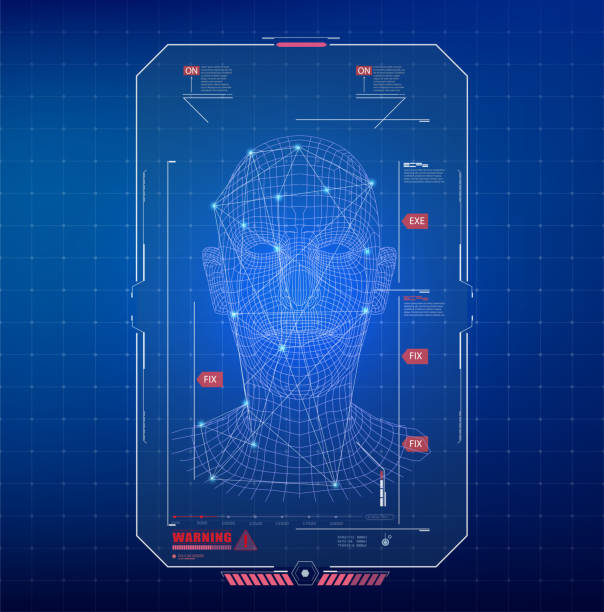Welcome to our post on Identity Validator Technology, where we’ll go deep into this ever-changing topic. Because of its potential to identify people by their looks, facial matching has been one of the most debated subjects in the computer sector in recent years. As this technology advances, its applicability has expanded beyond security systems and is now employed in a wide range of applications, including identity authentication, advertising, and emotion analysis.
A useful tool for recognizing and verifying people based on their unique facial characteristics is an Identity Validator API. If you are a newcomer who wants to start using this technology, here is a brief overview that will help you understand how it works and what benefits it offers.

What Is This Identity Validator Technology?
Developers may include facial recognition technology into their apps using an application programming interface (API) for Identity Validation. The majority of these APIs work by scanning images of faces and comparing facial features to a database of previously recorded photos.
However, identity recognition APIs have raised concerns about privacy and monitoring. Face validation technology has been used without the knowledge or consent of individuals in certain circumstances, raising concerns about data security and the possibility of abuse. As a result, there is a constant debate over how to utilize and regulate Identity Validator APIs.
Some Benefits Of Identity Validation Technology
Security: Facial recognition technology is widely used in security to authenticate people’s identities. It might be used at airports, government buildings, and businesses to ensure that only authorized individuals have access to specified areas.
Many businesses utilize facial recognition technology to collect customer data and personalize the shopping experience. It can, for example, be used to provide consumers with tailored offers based on their age or gender.
Detection and prevention of fraud: Facial recognition technology may be used to detect and prevent online fraud and identity theft. It can, for example, be used to authenticate a person’s validity by matching a person’s image with certain identifying information.
What Is The Purpose Of This API, And How Can I Obtain It?
In this case, the Zylabs Face Comparison Validator API will be used as an example because it generates the most results in the current market.
The API will need you to give two images from the URL, and the AI will handle the rest.
For example, the API provides the following response:
{
“statusCode”: 200,
“statusMessage”: “OK”,
“hasError”: false,
“data”: {
“resultIndex”: 0,
“resultMessage”: “The two faces belong to the same person. “,
“similarPercent”: 0.9042724605108994
},
“imageSpecs”: [
{
“leftTop”: {
“isEmpty”: false,
“x”: 718,
“y”: 195
},
“rightTop”: {
“isEmpty”: false,
“x”: 356,
“y”: 176
},
“rightBottom”: {
“isEmpty”: false,
“x”: 337,
“y”: 538
},
“leftBottom”: {
“isEmpty”: false,
“x”: 699,
“y”: 557
}
},
{
“leftTop”: {
“isEmpty”: false,
“x”: 859,
“y”: 160
},
“rightTop”: {
“isEmpty”: false,
“x”: 511,
“y”: 111
},
“rightBottom”: {
“isEmpty”: false,
“x”: 462,
“y”: 459
},
“leftBottom”: {
“isEmpty”: false,
“x”: 810,
“y”: 508
}
}
]
}
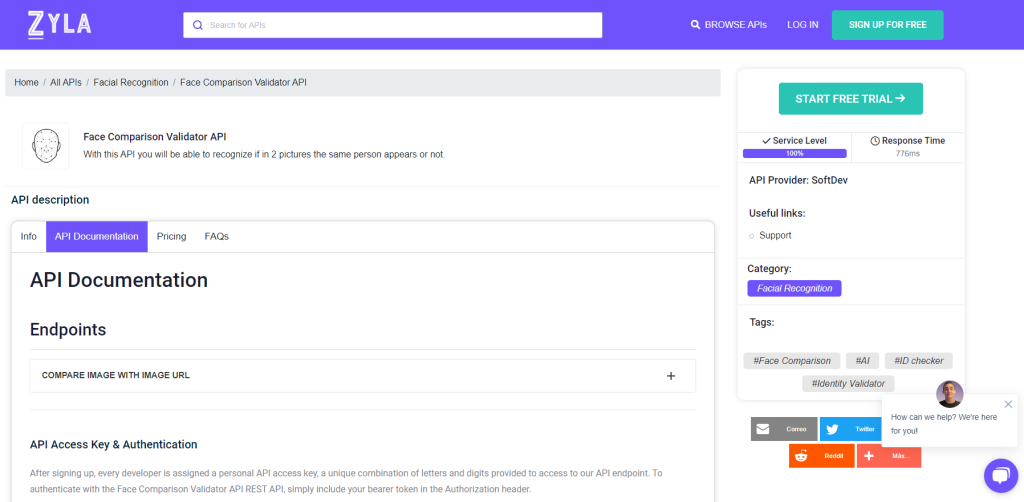
To utilize it, you must first do the following:
1- Navigate to Face Comparison Validator API and click the “START FREE TRIAL” option to begin utilizing the API.
2- You will be issued your unique API key after registering in Zyla API Hub.
3- This endpoint will receive the image URL and will provide you with the comparison results. You will be able to tell if the two pictures correspond to the same person.
4- Once you’ve found your required endpoint, perform the API request by selecting the “run” button and viewing the results on your screen.
Related Post: How To Use A Facial Recognition API To Improve Security