Although you have a wide variety of metrics, it is not necessary to analyze all of them daily, or even weekly. Some marketing metrics don’t need that level of attention, and if you review them too often you’ll actually be wasting valuable time that could be spent on other tasks. Whatever the case, it is important to have a program that gives you all the metrics at all times you need it. Therefore, keep reading The Best Website Traffic Status API For Data Analytics, we will tell you about Site Traffic API, a software that will help you improve the analysis of your metrics.
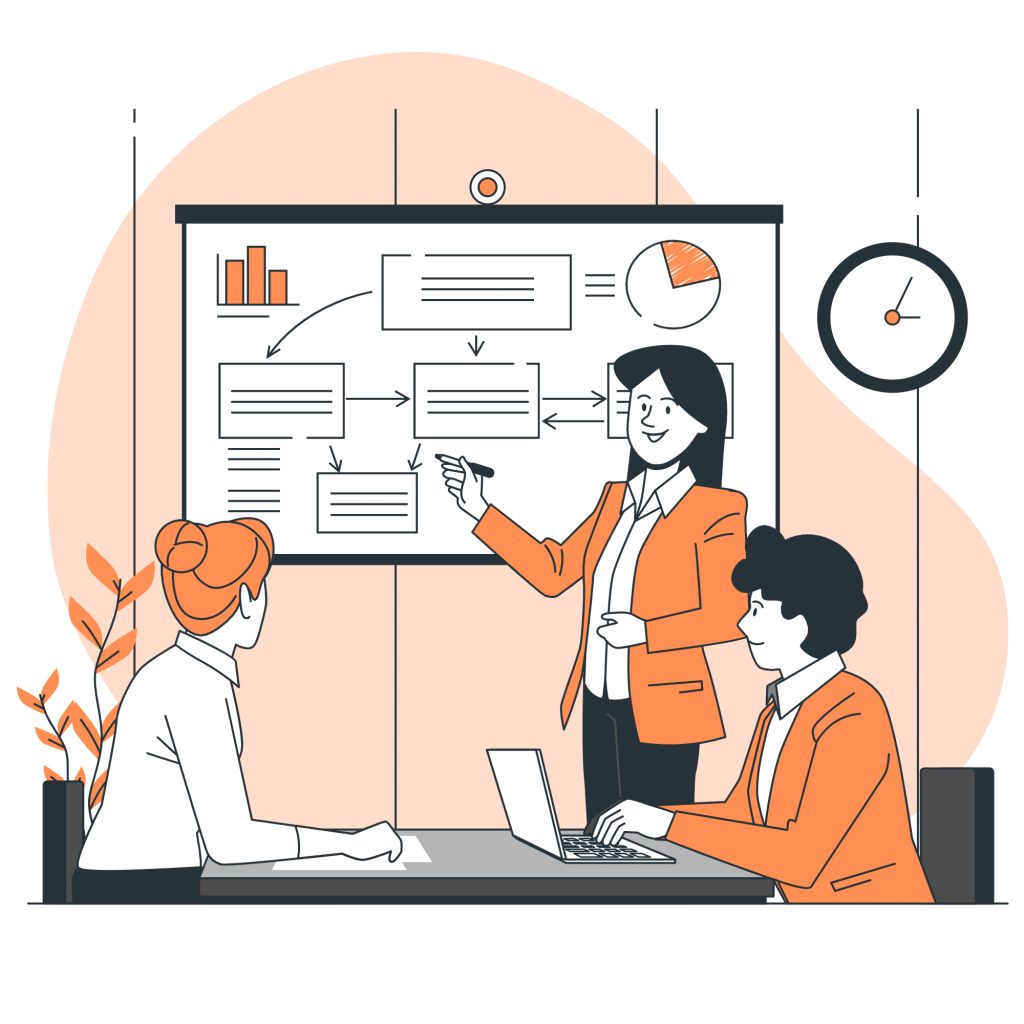
Metrics to review every week
Campaigns
It is possible that some of the campaigns that you implement need a more detailed analysis than the one obtained after only reviewing the number of visits and leads generated. In these cases, you should avoid reviewing the data every day. Instead, analyze the metrics every week.
For example, let’s say you released an ebook on Monday. That same day, you sent a promotional email to your target audience. Also, you posted some tweets, but you still have other promotional activities planned for the rest of the week. You already have some articles ready to blog, an external website will be writing about the ebook launch, and you have some paid ads scheduled. In one day, you will not get the results that will show you if the campaign was a success or a failure. You will have to wait a week until all promotional activities have been implemented.
And depending on the results you get each week of the campaign, make the necessary adjustments. At the end of the week, analyze how many leads the campaign generated. Look at the conversion rate of the landing page and how each of your marketing channels performed when promoting the offer, and repeat this process every week for the duration of the campaign.
Why?
If you’re running a longer campaign with promotional activities that span a month or even a quarter, it’s important to analyze the metrics for that campaign once a week. This can help you streamline and adjust your tactics based on the data. For example, let’s say you run a month-long campaign around an upcoming event. You may find that your social media messaging is driving more conversions than paid advertising in this campaign, so you decide to spend more on these platforms.
Site Traffic API
So, with Site Traffic API you will be able to consult from where the site receives its traffic. It means you can check where the visitors are (per country); how many monthly visits they receive, and traffic sources (direct, social media, emails, etc). This API will allow you to order your database by the conditions you decide. Do you want to know which URLs receive the most traffic? Or do you want to know the pages that have the highest bounce rate? What are the URLs that make your users stay longer?
Thus, you can use this API to measure the performance of your own page. You can see the behavior of users and make decisions based on the metrics received. Retrieve Search Engines Rankings and Pages’ net worth as well.

What your API receives and what your API provides (input/output)?
Only pass the URL or domain you want to consult. And you will get traffic per country, monthly visits; engagement metrics such as average visit duration, bounce rate, pages per visit, and traffic sources. They are receiving their users from web searches? Do they receive the most traffic through paid advertising? This API will let you know that.
Want to learn more about Site Traffic API?
For additional information on how to take advantage of the Site Traffic API, go to the FAQ on Site Traffic or check to Use This Site Traffic API To Measure The Performance Of Your Site

