If you happen to work for the transport industry in India, we have a tool in this article to make your job easier!
In recent years, the transport industry in India has seen a significant increase and fluctuation in fuel prices all across the country, leading to challenges in managing costs and maintaining profitability. Fortunately, with the help of modern technology, fuel price tracking has become more accessible than ever. One of the most popular and effective ways to stay updated on daily fuel prices is through the use of an API that tracks fuel prices in India daily.

Fuel price APIs provide real-time information on the cost of fuel in different parts of India, allowing transport companies to make more informed decisions regarding their fuel consumption and costs. There are significant advantages that can be had through the use of an API that can track fuel prices daily in India, such as:
- Plan routes efficiently: Fuel prices can vary significantly from one location to another, and transport companies can use this information to plan routes more efficiently. By using a fuel price tracking API, companies can identify areas with lower fuel prices and plan their routes accordingly, reducing fuel consumption and costs.
- Increase customer satisfaction: Transport companies can use fuel price tracking APIs to offer their customers real-time information on fuel prices, helping them to make more informed decisions about their transportation needs. This can increase customer satisfaction and loyalty, leading to repeat business and positive reviews.
Another crucial aspect is the ease of integration into either apps or websites, and that’s what makes or breaks an API. Luckily, our recommendation is as solid as it gets, and our pick is Zyla’s Fuel Prices in India API.
How Can This API Help You?
With Fuel Prices in India API, you can begin searching the prices for different kinds of fuel in India on a daily manner. It works by using an ID assigned to each particular city, which is incorporated into a database. With that city ID provided, you’ll get output that tells you the price of every item, and if it’s changed throught the day. For an example of how it works, here’s the results for fuel prices in Patna:
{
"data": {
"fuelPrice": {
"id": "2023-04-18_10053",
"cityId": "10053",
"petrol": "107.22",
"diesel": "94.02",
"currency": "INR",
"date": "2023-04-18",
"createdAt": 1681848605430,
"changeText": "Petrol: ₹107.22 , Diesel: ₹94.02 ",
"petrolDiff": "0.00",
"dieselDiff": "0.00",
"cngDiff": null,
"cngPrice": null
},
"homeCity": {
"id": "10053",
"identifier": "5eb29a1e132f54ecf001321f",
"name": "Patna",
"lat": null,
"lng": null,
"stateId": "104",
"stateName": "Bihar",
"oldId": "1026",
"disabled": false,
"type": "ROI",
"countryCode": null,
"country": null,
"aliasCities": null,
"imageUrl": null
}
}
}
With real-time information on fuel prices, transport companies can make more informed decisions about their fuel consumption and costs, plan routes more efficiently, and increase customer satisfaction. Additionally, the ease of integration of this API into websites and apps makes it simple for transport companies to offer real-time fuel price information to their customers. By leveraging modern technology, the transport industry can stay competitive and profitable in the face of rising fuel prices. With Fuel Prices in India API, you can help your business attain some sorely needed control over chaos. You can try out this powerful tool by following these instructions:
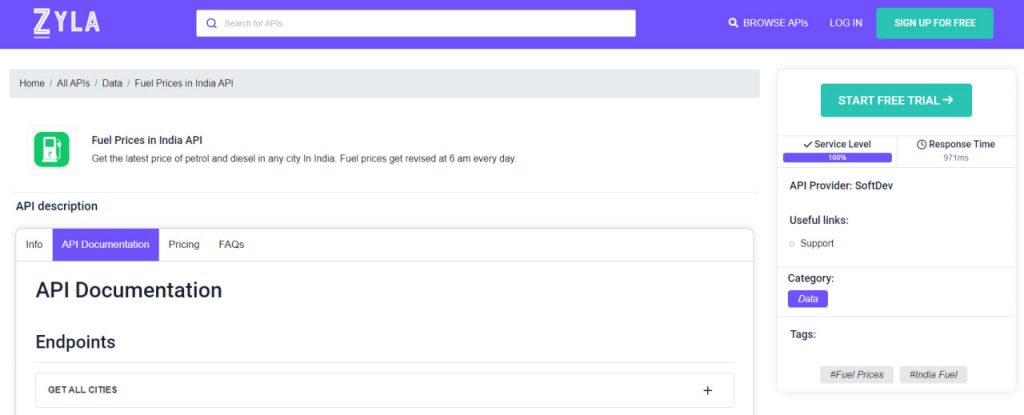
1- Go to Fuel Prices in India API and simply click on the button “Start Free Trial” to start using the API.
2- Employ the different API endpoints depending on what you are looking for.
3- Once you meet your needed endpoint, make the API call by pressing the button “run” and see the results on your screen.

