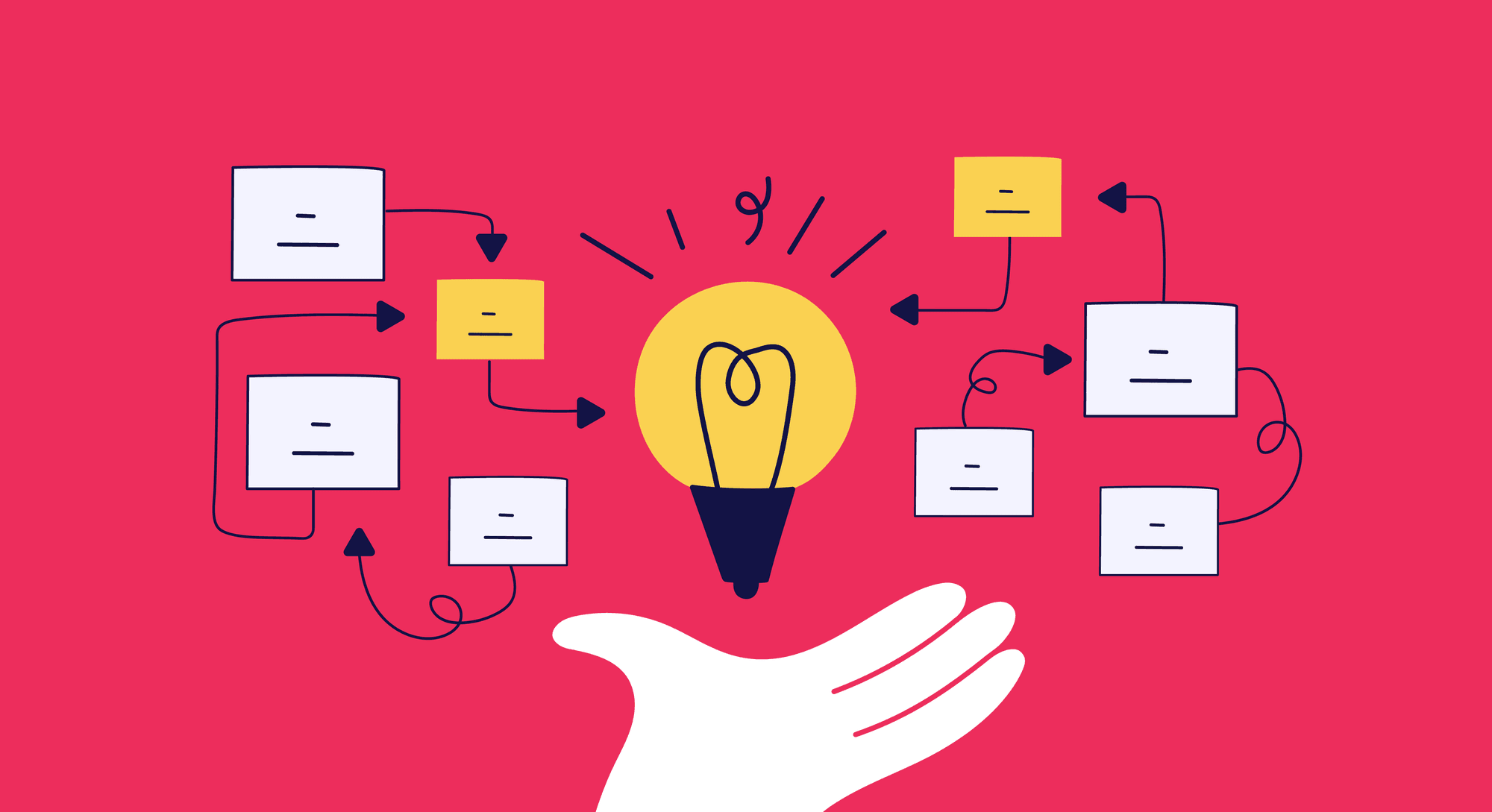Accessing the web from a mobile device and being able to interact with the images or play with the Google doodle are experiences in some way. Therefore, keep reading The Must-Have Language Translation API For UX Designers; we will tell you about Text Translation and Language Detector API; a tool that will help you improve your work as a UX designer.
The translation should not be considered simply as “translation”, that is, I have an application in English and I translate it into Spanish and that’s it. No. Rather, the translation must be part of what is known in design as the User Experience (UX). Yes, you are going to tell me that it is a “word”; but it does not seem so strange to me at this point considering that some applications or websites transmit that to us, a unique experience; they are not simply a container for query information.
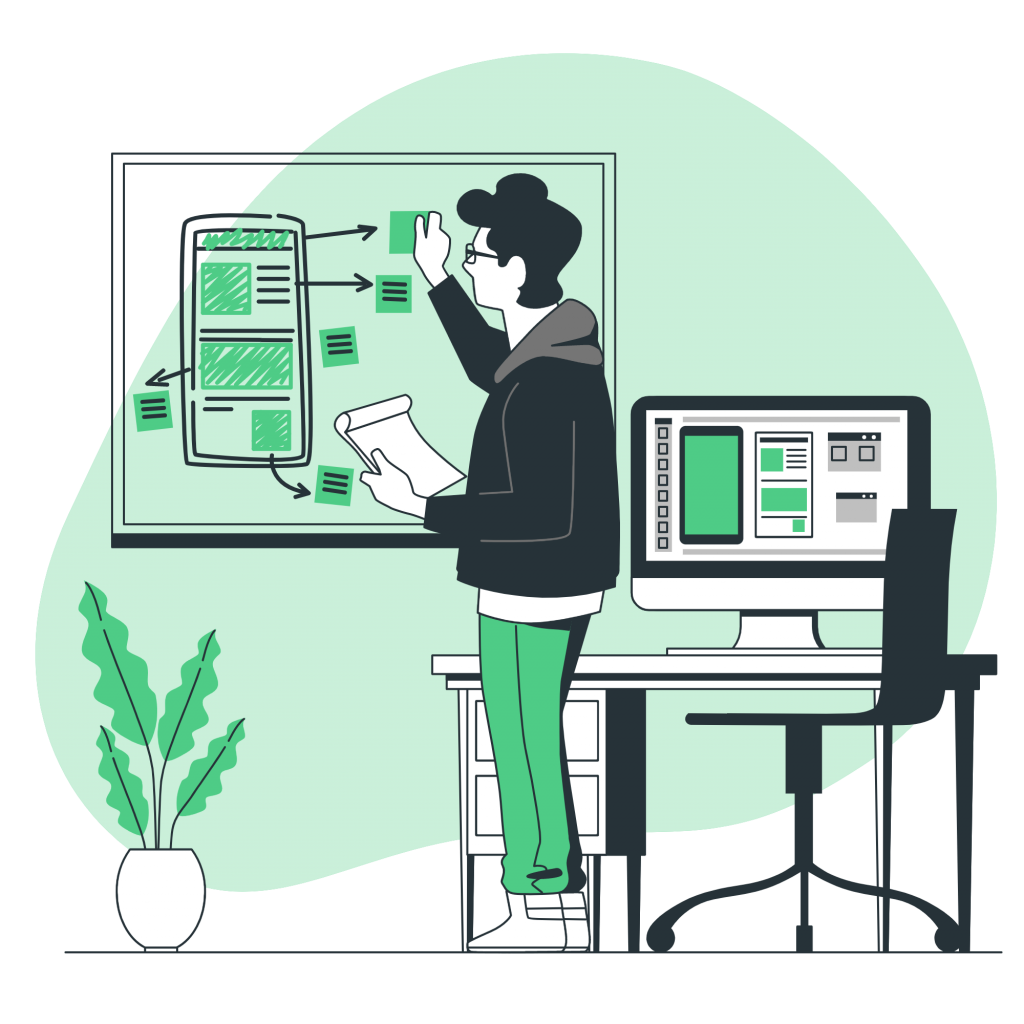
UX Design and Translation
This idea is not new, because documenting myself for the entry I have found precisely the Translation is UX manifesto, whose page is excellent. Look at the important design element that it has; and it is that it has a responsive web design that allows it to be displayed optimally, regardless of the screen with which you see the page.
For example, I’m so used to having to zoom to pretty much every page I look at when I have a 23-inch screen, and everything still looks great on that page without even zooming. I am sure that the content will interest you; but apart from the quality of the content, I think that the design invites you to continue reading.
But what is the central idea of all this?
I think that, little by little, at least in the pure sector of the localization of large websites and mobile applications, more and more the UX designer should consider translation as a fundamental aspect.
Little by little, the static websites that we saw in localization class are being completely buried in the sea of the Internet and dynamic websites are practically the norm. When creating the majority of websites in content management systems (CMS); which increasingly take internationalization into account, there are usually no longer so many problems of limiting characters on a website because; for example, the buttons on a website adapt automatically to size.
However, this can be a danger, and it is not the first time that while testing I come across buttons that are ugly because they are too long or; better yet, texts that are not well aligned at all. The translation is fine, but the design breaks a bit and, my friend; the solution is not “let the designer do it”. It must be a joint effort.
The solution is to be creative and see how you can manage to make it all add up. I at least increasingly use the Chrome developer tools to see how to square it without bothering the designer. But of course, to ensure a good UX in the translated version, testing must be an integral part of the localization process. Therefore, it is important to have software that does not waste your time and gives you quality results.
Check Text Translation and Language Detector API
This API’s goal is to assist you in determining the language of any text you provide it with. Additionally, you will have the option of dynamically translating your preferred texts. Text Translation and Language Detector API is perfect for businesses or users who deal with international traffic. Displaying your content in the language of your choice will help you provide different options for different users. Additionally, translating those texts will assist you in expanding the audience for your content.

What this API receives and what your API provides (input/output)?
Just pass the text that you want to translate or detect the language from. You will be receiving either the language or the new text translated.