In today’s fast-paced world, where health and fitness take center stage, keeping track of your energy expenditure has never been more crucial. Monitoring and regulating your calorie burn has become easier than ever before thanks to technological improvements and the availability of APIs such as the Calories Calculator API. Whether you desire to lose weight, increase sports performance, or simply keep active, this powerful tool may be your trusted partner on your fitness path.
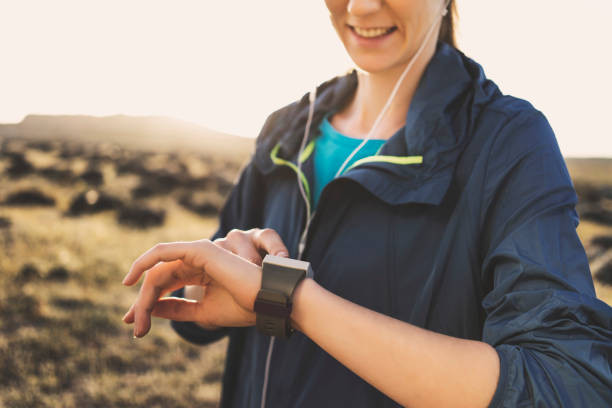
Using A Calories Calculator API To Track Energy Consumption
Here’s a detailed breakdown of how it works:
- Obtain API Access: In order to use the Calories Calculator API, you must first sign up for or subscribe to the service. Typically, this entails getting an API key or authentication token that allows you to perform API queries.
- Requests to the Calories Calculator API endpoint can be made after you have API access. The API will normally take parameters such as the activity done, its weight, and its time.
- Specify Activity Parameters: When submitting an API request, you must include an activity parameter that indicates the precise activity or workout you conducted. Walking, jogging, cycling, swimming, weightlifting, and other activities fall under this category. The API should support a predetermined set of activities.
- Optional parameters: Some Calories Calculator APIs may provide optional factors such as the activity’s intensity level or the user’s age and gender. These characteristics can assist increase calorie estimation accuracy.
- Receive API Response: After submitting the API request, the API will analyze the parameters supplied and estimate the number of calories burnt during the activity. The API will normally return a response in JSON format.
- Calorie Information Extraction: Take the important information from the API response, such as the estimated calories burnt, and extract it. Additional information, such as the MET (Metabolic Equivalent of Task) value, which measures the intensity of the activity compared to the resting metabolic rate, may be provided in the answer.
- Store or utilize the Data: After obtaining the calorie information, you may save it in your program or utilize it for additional computations or analysis. You may, for example, measure daily or weekly calorie expenditure, compare various activities, or combine the data with other fitness or health-related characteristics.
What Is The Purpose Of The Calories Calculator API?
Following a review of different market options, we can conclude that the Zylalabs Calories Calculator API is one of the best since it is simple to use and produces excellent results.
The “Calories Calculator” endpoint allows users to determine how many calories they will burn by participating in a certain sport or activity. The user must also input his weight and the time it takes to perform the exercise to calculate it.
The tasks listed below must be completed:
This option enables partial matching. Soccer, for example, will be mixed with football.
When you call the “calories calculator” endpoint, the following API response will be returned:
[
{
"name": "Coaching: football, basketball, soccer…",
"calories_per_hour": 199,
"duration_minutes": 60,
"total_calories": 199
}
]Where Can I Find The Calories Calculator API Link?
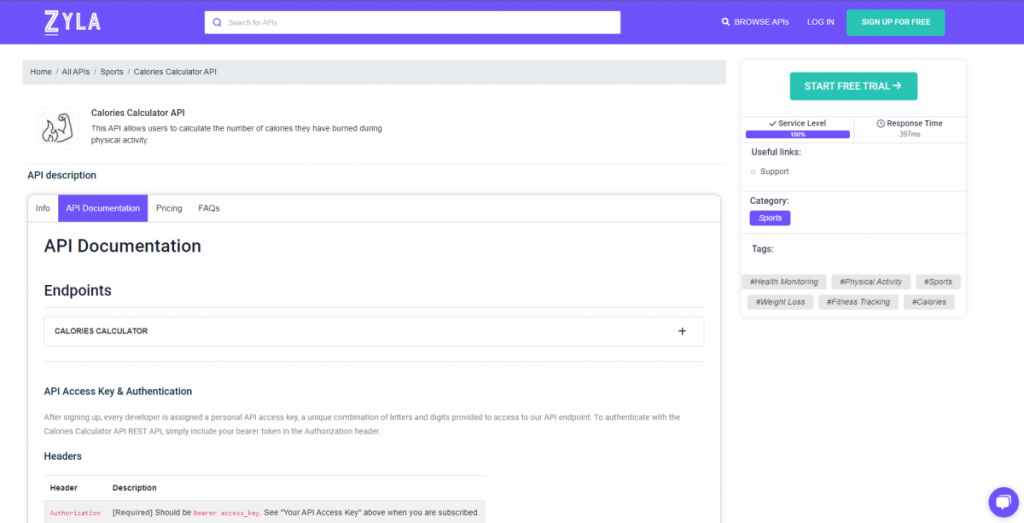
- To get started, navigate to the Calories Calculator API and click the “START FREE TRIAL” button.
- You will be able to use the API after joining Zyla API Hub!
- Utilize the API endpoint.
- Then, by pressing the “test endpoint” button, you may make an API request and see the results shown on the screen.

