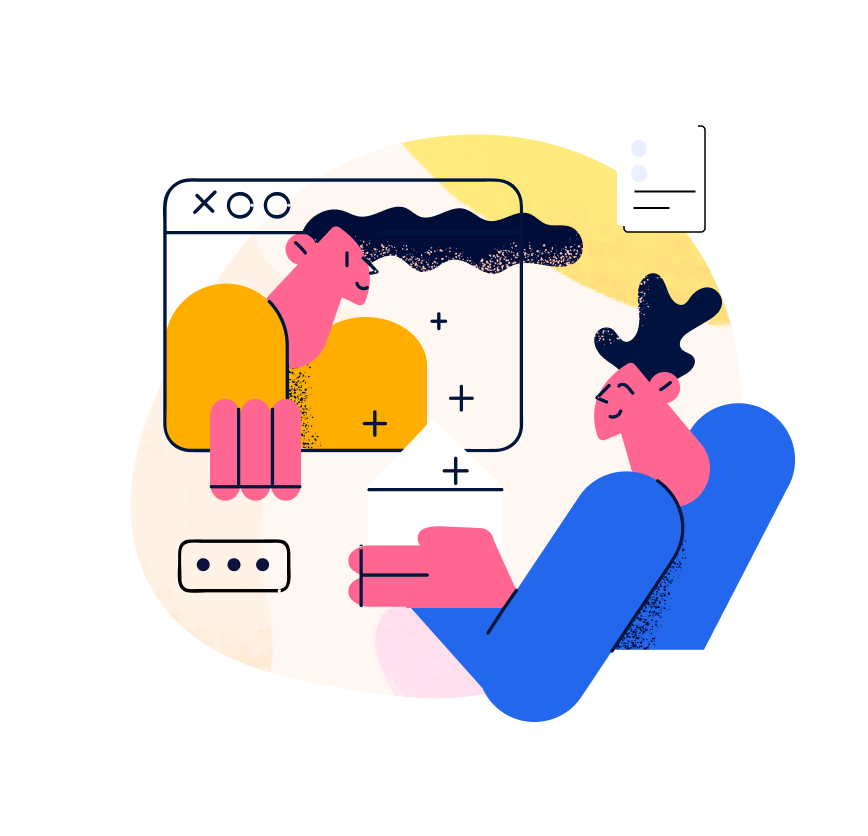In today’s interconnected digital landscape, the term “IP address” often gets thrown around in discussions about online security, data tracking, and user personalization. However, beneath its technical exterior lies a fascinating concept that powers countless online interactions. At its core, an IP address serves as a virtual identifier, a unique numerical label assigned to each device connected to a network. But what turns this seemingly mundane number into a powerful tool are IP address APIs (Application Programming Interfaces) that provide access to a wealth of information linked to these addresses.
As you navigate the online realm, it is easy to underestimate the significance of IP address data. From e-commerce platforms tailoring their offers based on your location to cybersecurity measures that analyse your digital footsteps, IP address data plays an integral role in shaping your online experiences. Yet, the true marvel lies in how effortlessly this data can be harnessed through user-friendly APIs. APIs, or Application Programming Interfaces, are like digital conduits that enable different software systems to communicate and share information seamlessly. IP Address APIs is a toolkit that allows you to extract valuable insights from the intricate web of IP addresses that underpin the digital landscape.

Getting Hands-On: IPXAPI
IPXAPI offers the ability to identify the type of IP address, whether it is the commonly used IPv4 or the newer IPv6. But it doesn’t stop there; IPXAPI also steps into the realm of security by detecting proxy usage. This seemingly simple distinction can have profound implications for both safeguarding your digital ecosystem and ensuring seamless content delivery. Additionally, it is very straightforward; whether you’re a seasoned developer or a coding novice, the intuitive design of IPXAPI ensures a smooth transition, saving you precious time and effort.
Getting Started with IPXAPI: A Step-by-Step Guide
- Sign Up: When you sign up, your journey with IPXAPI begins.
- Making Your First API Request: Enter an IP address and press “run” to start exploring the intriguing world of your first API call. You will soon be aware of the precise location of that IP address.
For instance, when we used the IP address “176.198.143.140” to request an API, we got the following response:
{
"status": "success",
"country": "Germany",
"countryCode": "DE",
"region": "NW",
"regionName": "North Rhine-Westphalia",
"city": "Cologne",
"zip": "50825",
"lat": 50.9532,
"lon": 6.9115,
"timezone": "Europe/Berlin",
"isp": "Vodafone",
"org": "Vodafone NRW GmbH",
"as": "AS3209 Vodafone GmbH",
"query": "176.198.143.140",
"areaCode": "",
"dmaCode": "",
"inEU": 1,
"euVATrate": 19,
"continentCode": "EU",
"continentName": "Europe",
"locationAccuracyRadius": "10",...
},
"connection": {
"asn": 3209,
"isp": "Vodafone Gmbh"
},
"type": "ipv4",
"classType": "class B",
"application": "Medium networks"
}Please be aware that the previous response was incomplete. The real location of the IP address “176.198.143.140” is in Cologne, in Germany.
The world of IP address data, once an enigma, becomes an accessible and invaluable resource through the lens of IPXAPI. The seamless integration, robust data, and user-friendly features are but stepping stones in this remarkable digital journey. To those who seek to enhance their online ventures, IPXAPI extends an open invitation. As you bid adieu to this article, remember that the world of IP address data is yours to explore. Uncover the depths of geolocation, harness the power of threat intelligence, and immerse yourself in the possibilities that IPXAPI brings to your digital doorstep. Let your applications thrive, armed with the insights and capabilities that IPXAPI bestows. Your digital landscape will never be the same again. Try it out today!