Do you want to unlock the power of data with a cellphone validator API? In this article, we will tell you how to do it and which is the best API for it!
The first thing to understand is that an API (Application Programming Interface) is a set of functions and procedures that allow software to interact with an operating system or another application. In other words, an API enables communication between two software components.
In the case of cellphone validator APIs, they allow you to verify whether a phone number is active or not. This is very important for businesses because they can use this information to improve the way they communicate with their clients. For example, if they know that a phone number is not active, they can avoid calling it or sending messages.
There are many ways to validate a phone number. You can do it manually by checking the format, the country code, the correct numbers and so on. However, this can be time-consuming and not always precise.
That’s why many businesses use phone number validation APIs. These tools work by checking multiple databases at once to see if a phone number is valid or not. This way, they can be sure that the information they have on their databases is accurate and up-to-date.

Unlock The Power Of Data With Cellphone Validator API
As you may know, there are many APIs available on the Internet, but not all of them are reliable and safe to use. However, if you want to unlock the power of data with a cellphone validator API, we recommend using Phone Number Validator API. This one is available on Zyla API Hub and it’s one of the most popular APIs in the market right now.
Phone Number Validator API allows you to determine which phone numbers in your database are currently active. In addition, it will provide information about where the phone number originated, such as whether it is local or international, as well as its carrier company (Vodafone, Movistar, etc). This way, you will be able to deliver your messages to your customers effectively by knowing which numbers are reachable.
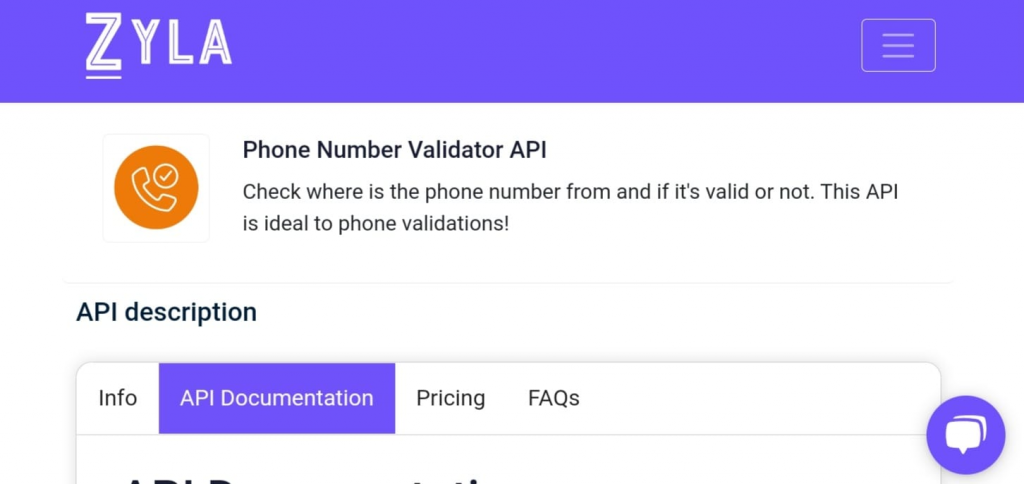
How To Use This API To Validate A Phone Number
Phone Number Validator API is very easy to use and it has a user-friendly platform. Here, we will walk you through the steps you need to take in order to use this tool:
1-Create an account on Zyla API Hub website by registering for an account and receiving an API key.
2-To authenticate your API key, add your bearer token to the Authorization header.
3-To validate a phone number, simply include it as a parameter in your call to the Phone Number Validator API and execute the API call.
That’s all! Now wait for the response from Phone Number Validator API. You will get all the information about that phone number in seconds!
Let’s take a closer look at “VERIFICATION” responses:
API Responses:
{
"status": "success",
"phone": "1155724775",
"phone_valid": false,
"phone_type": "unknown",
"phone_region": "",
"country": "",
"country_code": "",
"country_prefix": "0",
"international_number": "+1 1155724775",
"local_number": "1155724775",
"e164": "+11155724775",
"carrier": ""
}You have finished your mission successfully! You should wait a few moments after the API call has completed. The API will immediately return the information for the phone number. In a couple of seconds, you’ll know whether the number is functioning and whether you should keep it.

