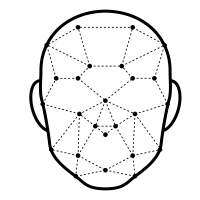Face verification and matching technologies have been used for decades in the security field. Face recognition is a subset of the field of biometrics that focuses on the identification of a person based on their facial features.
Modern face recognition systems use AI and ML algorithms to compare and identify faces from a database. Face verification can be used to authenticate a person’s identity, as well as confirm that they are who they claim to be. This can be useful for applications that require high levels of security, such as banking or law enforcement. Face comparison software is of prime importance in all fields, thus the need for developers to devise tailored tools for their clients.

There are several different ways that face recognition technology can be used. One way is for security purposes; this can be used to identify people who are attempting to enter a secure area without permission. Another way is for law enforcement purposes; this can be used to identify people who are wanted for criminal activity. There´s another way: for commercial purposes; this can be used to identify people who have provided consent to be identified for marketing purposes. So, Face Comparison Validator API can be an excellent basis for developers.
What Is Face Comparison API?
Face Comparison Validator API is an online service that allows to compare two faces and determine if they belong to the same person or not. This API employs cutting-edge AI and uses pixel-level analysis rather than just looking at the images; this results in more accurate processes.
Face recognition is a crucial component of biometric authentication. It is the process of identifying an individual based on their facial features. Face recognition technology has been around since the 1990s, but it has recently gained popularity thanks to the rise of smartphones that include front-facing cameras.
How Does Face Recognition Work?
There are three steps to face recognition:
1. Face detection: The system locates faces in an image using artificial intelligence algorithms.
2. Face alignment: The system rotates and resizes the faces so they are aligned vertically and horizontally.
3. Face comparison: The system compares the two faces using AI algorithms to determine if they belong to the same person.
Face recognition technology can be used in a variety of ways, including:
– Security: Face recognition can be used to verify a person’s identity before granting access to a building or secure area.
– Biometric authentication: Face recognition can be used to verify a person’s identity in order to access secure areas or applications.
– Law enforcement: Law enforcement agencies can use face recognition to identify suspects in criminal investigations.
– Retail: Face recognition can be used in retail stores to identify customers and recommend products based on their previous purchases.
Face Comparison Validator API guarantees accuracy, efficiency, ease-of-use and immediate response.
How To Use This Face Comparison API
The process of using Face Comparison API is extremely simple and only requires two faces. You just need to follow these steps: counting on a subscription on Zyla API Hub marketplace, just start using, connecting and managing APIs. Subscribe to Face Comparison Validator API by simply clicking on the button “Start Free Trial”. Then meet the needed endpoint and simply provide the picture of the product. Make the API call by pressing the button “test endpoint” and see the results on display. The AI will process and retrieve an accurate report using this data.
Face Comparison Validator API examines the face from two images and compares them using mathematical analysis. If the two images have the same person in them, the system will return a “match”; otherwise, it will return a “non-match” response, and a “true” or “false”, depending on the case, when also analyzing the angle at which the picture was taken.
If the input is https://cdn.pixabay.com/photo/2017/05/11/08/48/woman-2303361_640.jpg the response will look like this:
{
"statusCode": 200,
"statusMessage": "OK",
"hasError": false,
"data": {
"resultIndex": -1,
"resultMessage": "Face NotFound in first image",
"similarPercent": 0
}
}