The time has come to face facts: the phone number is no longer the most reliable way to reach your customers. In fact, it´s often the least reliable method for reaching your customers, with such a wealth of invalid or temporary numbers.
Many businesses that are trying to reach out to their customers are uncertain if they reach their target. Then the owners request from developers to customize applications of validation for them.
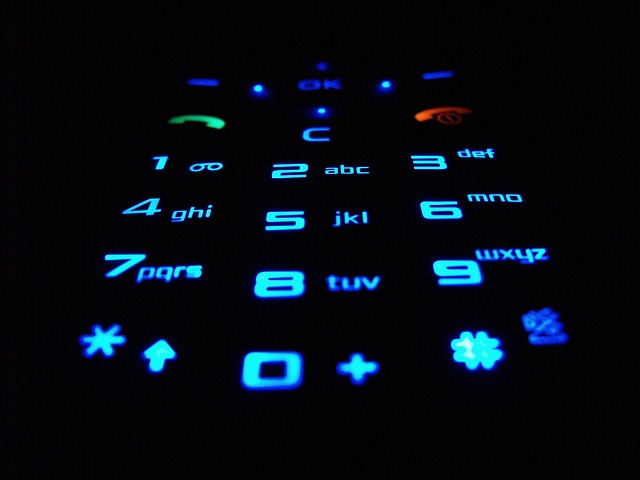
Many people change their phone numbers every year or even more often. This can cause problems for businesses who want to reach out to their customers as they might spend time and money calling invalid phone numbers. Fortunately, there are ways for businesses to check the validity of phone numbers before using them for marketing campaigns or other business purposes. One of the best ways for developers to devise software for their clients is Phone Number Validation API as a strong and efficient basis.
What Is A Phone Number Validation API?
This phone details API is a tool that allows to access information about any phone number to find out details such as its type and whether it is still active. Furthermore, this tool can be used by anyone who needs to check the validity of a phone number, as it´s easy-to-use and requires no effort or expertise at all. This is due to the fact that all you need to use this API is a computer, an internet connection, and an API provider that allows you to use it.
Some APIs can provide false information if they are not used properly, or if they have been tampered with by hackers. For this reason, we advise choosing Phone Number Validation API that has already gained popularity on the market for its efficiency and functionality. This line type API is a trustworthy tool, which allows to quickly determine whether any of the numbers in your database are valid or not. You’ll also receive information about the phone number’s location (it will tell you whether it is local or international,; its carrier company (it will tell you which company provides services for that specific phone number), as well as its type (it will tell you if it is a fixed line, mobile, unknown, premium rate, or shared cost number).
Why Is Phone Number Validation Important?
It’s simple: if you don’t validate your customer’s phone numbers, you won’t be able to reach them efficiently. If you don’t know which of your customer’s phone numbers are still active, you’ll have no way of knowing who to contact and when. This can be problematic if you want to launch a new campaign or offer a special deal, because if you don’t know which phone numbers are still active, you won’t be able to contact your customers and let them know about it.
On the other hand, it can also be ineffective because if you keep calling inactive phone numbers, you’ll end up wasting money on calls that never go through. Phone Number Validation API also helps keep your database clean by identifying invalid phone numbers in it. It can also help avoid sending SMS messages or making calls to numbers that don’t work. This way, your marketing team will not waste time calling or texting invalid phone numbers.
How To Get Started With The API
If you already count on a subscription on Zyla API Hub marketplace, just start using, connecting and managing APIs. Subscribe to Phone Number Validation API by simply clicking on the button “Start Free Trial”. Then meet the needed endpoint and simply provide the search reference. Make the API call by pressing the button “test endpoint” and see the results on display. The AI will process and retrieve an accurate report using this data.
Phone Number Validation API examines the input and processes the request using the resources available (AI and ML). In no time at all the application will retrieve an accurate response. The API has one endpoint to access the information where you insert the code for the product you need a review about.
If the input is “+15109274238”, in the endpoint, the response will look like this:
{
"original": "+15109274238",
"sanitized": "15109274238",
"e164": "+15109274238",
"national": "5109274238",
"full_national": "(510) 927-4238",
"full_international": "+1 510-927-4238",
"country": "US",
"country_name": "United States",
"country_code_prefix": "1",
"area_code": "510",
"valid_countries": [
"US"
],
"invalid": false,
"impossible": false,
"type": "fixed_or_mobile",
"possible_types": [
"fixed_or_mobile"
]
}

