When analyzing a web page there are many metrics that we have to take into account. All of them are equally important to understand how our site is working, but there are 10 that you should know yes or yes if you have a web page. Keep reading Use This API To Discover Site Metrics Information, we will tell you about Site Traffic API, a tool that will help you make the most of the information that your site can provide you.
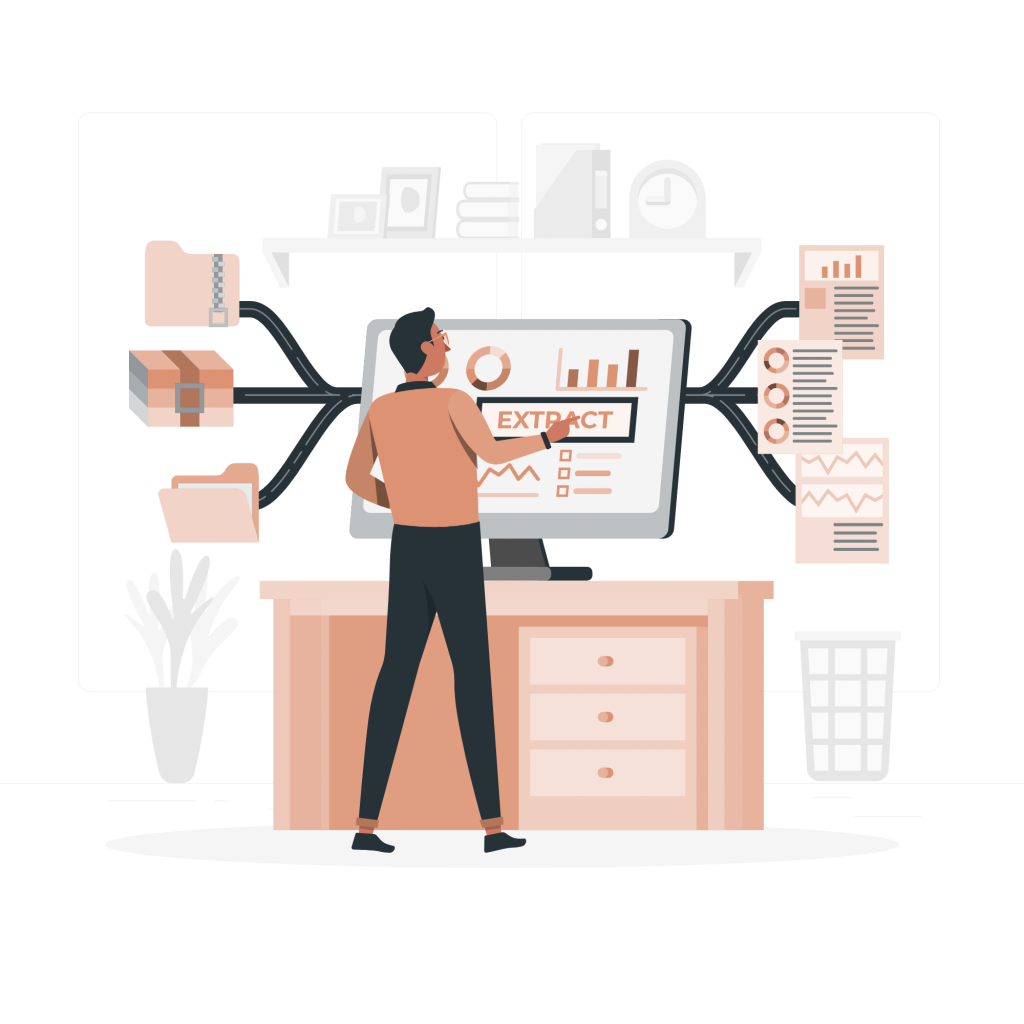
How to analyze a web page: the 5 basic metrics
Web traffic
ALL the data that visitors leave on a website when browsing it. That’s right, web traffic collects all the information left by visitors to a website: unique visits, length of stay, where they click… When we talk about traffic we talk about everything and we need the rest of the metrics to analyze it correctly.
Sessions and page views
Sessions: a period of time during which a user interacts with a page.
Page Views: This is the total number of page views.
I wanted to put these two metrics together because they often tend to be confused. As we can see, a session encompasses everything a user does once they enter our page. The most normal thing will be that the same user performs several actions in the same session: clicks on links visit various pages of the site…
Instead, page views are, within a single page of the site, the total number of visits it has received in the same period of time. If a user visits a page twice, he would count as 2 visits.
Reach and Impressions
The number of times users view a link to your web page. That your website has visibility is essential to generate traffic. If nobody sees it, it is difficult for them to enter it! Impressions occur whenever a user views any of your pages while browsing the Internet. It can be in Google search results (or any other search engine) or in ads if you are running SEM campaigns.
Middle position
The position of a page of our website in search results. When you perform a search on any engine (Google, Bing, Yahoo…) several results appear. Each of them occupies a place (first, second, third…). The best thing is to come out in the first position because that way our page will be the most viewed. The average position tells us, within a given period, where our page usually appears.
CTR
Click Through Rate is the number of clicks a link receives, divided by the number of times it has been displayed. Whenever one of the pages of your site has impressions (whether on Google, Yahoo, or the Display network…), the CTR can be calculated, which is nothing more than the ratio between clicks and impressions. If the page is seen a lot, but little is clicked, that is already indicating that there is something wrong (you may not be reaching your target audience, that your message is not of interest…).
Check Site Traffic API
With Site Traffic API you will be able to consult from where the site receives its traffic. It means you can check where the visitors are (per country); how many monthly visits they receive, and traffic sources (direct, social media, emails, etc). This API will allow you to order your database by the conditions you decide. Do you want to know which URLs receive the most traffic? Or do you want to know the pages that have the highest bounce rate? What are the URLs that make your users stay longer?
Also, you can use this API to measure the performance of your own page. You can see the behavior of users and make decisions based on the metrics received. Retrieve Search Engines Rankings and Pages’ net worth as well.

What your API receives and what your API provides (input/output)?
Only pass the URL or domain you want to consult. And you will be given traffic divided per country, monthly visits; engagement metrics such as average visit duration, bounce rate, pages per visit, and traffic sources. They are receiving their users from web searches? Do they receive the most traffic through paid advertising? This API will let you know that.
Want to learn more about Site Traffic API?
For additional information on how to take advantage of the Site Traffic API, go to the FAQ on Site Traffic or check to Use This Site Traffic API To Measure The Performance Of Your Site

