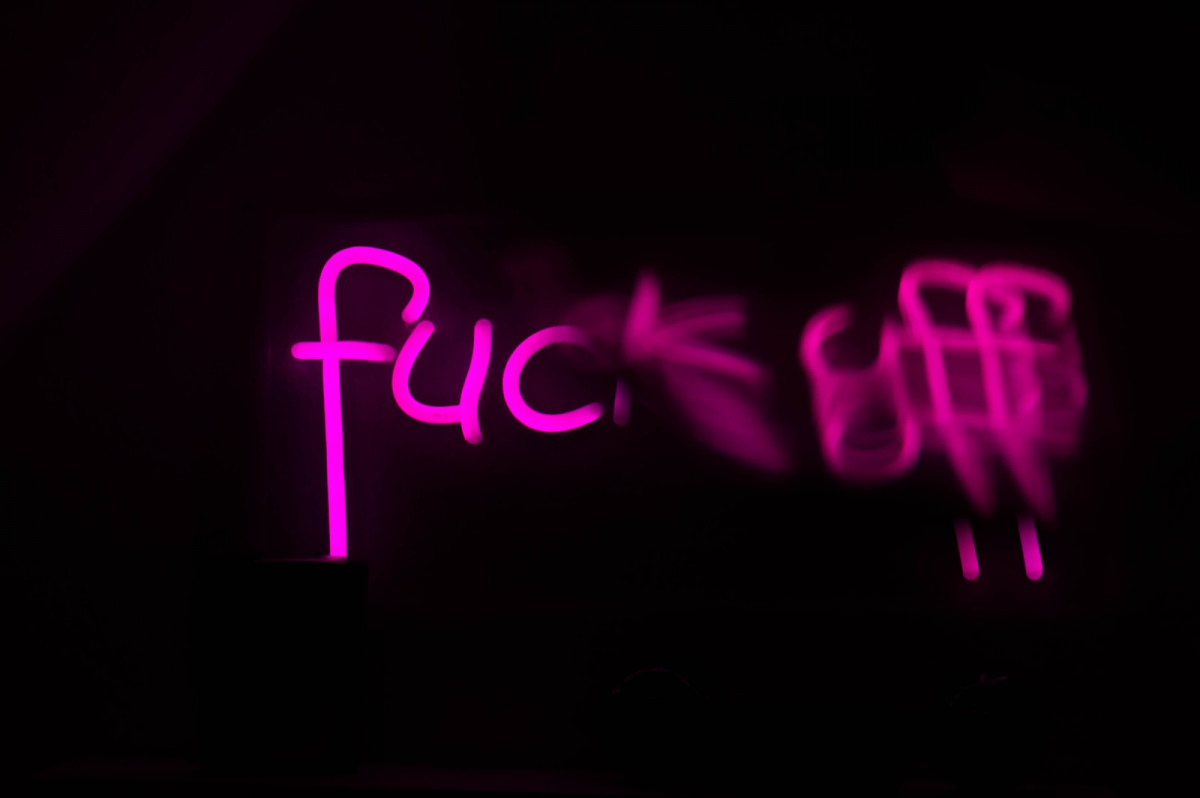Monitoring is the act of observing and checking something to see if it is functioning as it should. In the marketing world, this can refer to monitoring your business’s website traffic, social media engagement, or search engine rankings.
It is a known fact that the Internet is full of content. It is also known that this content is constantly changing. This means that if you want to keep up with what’s going on, you need to monitor it.

Monitoring one´s online presence can help keep track of what’s happening on the Internet, and it can also help identify potential threats to one´s reputation and business. Monitoring is the process of observing and tracking text over time. In the context of online reputation management (ORM), monitoring is used to track unwanted words/phrases in search engine results, online conversations, and other online activities that could impact a brand’s reputation. Developers who must customize applications for their clients need the strongest tool on the market: Text Moderation API.
One way to stay ahead of the curve is by monitoring content in your accounts, as well as text in your readers´ comments. By tracking their online activity and analyzing the data, you can identify inappropriate language and replace it to clean up your content. One method of monitoring text in social media and applications is by scanning text with this content moderation API.
This is an automated way to make sure your text doesn´t include offensive, improper or toxic language. Monitoring your online presence can help keep track of what’s happening on the Internet, and it can also help identify potential threats to your reputation and business. Monitoring social media engagement is also a good way to keep track of your marketing efforts.
This content filter API is a way to detect and censor any bad words included in a text. The user is able to filter words and have a safe environment on their site. It´s powered with AI and ML, which guarantee accuracy, efficiency and functionality, and the certainty that one´s reputation in the internet is kept pristine, as it doesn´t leave crevice to unwanted language.
The filter uses natural NLP to decode the content into logical words ignoring punctuation, capitalization, formatting, etc. Word transformations are also applied to detect obfuscation of bad words like repeating characters, spurious whitespace, and special characters. It`s the best way to detect and extract of bad words from the supplied text.
This API is ideal for those users that want to filter any content that has or may have bad words in it. It could be an article by your content creators that you want to upload on your site, or else to extract text from a blog or post. This API is excellent for those who want to maintain a clean environment on their site. It allows to prevent users from setting any offensive nicknames and avoid toxicity with ease with this API. It`s an effective application to censor any bad behavior right away!
How To Start Using Text Moderation API
If you already count on a subscription on Zyla API Hub marketplace, just start using, connecting and managing APIs. Subscribe to Bad Words Filter API by simply clicking on the button “Start Free Trial”. Then meet the needed endpoint and simply provide the search reference. Make the API call by pressing the button “test endpoint” and see the results on display. The AI will process and retrieve an accurate report using this data.
Bad Words Filter API examines the input and processes the request using the resources available (AI and ML). In no time at all the application will retrieve an accurate response. The API has one endpoint to access the information: Content Filter, where you insert the text you need to scan for bad words. If the input is “TWATWAFFLE” in the endpoint, the response will look like this:
{
"censored-content": "**",
"is-bad": true,
"bad-words-list": [
"twatwaffle"
],
"bad-words-total": 1
}