In the digital age, websites play a vital role in the success of businesses and organizations across various industries.
Understanding the performance and user engagement on a website is crucial for making informed decisions, optimizing marketing strategies, and improving overall user experience. This is where the Site Traffic API comes into play.
What Is A Site Traffic API?
A Site Traffic API, also known as a Website Traffic API, is a powerful tool that provides developers with access to real-time and historical data related to website traffic. It allows businesses to gather detailed information about the number of visitors, page views, unique sessions, referral sources, geographic location of visitors, and other essential metrics. By integrating a Site Traffic API into their systems, organizations can gain valuable insights into their website’s performance and make data-driven decisions to enhance their online presence.
The primary purpose of a Site Traffic API is to enable developers to extract and analyze data related to website traffic programmatically. It eliminates the need for manual data collection and provides a standardized way to access and process website traffic information. By leveraging this API, businesses can seamlessly integrate website traffic data into their existing applications, dashboards, or analytics platforms. This allows for easy visualization, reporting, and monitoring of key performance indicators (KPIs) related to website traffic.
Furthermore, this facilitates the integration of website traffic data with other systems, such as customer relationship management (CRM) tools.
Why Do We Recommend Site Traffic API?
With Site Traffic API you will be able to consult from where the site receives it’s traffic. It means that you can check where are located the visitors (per country), how many monthly visits they receive and traffic sources (direct, social media, emails, etc).
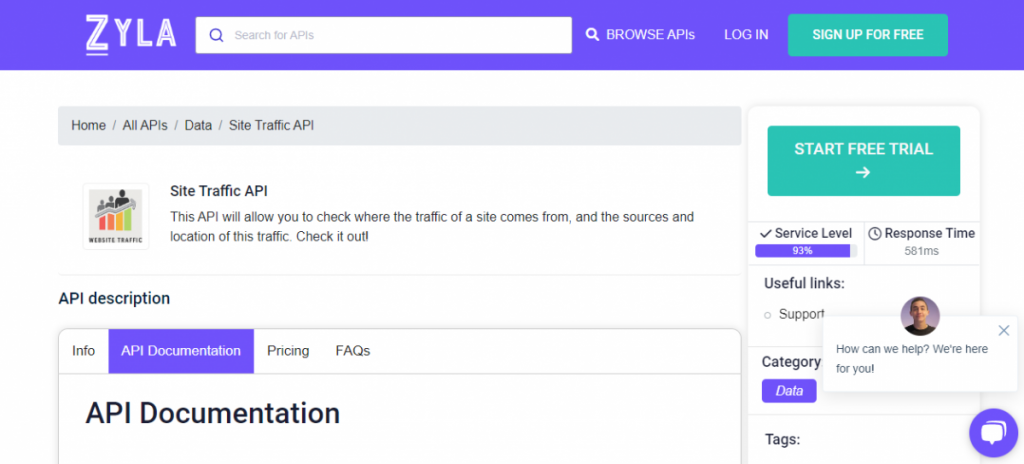
Only pass the URL or domain you want to consult. And you will be given traffic divided per country, monthly visits, engagement metrics such as average visit duration, bounce rate, pages per visit, and traffic sources. They are receiving their users from web searches? Do they receive the most traffic through paid advertising? This API will let you know that.
How To Use This API?
1- Go to Site Traffic API and simply click on the button “Start Free Trial” to start using the API.
2- After signing up in Zyla API Hub, you’ll be given your personal API key.
3- Employ the endpoint: pass the URL or domain you want to consult.
4- Press the CAPTCHA to check that you are not a robot, make the API call by pressing the button “test endpoint” and see the results on your screen.
Here’s An Example Of How This API Works:
Most Common Use Cases
This API will allow you to order your database by the conditions you decide. Do you want to know which are the URLs that receive the most traffic? Or do you want to know the pages that have the highest bounce rate? What are the URLs that make your users stay longer? Also, you can use this API to measure the performance of your own page. You can see the behavior of users and make decisions based on the metrics received.


