If you want to find out the answer to that question, we invite you to keep reading.
The fluctuation of fuel prices in India has been a topic of concern for the transportation industry for a long time. With rising crude oil prices, taxes, and government policies, the cost of fuel has been constantly increasing, causing a significant impact on the economy and people’s lives. In this article, we’ll explore the fluctuation of fuel prices in India and how an API that tracks fuel prices daily in India can help the transportation industry.
India is one of the largest consumers of oil in the world. Due to the recent rise in crude oil prices internationally, the cost of fuel has increased significantly, resulting in an adverse impact on the economy. The transportation industry, in particular, has been affected by the rise in fuel prices, leading to an increase in the cost of transportation and goods.

An API that tracks fuel prices can provide real-time fuel prices for different cities in India, allowing businesses and consumers to stay up-to-date with the latest pricing information. By tracking fuel prices, businesses can plan their routes and optimize fuel consumption, reducing costs and making transportation more efficient. Additionally, consumers in India can compare fuel prices daily with an API across different petrol pumps in their city and make informed decisions about where to buy fuel.
The potential impact of an API that can keep tabs on fuel prices in India daily is truly immense. This is why we recommend Zyla’s Fuel Prices in India API, a tool that can truly nullify one of the greatest problems in the transportation sector right now.
So, How Can This API Help You?
With Fuel Prices in India API, you can begin searching the prices for different kinds of fuel in India on a daily manner. It works by using an ID assigned to each particular city, which is incorporated into a database. With that city ID provided, you’ll get output that tells you the price of every item, and if it’s changed throughout the day. For an example of how it works, here are the results for fuel prices in Patna:
{
"data": {
"fuelPrice": {
"id": "2023-04-18_10053",
"cityId": "10053",
"petrol": "107.22",
"diesel": "94.02",
"currency": "INR",
"date": "2023-04-18",
"createdAt": 1681848605430,
"changeText": "Petrol: ₹107.22 , Diesel: ₹94.02 ",
"petrolDiff": "0.00",
"dieselDiff": "0.00",
"cngDiff": null,
"cngPrice": null
},
"homeCity": {
"id": "10053",
"identifier": "5eb29a1e132f54ecf001321f",
"name": "Patna",
"lat": null,
"lng": null,
"stateId": "104",
"stateName": "Bihar",
"oldId": "1026",
"disabled": false,
"type": "ROI",
"countryCode": null,
"country": null,
"aliasCities": null,
"imageUrl": null
}
}
}
The potential advantages that technology can provide in addressing the challenge of stabilizing expenses that exhibit significant variation daily and across different cities in a densely populated country like India are truly remarkable. With such a massive market to serve, any transportation business can benefit from utilizing Fuel Prices in India API to track fuel prices and stay up-to-date with the latest pricing information.
By incorporating this API into their operations, businesses can optimize their transportation strategies, reduce fuel consumption, and ultimately lower costs. To start reaping the benefits of this API, businesses can quickly and effortlessly integrate it into their websites and apps, thanks to its user-friendly and developer-oriented design. You can try it out by following these instructions:
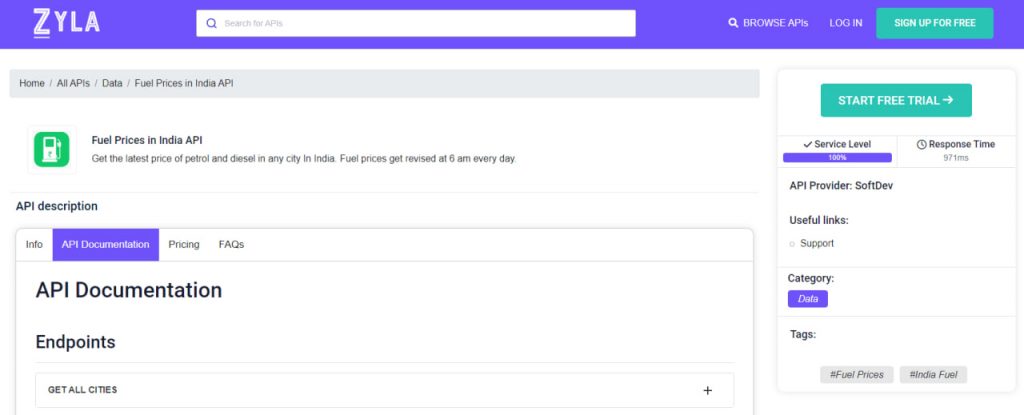
1- Go to Fuel Prices in India API and simply click on the button “Start Free Trial” to start using the API.
2- Employ the different API endpoints depending on what you are looking for.
3- Once you meet your needed endpoint, make the API call by pressing the button “run” and see the results on your screen.

