In today’s digital age, music streaming services have revolutionized the way we consume music. Among these services, Spotify has emerged as one of the leading platforms, offering a vast library of tracks across multiple genres. As developers seek to harness the power of Spotify’s music data, they often require a reliable and accurate API that can provide essential metadata and lyrics. In this article, we will explore an API that meets these requirements, catering to developers interested in various use cases such as music recommendation, playlist creation, lyrics retrieval, and music analytics.
Spotify Tracks API is a powerful tool designed to cater to the needs of developers interested in leveraging the vast Spotify music library for a wide range of applications. Developed with accuracy and ease of use in mind, this API offers extensive metadata and lyrics retrieval capabilities, enabling developers to unlock new possibilities in music-related projects.

Introducing the Spotify Track Metadata and Lyrics API
One of the standout features of Spotify Tracks API is its emphasis on accuracy and reliability. The API retrieves information directly from Spotify’s official database, ensuring that the data is up-to-date and reflects the most recent changes made to the platform. This reliability is vital for developers who require accurate and consistent information for their applications.
The API is designed with developer-friendliness in mind, providing comprehensive documentation, sample code snippets, and SDKs for popular programming languages. This simplifies the integration process, allowing developers to quickly incorporate the API into their projects without extensive coding efforts.
Features and Capabilities
- Metadata Retrieval: The API provides detailed metadata for each Spotify track, including track name, artist name, album details, release date, popularity rating, and much more. This wealth of information allows developers to analyze and categorize tracks accurately, making it ideal for music recommendation algorithms.
- Lyrics Retrieval: In addition to metadata, the API offers a comprehensive lyrics retrieval feature. By simply querying Spotify Tracks API with the track’s unique identifier, developers can obtain the complete lyrics of the song. This feature is invaluable for applications focused on displaying lyrics in real-time, creating karaoke experiences, or analyzing lyrical content.
- Music Analytics: With access to the audio features provided by the API, developers can perform in-depth analysis on Spotify tracks. By utilizing attributes such as tempo, key, mode, and more, they can create music analytics tools that uncover patterns, trends, and insights within the music library. This functionality is particularly useful for researchers, musicologists, and anyone interested in exploring the characteristics of songs in the Spotify catalog.
How Does This API Work?
All the functionalities provided by Spotify Tracks API need a tracking ID to function. After the said ID is provided, the API then delivers its response. One of the possible endpoints for Spotify Tracks API is “Fetch Spotify Tracks Data”, which allows developers to retrieve general information of a specific track on Spotify, along with the album it was released into. In the following example, the API was provided with the code for the song “Paranoid”, performed by Black Sabbath:
{
"tracks": [
{
"album": {
"album_type": "album",
"artists": [
{
"external_urls": {
"spotify": "https://open.spotify.com/artist/5M52tdBnJaKSvOpJGz8mfZ"
},
"id": "5M52tdBnJaKSvOpJGz8mfZ",
"name": "Black Sabbath",
"type": "artist",
"uri": "spotify:artist:5M52tdBnJaKSvOpJGz8mfZ"
}
],
"external_urls": {
"spotify": "https://open.spotify.com/album/132qAo1cDiEJdA3fv4xyNK"
},
"id": "132qAo1cDiEJdA3fv4xyNK",
"images": [
{
"height": 640,
"url": "https://i.scdn.co/image/ab67616d0000b2739683e5d7361bb80bfb00f46d",
"width": 640
},
{
"height": 300,
"url": "https://i.scdn.co/image/ab67616d00001e029683e5d7361bb80bfb00f46d",
"width": 300
},
{
"height": 64,
"url": "https://i.scdn.co/image/ab67616d000048519683e5d7361bb80bfb00f46d",
"width": 64
}
],
"is_playable": true,
"name": "Paranoid (2009 Remastered Version)",
"release_date": "1970-09-18",
"release_date_precision": "day",
"total_tracks": 8,
"type": "album",
"uri": "spotify:album:132qAo1cDiEJdA3fv4xyNK"
},
"artists": [
{
"external_urls": {
"spotify": "https://open.spotify.com/artist/5M52tdBnJaKSvOpJGz8mfZ"
},
"id": "5M52tdBnJaKSvOpJGz8mfZ",
"name": "Black Sabbath",
"type": "artist",
"uri": "spotify:artist:5M52tdBnJaKSvOpJGz8mfZ"
}
],
"disc_number": 1,
"duration_ms": 168405,
"explicit": false,
"external_ids": {
"isrc": "USWB11304628"
},
"external_urls": {
"spotify": "https://open.spotify.com/track/1Y373MqadDRtclJNdnUXVc"
},
"id": "1Y373MqadDRtclJNdnUXVc",
"is_local": false,
"is_playable": true,
"linked_from": {
"external_urls": {
"spotify": "https://open.spotify.com/track/1jzDzZWeSDBg5fhNc3tczV"
},
"id": "1jzDzZWeSDBg5fhNc3tczV",
"type": "track",
"uri": "spotify:track:1jzDzZWeSDBg5fhNc3tczV"
},
"name": "Paranoid - 2012 - Remaster",
"popularity": 76,
"preview_url": "https://p.scdn.co/mp3-preview/c5efbed38649f0676181dc6bb6e3c8644925726e?cid=d8a5ed958d274c2e8ee717e6a4b0971d",
"track_number": 2,
"type": "track",
"uri": "spotify:track:1Y373MqadDRtclJNdnUXVc"
}
]
}How Can I Get This API?
For developers seeking an accurate and feature-rich API to extract metadata and lyrics from Spotify tracks, Spotify Tracks API emerges as a top choice. With its extensive capabilities, including metadata retrieval, lyrics retrieval, music analytics, and playlist creation, this API opens the door to a multitude of exciting use cases in the music domain. By leveraging the wealth of information provided by this API, developers can create innovative applications, enhance music recommendation systems, offer real-time lyrics experiences, and delve into music analytics like never before. You can try this powerful API by following these instructions:
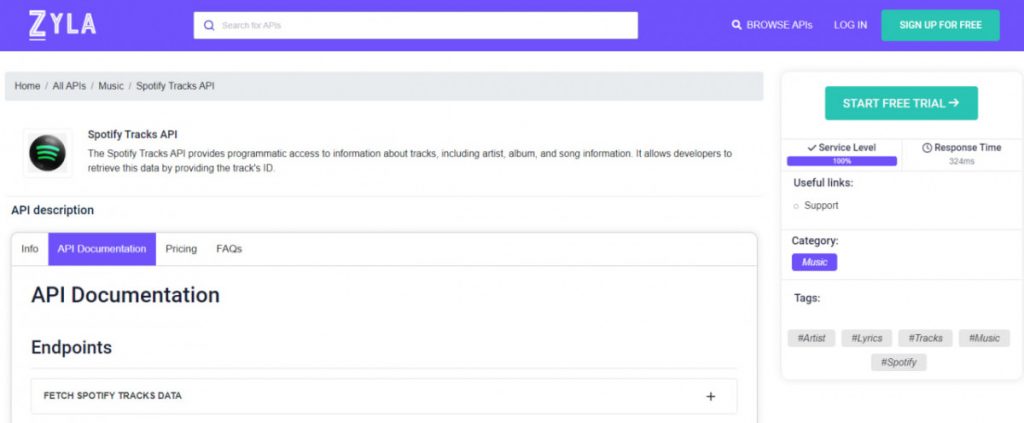
1- Go to www.zylalabs.com and search for “Spotify Tracks API“, then click on the “Start Free Trial” button to start using the API.
2- Register and choose the plan that suits you best, you can cancel it whenever you want, even at the end of the free trial.
3- Once you find the endpoint you need, make the API call by clicking the “run” button and you will see the results on your screen. You can also choose the programming language of your choice and the response will be given in the friendly JSON format.

