Do you want to find an easy-to-use API to convert image format? If the answer is yes, you should try this one!
Images are a crucial part of marketing strategies. They can help you attract more customers, increase engagement, and even increase sales. But how can you make sure your images are being put to the best use? This is only possible if they are in the right format for your project. For example, there are formats that are better for the web than for mobile applications.
This is why, if you are not using a tool to change the format of your images, you are missing a great opportunity. You can use a reliable API to optimize your images so they look great on any device and platform! This kind of tool works by accepting an input image in a specific file format and converting it into the desired output format. The API handles the underlying image processing and file format conversion responsibilities, saving developers the time and effort of creating these functionalities from scratch.
Ultimately, these APIs make it simple to add image-converting features to software programs, websites, or other platforms. So, we advise using Image Format ChangerAPI if you are a developer trying to improve your product with an API. This is a trustworthy tool that is offered via the API marketplace, Zyla API Hub.

Why Do We Recommend Image Format Changer API?
Image Format Changer API is a reliable API for image conversion that transforms images from one format to another. It currently supports PNG, JPG, BMP, and TGA formats and can assist developers in easily handling image programmatic conversions, optimization, and manipulation.
This API is also great for businesses that need to modify their image formats through code. By just selecting the new format, they will receive a new image to store and use in their projects. Furthermore, Image Format Changer API currently offers a week-long costless trial so anyone can test its capabilities and results before subscribing to a paid plan. This way you’ll be able to see if it fits your needs!
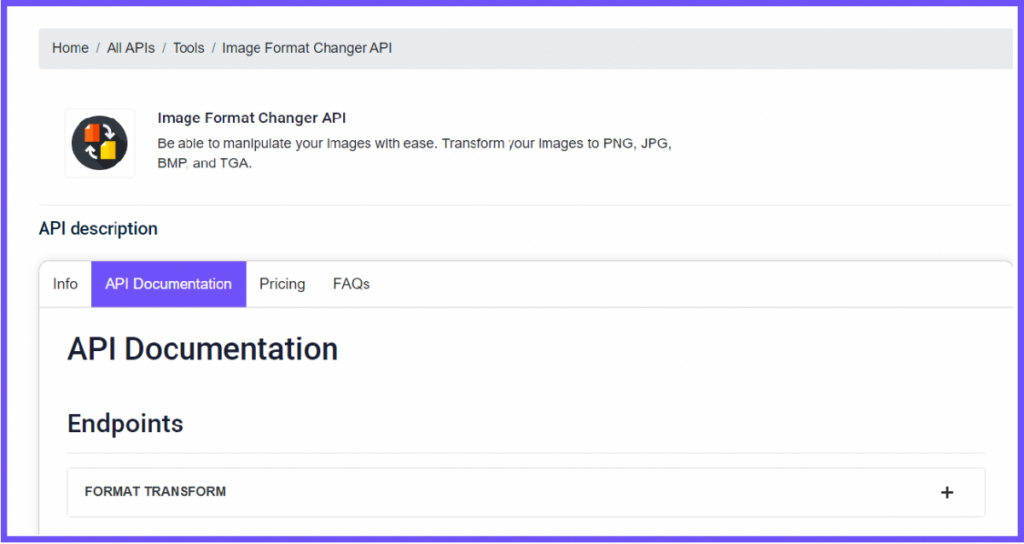
How To Convert An Image To Another Format With This API
Anyone can utilize the straightforward interface provided by Image Format Changer API without having to install anything or worry about its level of difficulty. To begin, just adhere to these easy guidelines!
- Register for an account at Zyla API Hub. Then, you will be given an API key.
- Authenticate your API key by including your bearer token in the Authorization header. Once this is done, you can start making API calls.
- Use the endpoint FORMAT TRANSFORM and pass the image URL that you want to transform.
- Select the desired format between these: JPG, PNG, BMP, and TGA.
- Finally, make the API call.
And that’s it! The rest will be handled by Image Format Changer API. In just a few seconds you’ll obtain a response just like this one:
INPUT PARAMETERS. Request Body:
{
"sourceImageUrl": "https://www.pngplay.com/wp-content/uploads/6/Duck-Transparent-PNG.png",
"targetFormat": "jpg"
}API RESPONSE
{
"downloadUri": "https://imagemanip5ejclvekl22r4.blob.core.windows.net/manipulated-files/a5a60b51-96b4-4401-9943-d6e62a1ffd44/Duck-Transparent-PNG.jpg?sv=2020-08-04&se=2023-07-08T22%3A49%3A55Z&sr=b&sp=r&sig=xnI68vCsZsBHKIsXE6C6mddnfFkBc5lHu%2FZjU9FbDQo%3D",
"instance": "8bd64873-0fc8-440f-b66f-c44082fa96eb",
"status": 200
}Related post: Benefits Of Using The Image Format Converter API In 2024

