Writing is a powerful tool for expressing ideas and connecting with others. However, even the most seasoned writers can struggle with grammar and syntax errors. Thankfully, with the help of a Grammar API, you can write with confidence and ensure grammatical accuracy in your work. In this article, we will explore how to use a Grammar API effectively, empowering you to write with clarity and precision.

A Grammar API Is An Easy To Use Game Changer
Integration and Setup: To begin using a Grammar API, you’ll need to integrate it into your writing process. Follow the API documentation to set up the necessary connections and obtain the required API keys. Ensure that you have a clear understanding of the API’s functionalities and parameters.
Text Analysis and Feedback: Once integrated, you can start leveraging the Grammar API’s text analysis capabilities. Input your text into the API, and it will analyze it for grammatical and syntactical errors. The API will provide feedback, highlighting areas that require attention and suggesting improvements. Pay close attention to the suggestions provided and make the necessary revisions to enhance the clarity and accuracy of your writing.
Contextual Considerations: While the API offers valuable suggestions, it’s important to consider the context in which your writing will be read. Understand your target audience and the purpose of your writing. Some suggestions may need to be adapted to align with your specific writing style or industry conventions. Use your judgment to incorporate the API’s feedback while maintaining the integrity of your voice and message.
Continuous Learning and Improvement: Utilizing an API is not just about correcting errors; it’s also an opportunity for growth. Pay attention to recurring errors or patterns in the API’s feedback. Take the time to learn from these insights and improve your grammar skills. Over time, you’ll develop a better understanding of grammar principles and become a more confident writer.
Balancing Automation and Human Review: While an API can be an invaluable tool, remember that it’s not a substitute for human proofreading. Always review your work personally or with the help of an editor to catch any errors that the API might have missed. Strive for a balance between automated assistance and human judgment to achieve the highest level of writing quality.
Check Grammar API
Consider integrating the Grammar API into your application. It accurately detects spelling and grammar errors, enhancing chatbot precision, improving language learning app writing skills, and ensuring error-free content in content management systems. With no notable limitations, the API offers a reliable solution to elevate text quality.
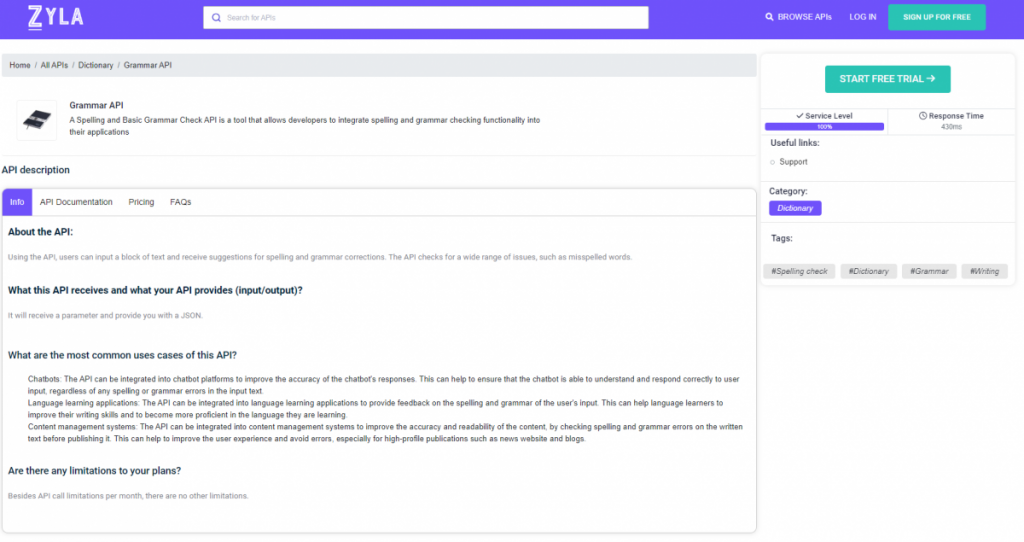
In summary, the API seamlessly detects spelling and grammatical errors, benefiting chatbots, language learning apps, and content management systems. Experience the power of the Grammar API in your application today.
How To Use It?
- First, go to Grammar API and press the “START FREE TRIAL” button.
- Then, you’ll be able to use the API after joining Zyla API Hub!
- Send a request to the API in the endpoint “writing”.
- Finally, you will receive an API response.
For example, if we put “I will eat fiish for dinner” in “fieldvalues”, the API will give us a response similar to this:
{
"elements": [
{
"id": 0,
"errors": [
{
"word": "fiish",
"position": 11,
"suggestions": [
"fish",
"offish",
"oafish",
"Fisk",
"fist",
"apish",
"fish's",
"fists",
"fibs",
"figs"
]
}
]
}
],
"spellingErrorCount": 1
}If you want to learn more, check How To Achieve Flawless Writing With A Grammar API

