In today’s digital era, multimedia content has become a key component in various creative endeavors. Musicians, podcasters, and video editors often seek ways to incorporate audio samples from diverse sources into their projects. YouTube, being a treasure trove of audiovisual content, offers a vast array of potential samples. However, extracting audio from YouTube videos and converting it into a suitable format can be a time-consuming and technically challenging task. Fortunately, with the advent of powerful APIs, developers now have access to tools that simplify this process, allowing users to harness the power of YouTube’s audio for their creative projects.
Thankfully, Youtube Video to Audio API opens up a world of possibilities for creators and developers looking to integrate audio samples from YouTube videos into their music projects, podcasts, or video editing endeavors. Audio extraction from YouTube has never been easier.

Introducing Youtube Video to Audio API
Youtube Video to Audio API is a powerful tool that enables developers to convert the audio from any YouTube video into the popular MP3 format. By providing a simple and intuitive interface, the API allows users to retrieve the audio portion of a YouTube video, giving them the freedom to manipulate and integrate it into their music projects, podcasts, or video editing endeavors.
Key Features and Benefits
- Seamless Audio Extraction: The API provides a seamless method of audio extraction from YouTube videos, eliminating the need for manual downloading and conversion processes. This saves valuable time and effort, allowing users to focus on their creative projects.
- MP3 Format Conversion: The extracted audio is converted into the universally compatible MP3 format. MP3 files offer high-quality audio with small file sizes, making them ideal for music production, podcasting, or video editing.
- Metadata Retrieval: Along with the audio file, the API also retrieves essential metadata associated with the YouTube video. This includes information such as title, duration, uploader, and more. This metadata can be used to credit the original content creator or assist in organizing and categorizing the audio samples.
- Reliable and Scalable: Built on robust infrastructure, Youtube Video to Audio API ensures high availability and scalability, allowing developers to incorporate it seamlessly into their applications. It handles API requests efficiently, delivering consistent and reliable results.
Integration Possibilities
- Music Production: Musicians and producers can leverage the API to extract unique and inspiring sounds from YouTube videos. Whether it’s capturing an atmospheric soundscape or sampling a catchy melody, the API empowers musicians to incorporate diverse audio elements into their compositions.
- Podcasting: Podcasters often seek compelling audio samples to enhance their episodes. The API simplifies the process of extracting relevant audio clips from YouTube videos, enabling podcasters to create engaging and immersive content.
- Video Editing: Video editors can utilize the API to extract audio from YouTube videos, even if they don’t necessarily require the video component. This is particularly useful when working on projects where sound design or audio mixing is crucial, allowing editors to enhance their work with high-quality audio.
How Does This API Work?
Youtube Video to Audio API works via an endpoint that allows users to effortlessly extract the audio from a YouTube video and save it as an MP3 file. Furthermore, it possesses the capability to retrieve valuable metadata associated with the video, such as the title, thumbnail, and channel details. The endpoint offers a user-friendly interface and can be seamlessly integrated into any application or website, making it a valuable resource for developers involved in audio or media content development.
The endpoint needs a YouTube video URL and will then display an URL for the download of the resulting MP3 file along wit it’s metadata, like so:
{
"success": true,
"message": "Video fetched.",
"video": {
"fetchedVideoUrl": "https://www.youtube.com/watch?v=D6exw6xT0oo",
"title": "Entombed - Left Hand Path",
"thumbnail": "https://i.ytimg.com/vi/D6exw6xT0oo/0.jpg",
"channel": "killinemfast",
"download": "https://ve152.aadika.xyz/download/D6exw6xT0oo/mp3/320/1684988989/049c3277fbdbc6cb9502c1d1cf0ad94fe9f009e993f445152badf0cd900c18cd/1?f=yt1s.io"
}
}How Can I Get This API?
By simplifying the process of audio extraction from YouTube, editing has never been easier, Youtube Video to Audio API empowers users to master soundscapes with ease. With its customizable features and seamless integration, this API is a valuable tool that unlocks a wealth of creative potential. So, whether you are a musician, podcaster, or video editor, embrace the power of this API and let your imagination soar. You can try this powerful tool by following these instructions:
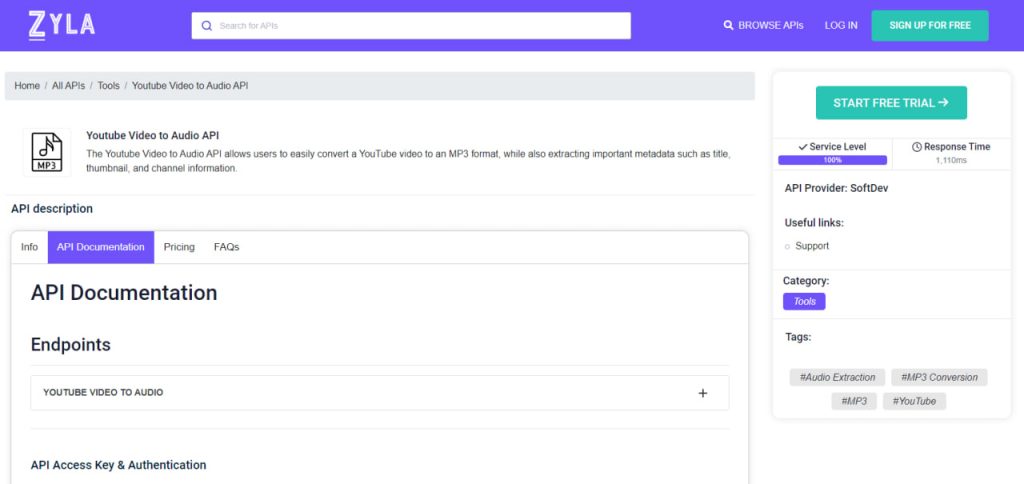
1- Go to “Youtube Video to Audio API” and simply click on the button “Start Free Trial” to start using the API.
2- Employ the API endpoint depending on what you are looking for.
3- Once you meet your needed endpoint, make the API call by pressing the button “run” and see the results on your screen.
4-Download the MP3 file

