In today’s digital era, content creators, musicians, podcasters, and video editors are constantly on the lookout for innovative tools that can enhance their creative projects. One crucial aspect of their work often involves audio extraction from YouTube videos for various purposes, such as sampling for music projects or a podcast’s soundboard, or even editing other videos. This is where APIs come into play, revolutionizing the way we extract audio from YouTube videos. In this article, we will explore how such an API can transform your content creation process and help you create the best content possible.
The advent of Youtube Video to Audio API, a revolutionary API, unlocks a world of possibilities for content creators. With just a few lines of code, developers can integrate this API into their applications, enabling seamless extraction of audio from YouTube videos in the popular MP3 format. The long past is now the days of manual conversions and unreliable online tools. This API streamlines the entire process, saving time and effort while ensuring high-quality audio extraction.

About The Uses Of This API
The introduction of Youtube Video to Audio API has revolutionized the way we extract audio from YouTube videos, offering a streamlined and efficient solution for content creators, musicians, podcasters, educators, and video editors. By integrating this API into their projects, regardless of their programming skills, users can effortlessly convert YouTube video audio to MP3 format. This is relevant in many cases, such as:
Music Production and Sampling
For musicians and music producers, sampling has become an essential part of the creative process. By extracting audio from YouTube videos using Youtube Video to Audio API, artists can easily sample various sounds, vocals, or musical elements to incorporate into their compositions. This opens up a vast library of audio resources, allowing artists to experiment, innovate, and create unique tracks that captivate their audience. Whether you’re looking to add a nostalgic vocal snippet or capture the perfect drum loop, this API empowers musicians to harness the limitless potential of YouTube’s audio.
Podcasting Made Easy
Podcasts have surged in popularity in recent years, providing a platform for individuals and organizations to share their expertise, stories, and ideas. With Youtube Video to Audio API, podcasters can effortlessly extract audio from YouTube videos and integrate it into their episodes. This feature can be particularly useful when referencing video content, conducting interviews, or including sound bites from relevant sources. By incorporating audio from YouTube, podcasters can enrich their episodes and create a more immersive listening experience for their audience.
Enhancing Video Editing
Video editors often seek out audio samples to enhance the impact of their visuals. With Youtube Video to Audio API, video editors can easily extract audio from YouTube videos, even if the audio isn’t available separately. This can be particularly useful when working on montages, highlight reels, or compilations. By leveraging the vast pool of audio available on YouTube, video editors can create stunning videos that resonate with their viewers on a deeper level.
How Does This API Work?
Youtube Video to Audio API works via an endpoint that allows users to effortlessly extract the audio from a YouTube video and save it as an MP3 file. Furthermore, it possesses the capability to retrieve valuable metadata associated with the video, such as the title, thumbnail, and channel details. The endpoint offers a user-friendly interface and can be seamlessly integrated into any application or website, making it a valuable resource for developers involved in audio or media content development.
The endpoint needs a YouTube video URL and will then display an URL for the download of the resulting MP3 file along with it’s metadata, like so:
{
"success": true,
"message": "Video fetched.",
"video": {
"fetchedVideoUrl": "https://www.youtube.com/watch?v=toBy26gqCXA",
"title": "Opeth - When (The Roundhouse Tapes)",
"thumbnail": "https://i.ytimg.com/vi/toBy26gqCXA/0.jpg",
"channel": "Kekkosen Siittämä Pualucca",
"download": "https://ve42.aadika.xyz/download/toBy26gqCXA/mp3/320/1684987686/2973f4fc5c79e708632df5f05ae42239b0bd42fccee8687130bc910cc086543c/1?f=yt1s.io"
}
}How Can I Get This API?
Whether you’re a musician looking to sample unique sounds, a podcaster seeking to enrich your episodes, an educator aiming to enhance learning materials, or a video editor looking to add impact to your visuals, Youtube Video to Audio API will undoubtedly transform your content creation process. Embrace the power of audio extraction from YouTube and create the best content possible. The possibilities are endless, limited only by your imagination. You can try this API by following these instructions:
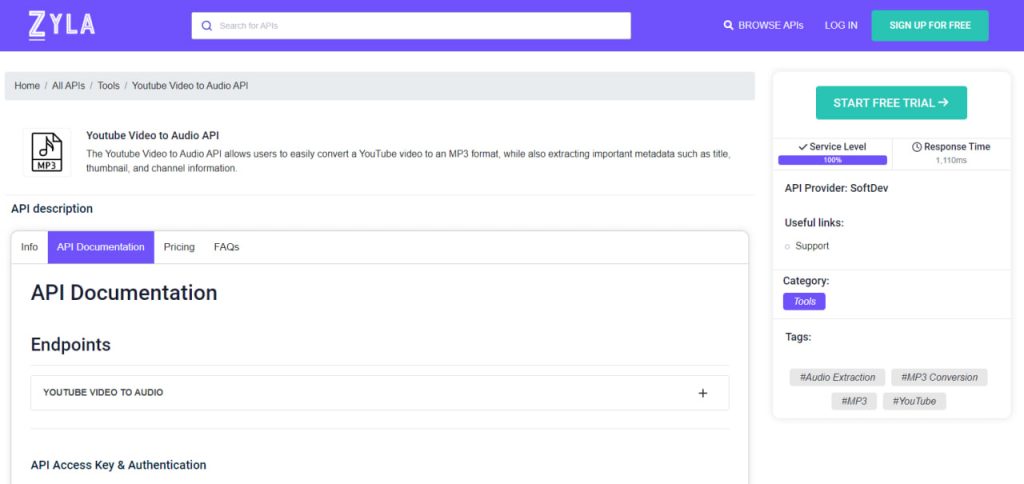
1- Go to “Youtube Video to Audio API” and simply click on the button “Start Free Trial” to start using the API.
2- Employ the API endpoint depending on what you are looking for.3- Once you meet your needed endpoint, make the API call by pressing the button “run” and see the results on your screen.
4-Download the MP3 file
