The airline industry has undergone significant changes in the past few years, with advancements in technology and the rise of low-cost carriers. In 2019, the industry generated over $838 billion in revenue and served more than 4.5 billion passengers worldwide. However, the outbreak of the COVID-19 pandemic in 2020 has had a significant impact on the industry, with many airlines experiencing a sharp decline in demand and revenue.
As the industry continues to recover, airlines are looking for innovative ways to improve their services and stay competitive, as resilience is the name of the game. One solution that is becoming increasingly popular is airline APIs.

Airline APIs, or application programming interfaces, are software interfaces that allow airlines to connect their booking and reservation systems with third-party travel booking websites, mobile apps, and other travel-related platforms. With an airline API, businesses can provide their customers with real-time flight data, pricing, availability, and booking options, making the planning process more convenient and efficient for travelers.
If you are interested in incorporating an API for your travel site, you should definitely consider FlightLabs, which is the most complete option in the market, bar none.
About Flightlabs, And How It Can Help You
FlightLabs is an airline application programming interface (API) that enables access to various flight data, such as flight schedules, routes, pricing, and availability, in real-time. It is designed for airlines, travel agencies, and other industry players to integrate this information into their own systems and workflows, ultimately improving the travel experience for customers.
The API offers an extensive range of endpoints, including airline details such as name, logo, and IATA number, as well as airport status and coordinates. It delivers accurate and up-to-date flight data, providing updates on flight status and the ability to search for flights based on several criteria, such as flight number, origin, destination, and date.
FlightLabs makes it easy for users to find flights according to their preferences, such as origin, destination, departure and arrival times, and flight duration. Additionally, the API enables users to track the progress of their flights and receive real-time status updates.
FlightLabs facilitates seamless and easy integration with existing systems and applications, supporting multiple programming languages. If you’re seeking a reliable and user-friendly flight data API, consider using FlightLabs.
For a short example of what the API provides as output, here have an example of an endpoint that provides general data on the Aachen Merzbrück Airfield, located in Germany. This falls under the “Airports” category of calls that the API can provide:
{
"data": [
{
"GTM": "1",
"airportId": 7,
"codeIataAirport": "AAH",
"codeIataCity": "AAH",
"codeIcaoAirport": "EDKA",
"codeIso2Country": "DE",
"geonameId": "3207669",
"latitudeAirport": 50.75,
"longitudeAirport": 6.133333,
"nameAirport": "Aachen/Merzbruc",
"nameCountry": "Germany",
"phone": "",
"timezone": "Europe/Berlin"
},
[...]
]
}
How Do I Get FlightLabs?
As the travel industry continues to evolve and become more technology-driven, integrating a flight API into a travel site has become a crucial factor for success. With FlightLabs, you now can improve the booking experience of your customers. You can get it by following these instructions:
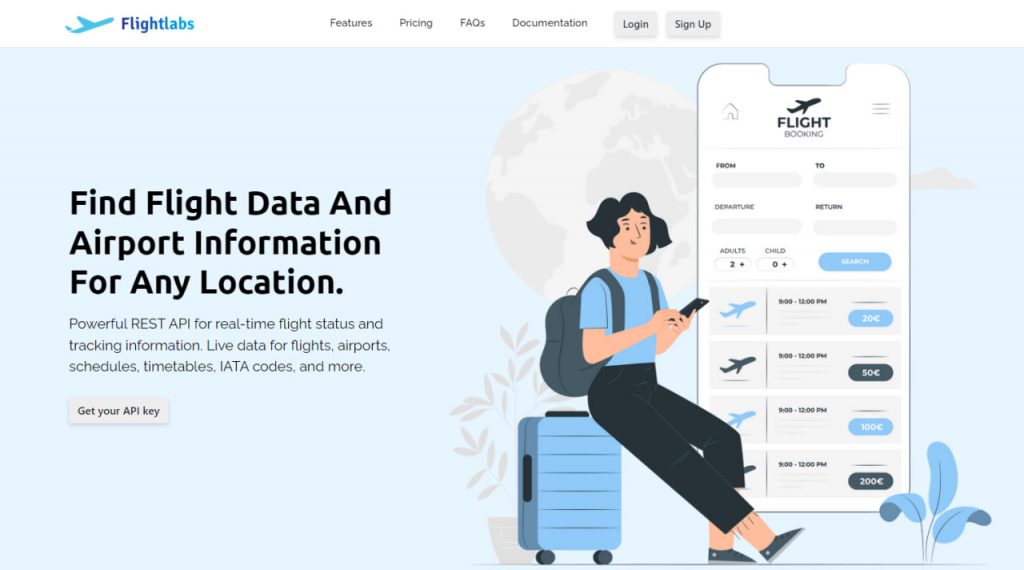
Create an account at https://goflightlabs.com. Then select your desired endpoint or enter the IATA or ICAO code of airports or airlines.
Use these codes and then call the API. You can get a unique API key on your account dashboard.
Finally, press the “Run” button and you’re ready! The API response will be on your screen. You can also choose a programming language.

