In recent years, the use of Application Programming Interfaces (APIs) has grown significantly across various industries. The airline industry is a vast and complex network that connects people and businesses around the world. According to the International Air Transport Association (IATA), the industry supports over 65 million jobs and generates $2.7 trillion in economic activity. As the industry continues to recover from the Covid pandemic, there is a growing demand for tools and technologies that can help airlines, travel agencies, and other industry players operate more efficiently.
This is where airline APIs, come into play.

One of the key benefits of airline APIs is their ability to provide real-time flight data. This means that airlines and travel agencies can get up-to-the-minute information on flight schedules, delays, cancellations, and other important details. With this information, they can make informed decisions and quickly respond to changes in flight schedules. Passengers can also stay updated on their flight status, making it easier for them to plan their trip and avoid delays.
The importance of this kind of API cannot be overstated if you are looking to add functionality to your travel-related application, be it real-time flight data, easy flight booking, itinerary management, or all of the above. If that’s the case, you should look no further than FlightLabs.
About Flightlabs, And How It Can Help You
FlightLabs is an airline API that provides real-time access to a range of flight data, including flight schedules, routes, pricing, availability, and more. It allows airlines, travel agencies, and other industry players to integrate this data into their systems and workflows, creating a more seamless and efficient travel experience for their customers.
This powerful API provides a wide arrange of endpoints, including airline information such as the name, IATA number, and logo, as well as airport status and coordinates. It also offers real-time and accurate flight data, with updates on flight status and the ability to search for flights by various criteria such as flight number, origin, destination, and date.
Integration with existing systems and applications is seamless and easy with FlightLabs, which is available in multiple programming languages. If you’re looking for a dependable and user-friendly flight data API, FlightLabs is worth trying.
For a short example of what the API provides as output, here have an example of an endpoint that provides general data on the Aachen Merzbrück Airfield, located in Germany. This falls under the “Airports” category of calls that the API can provide:
{
"data": [
{
"GTM": "1",
"airportId": 7,
"codeIataAirport": "AAH",
"codeIataCity": "AAH",
"codeIcaoAirport": "EDKA",
"codeIso2Country": "DE",
"geonameId": "3207669",
"latitudeAirport": 50.75,
"longitudeAirport": 6.133333,
"nameAirport": "Aachen/Merzbruc",
"nameCountry": "Germany",
"phone": "",
"timezone": "Europe/Berlin"
},
[...]
]
}
How Do I Get To Try FlightLabs?
FlightLabs offers a range of integration options, making it easy to integrate the API into existing systems and workflows. This means that airlines, travel agencies, and developers can quickly and easily access flight data without having to build their infrastructure from scratch. You can take to the skies with FlightLabs by following these instructions:
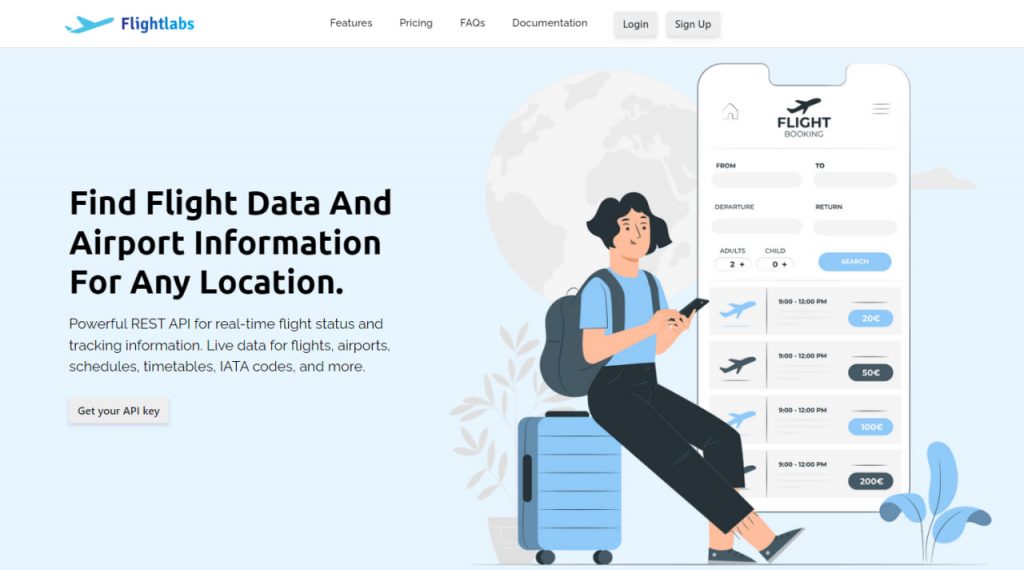
Create an account at https://goflightlabs.com. Then select your desired endpoint or enter the IATA or ICAO code of airports or airlines.
Use these codes and then call the API. You can get a unique API key on your account dashboard.
Finally, press the “Run” button and you’re ready! The API response will be on your screen. You can also choose a programming language.

