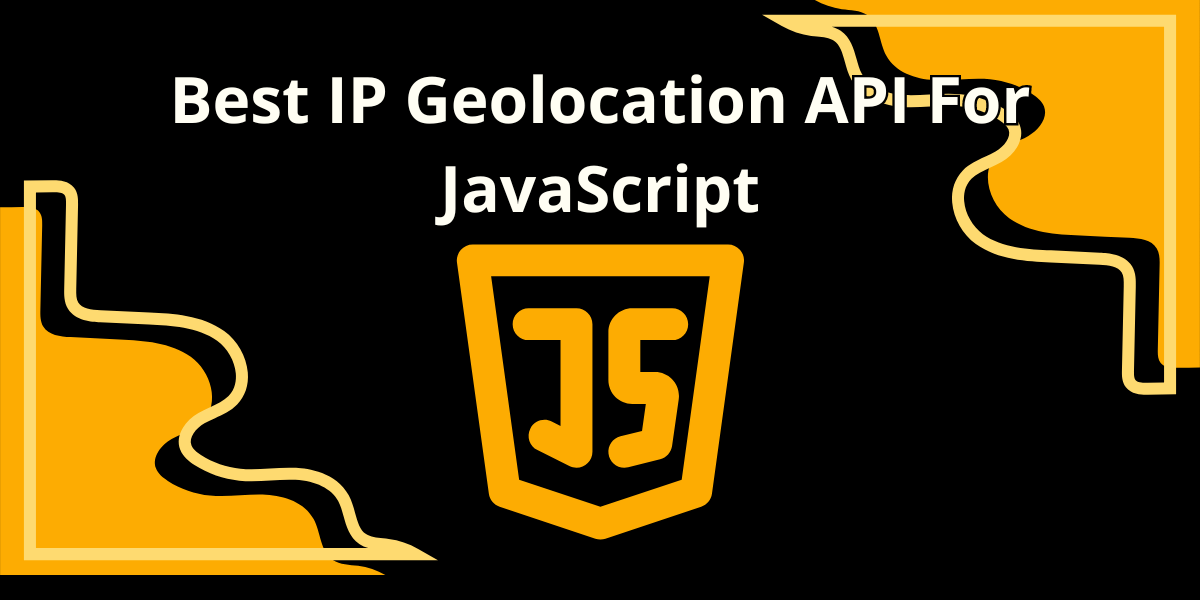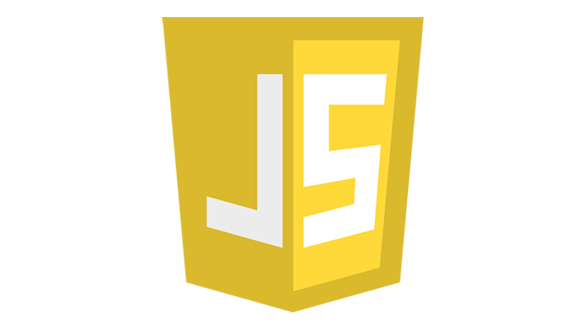Using an IP Geolocation API for JavaScript can offer several benefits, depending on your specific use case and application requirements. In this article we will tell you a little about the IP Geolocation API and we will recommend the Best option to use Javascript.
Take Advantage Of An IP Geolocation API With JavaScript
IP Geolocation APIs (Application Programming Interfaces) are services that provide developers with a way to retrieve geographical information based on an IP address. When a user connects to the internet, their device is assigned a unique IP (Internet Protocol) address, and this address can be used to approximate the user’s geographical location. IP Geolocation APIs utilize various data sources, including databases, to map IP addresses to specific locations.
It’s important to choose a reliable IP Geolocation API provider with good accuracy, performance, and adherence to privacy standards when integrating such services into your applications.
Integrating an IP Geolocation API with JavaScript can provide several benefits, enhancing the functionality and user experience of your web applications. Here are some key advantages:
- Personalization:
- Tailored Content: Use geolocation data to customize content based on the user’s location. This could include displaying region-specific information, language preferences, or promotions relevant to the user’s location.
- User Experience Enhancement:
- Time Zone Adjustment: Automatically adjust and display times in the user’s local time zone, improving the overall user experience, especially in applications involving scheduling or time-sensitive events.
- Security Measures:
- Access Control: Implement IP-based access controls to enhance security. You can restrict or allow access to certain features or content based on the user’s geographical location, adding an extra layer of security.
Check ipXapi: The Best IP Geolocation API For JavaScript
ipXapi stands out as a leading IP geolocation tool by offering valuable insights about website visitors. It uncovers details like location based on their IP address, which can be a powerful asset for businesses. This allows companies to tailor their online offerings to better suit their audience.

ipXapi lets you understand your website visitors better. It reveals details like their country, city, time zone, and preferred currency. This allows you to personalize your website by offering content specific to their location, like using targeted advertising or geo-restricted features.
ipXapi goes beyond location data. It also helps you identify potential security risks by uncovering information like connection types and identifying proxies or crawlers.
Overall, ipXapi offers several benefits:
- Improved user experience through personalization.
- Optimized ad targeting based on visitor location.
- Increased website security by identifying potential threats.
Start with a free 7-day trial! They also prioritize making it easy to learn and use their service, ensuring you can find the information you need.
All You Need To Do To Make Use Of It Is:
- First, go to IpXapi and click the “GET FREE API KEY” button.
- You will be able to access the API once you have registered.
- Introduce the IP address you need to check.
- Make the API call and examine the results on your screen.
For example, a JavaScript request will look similar to this:
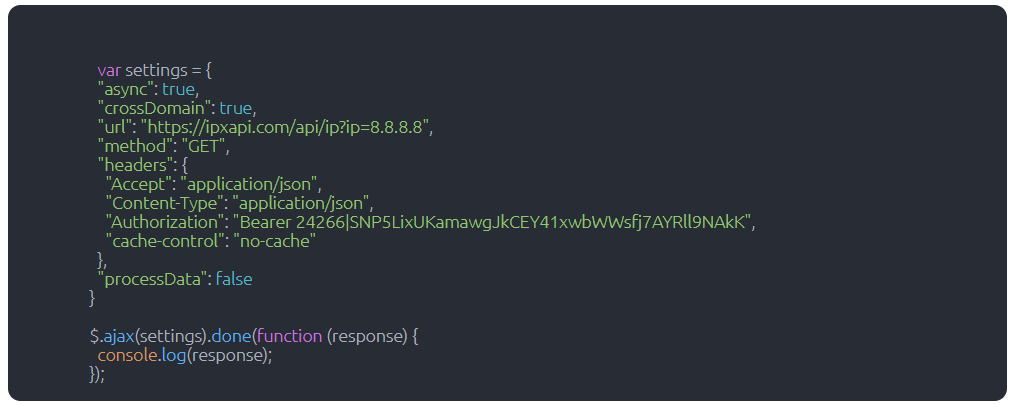
And if we attempted to use this IP address “196.171.167.215” we will get the following response:
{
"status": "success",
"country": "Togo",
"countryCode": "TG",
"region": "M",
"regionName": "Maritime",
"city": "Lomé",
"zip": "",
"lat": 6.12563,
"lon": 1.22542,
"timezone": "Africa/Lome",
"isp": "TogoTelecom",
"org": "",
"as": "AS24691 TogoTelecom, Togo",
"query": "196.171.167.215",
"areaCode": "",
"dmaCode": "",
"inEU": 0,
"euVATrate": false,
"continentCode": "AF",
"continentName": "Africa",
"locationAccuracyRadius": "50",
"currencyCode": "XOF",
"currencySymbol": "CFAF",
"currencySymbol_UTF8": "CFAF",
"currencyConverter": 607.5645,
"flag": "",
},
"connection": {
"asn": 24691,
"isp": "Togotelecom Togo"
},
"type": "ipv4",
"classType": "class C",
"application": "Small networks"
}
If you want to know more about IpXapi check these articles…