In today’s digital age, multimedia content plays a pivotal role in our daily lives. YouTube, being the world’s largest video-sharing platform, hosts an immense collection of videos covering a wide range of topics. As developers and entrepreneurs, we constantly seek ways to leverage such platforms to enhance our applications and services. If you’re looking to extract audio from YouTube videos and integrate it seamlessly into your projects, a YouTube audio extraction API is what you need.
We recommend Youtube Video to Audio AP because it provides a powerful and user-friendly interface that grants the capacity of audio extraction from YouTube instantly and to everybody, converting the resulting audio into the widely utilized MP3 format. With this API, developers can effortlessly integrate audio extraction capabilities into their applications, allowing users to enjoy the audio content of YouTube videos in a standalone manner.

Why Choose Youtube Video to Audio API?
Youtube Video to Audio API provides a powerful and user-friendly interface that gives developers effortless audio extraction from YouTube videos and converts it into the popular MP3 format. By integrating this API into your applications, you can offer users the ability to enjoy the audio content of YouTube videos in a standalone manner, opening up new avenues for creative multimedia experiences. Youtube Video to Audio API empowers developers and entrepreneurs to harness the immense audio content available on YouTube and seamlessly integrate it into their applications. By simplifying the process of extracting audio and converting it to the widely supported MP3 format, this API opens up a multitude of possibilities for multimedia content consumption.
This simple yet powerful API could be utilized in many projects, such as building a music streaming app that not only provides access to a vast library of songs but also allows users to extract audio from YouTube music videos and save them as MP3 files for offline listening. Or it could be used for developing a language learning platform where users can extract audio from YouTube tutorials or interviews to practice their listening skills. Youtube Video to Audio API you to offer these enhanced experiences and more. Here are some other benefits that this API brings to the table:
- Simplified Integration: Youtube Video to Audio API is designed to offer a straightforward integration process. With comprehensive documentation and code examples, developers can quickly grasp the API’s functionality and seamlessly integrate it into their applications. Whether you’re building a music discovery app, a podcasting platform, or any other multimedia-based service, this API provides the necessary tools to extract audio effortlessly.
- Efficient Conversion: The API utilizes cutting-edge algorithms to efficiently extract audio from YouTube videos while maintaining the audio quality. It takes care of all the complexities involved in the extraction process, including handling various audio formats and codecs. The extracted audio is then converted into the widely supported MP3 format, ensuring compatibility with a vast array of devices and media players.
How Does This API Work?
Youtube Video to Audio API works via an endpoint that allows users to effortlessly extract the audio from a YouTube video and save it as an MP3 file. Furthermore, it possesses the capability to retrieve valuable metadata associated with the video, such as the title, thumbnail, and channel details. The endpoint offers a user-friendly interface and can be seamlessly integrated into any application or website, making it a valuable resource for developers involved in audio or media content development.
The endpoint needs a YouTube video URL and will then display an URL for the download of the resulting MP3 file along with its metadata, like so:
{
"success": true,
"message": "Video fetched.",
"video": {
"fetchedVideoUrl": "https://www.youtube.com/watch?v=XdxJytyDoHw",
"title": "Hourglass",
"thumbnail": "https://i.ytimg.com/vi/XdxJytyDoHw/0.jpg",
"channel": "S U R V I V E - Topic",
"download": "https://ve34.aadika.xyz/download/XdxJytyDoHw/mp3/320/1684986121/aeb4d35140d8c93fcbcdf2506b138563fb5176930fdfa7de0b64dd34530b6b6b/1?f=yt1s.io"
}
}How Can I Get This API?
Youtube Video to Audio API empowers developers and entrepreneurs to harness the vast audio content available on YouTube and integrate it seamlessly into their applications. By simplifying the process of audio extraction from YouTube and converting it to the widely supported MP3 format, this API opens up new opportunities for creating engaging user experiences.
Whether you’re building a music app, a language learning platform, or any multimedia-based service, Youtube Video to Audio API is a valuable tool to enhance your application’s capabilities. Embrace the power of audio extraction and revolutionize the way users interact with YouTube content in your application today by following these steps:
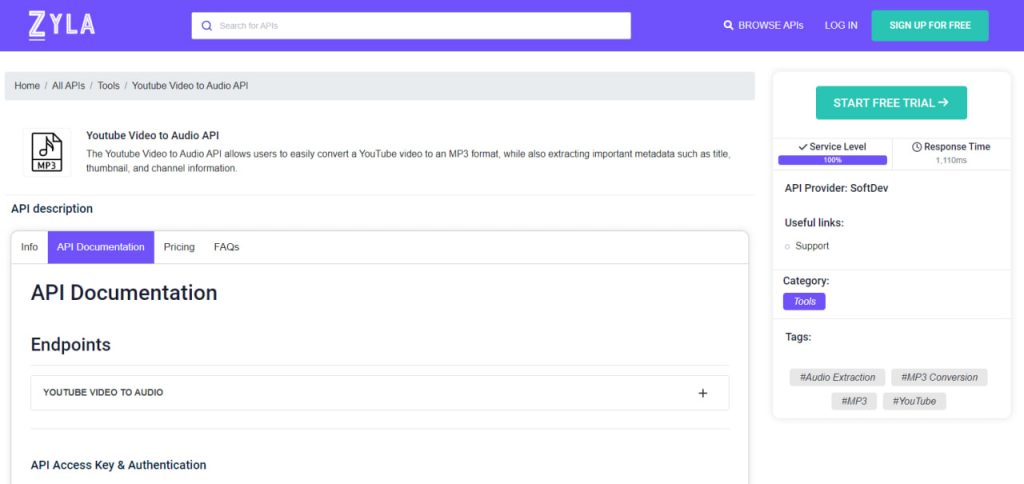
1- Go to “Youtube Video to Audio API” and simply click on the button “Start Free Trial” to start using the API.
2- Employ the API endpoint depending on what you are looking for.
3- Once you meet your needed endpoint, make the API call by pressing the button “run” and see the results on your screen.
4-Download the MP3 file

