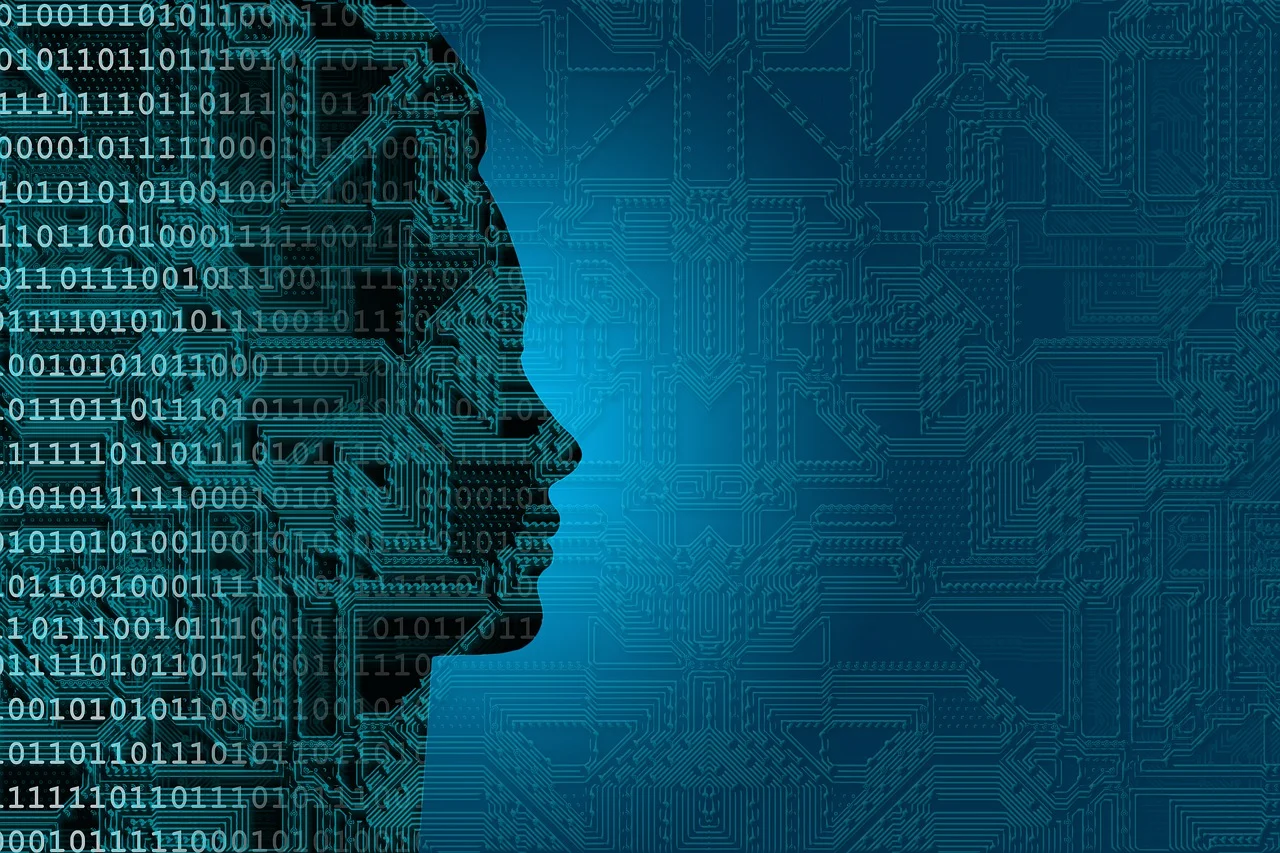In today’s digital age, where data is generated and consumed at an unprecedented rate, efficient data management has become a crucial aspect for businesses to thrive. One of the most abundant sources of unstructured data is images, containing valuable textual information that often goes untapped. This is where Optical Character Recognition (OCR) technology comes into play. An image to text converter API serves as a powerful tool for developers aiming to create applications and websites that cater to businesses in content categorization. Let’s delve into the benefits and applications of this innovative technology.
Unveiling the Power of OCR API
We recommend Optical Character Recognition API because it is a gateway to harnessing the potential locked within images. It enables developers to seamlessly transform images, whether they are scanned documents, photographs, or screenshots, into editable and searchable text. By converting these visual representations into machine-readable text, this image to text converter API empowers businesses to extract insights, automate processes, and enhance user experiences.

Automated Data Entry and Extraction
Manually entering data from images into databases or spreadsheets is not only time-consuming but also prone to errors. Optical Character Recognition API automates this process, reducing the likelihood of mistakes and increasing data accuracy. It enables businesses to expedite their workflows and focus on more value-added tasks.
Enhanced Searchability
Images contain a wealth of information, but searching for specific content within them can be a challenge. By converting image content to text, Optical Character Recognition API makes it possible to search and retrieve relevant information quickly. This functionality is particularly beneficial for e-commerce platforms, archives, and content-heavy applications.
Content Categorization and Organization
For businesses dealing with vast amounts of visual content, organizing and categorizing data is essential. Optical Character Recognition API aids in content categorization by extracting textual elements, allowing for efficient sorting, tagging, and archiving of images. This is invaluable for digital asset management and content-heavy platforms.
Extracting Insights
Images often contain insights that are crucial for decision-making. By converting images to text, Optical Character Recognition API facilitates the extraction of valuable information for analysis. Businesses can derive patterns, sentiments, and trends from text data extracted from images, contributing to informed decision-making.
Improved Accessibility
For visually impaired users, accessing textual information within images can be a challenge. Optical Character Recognition API promotes inclusivity by converting image content into accessible text, making applications and websites more user-friendly for everyone.
How Does This API Work?
Optical Character Recognition API has two main ways of function, on one hand there’s “Image analysis with file” where the user uploads a file directly to it. the second one, of equal importance, works by providing the API with an image’s URL, this one is labeled “Image analysis”. For the purposes of providing an example of this API in action, here’s an example of the first endpoint in action, along with the image in question that was uploaded to it:
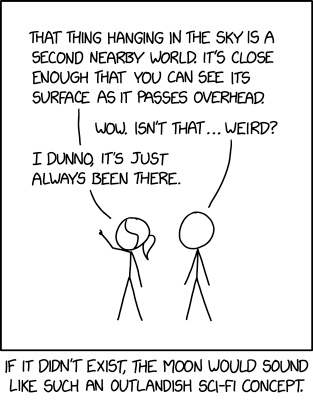
{
"results": [
{
"status": {
"code": "ok",
"message": "Success"
},
"name": "https://gopostr.s3.amazonaws.com/binary_file_test_1679/ZKTLJbDVshQYEjb3rqkZu4B7NodOSJP1bHelr6Yb.png",
"md5": "cf265710e0582253073b2a6022c8d3ba",
"width": 313,
"height": 402,
"entities": [
{
"kind": "objects",
"name": "text",
"objects": [
{
"box": [
0.012779552715654952,
0.07462686567164178,
0.9712460063897763,
0.900497512437811
],
"entities": [
{
"kind": "text",
"name": "text",
"text": "THAT THING HANGING IN THE SKY IS A\nSECOND NEARBY WORLD. IT'S CLOSE\nENOUGH THAT YOU CAN SEE ITS\nSURFACE AS IT PASSES OVERHEAD.\nWOW. ISN'T THAT... WEIRD?\nI DUNNO, IT'S JUST\nALWAYS BEEN THERE.\n<\nO.\nIF IT DIDN'T EXIST, THE MOON WOULD SOUND\nLIKE SUCH AN OUTLANDISH SCI-FI CONCEPT."
}
]
}
]
}
]
}
]
}How Can I Get This API?
Optical Character Recognition API opens up new horizons in content categorization by enabling developers to transform images into valuable textual data. This technology has the potential to revolutionize how businesses manage, analyze, and utilize visual information. From automated data entry to enhancing user accessibility, the applications of Optical Character Recognition API are vast and impactful.
By embracing this technology, developers can sculpt raw visual data into structured and actionable insights, contributing to more efficient and informed decision-making processes. You can start using the capabilities of this image to text converter API by following the instructions provided below:

1- Go to www.zylalabs.com and search for “Optical Character Recognition API“, then click on the “Start Free Trial” button to start using the API.
2- Register and choose the plan that suits you best, you can cancel it whenever you want, even at the end of the free trial.
3- Once you find the endpoint you need, make the API call by clicking the “run” button and you will see the results on your screen. You can also choose the programming language.