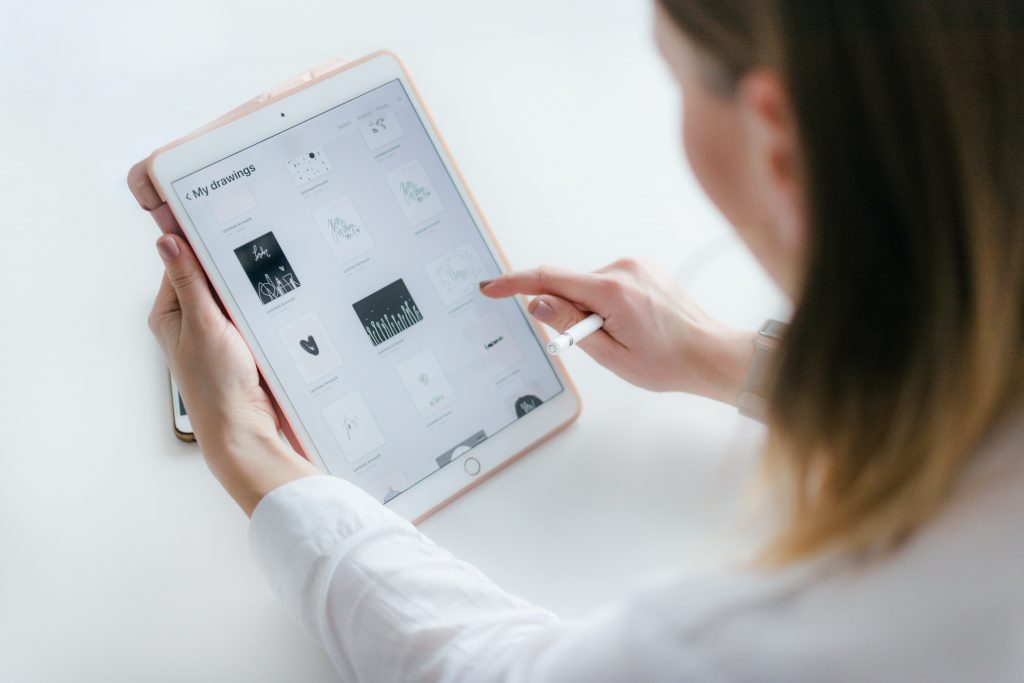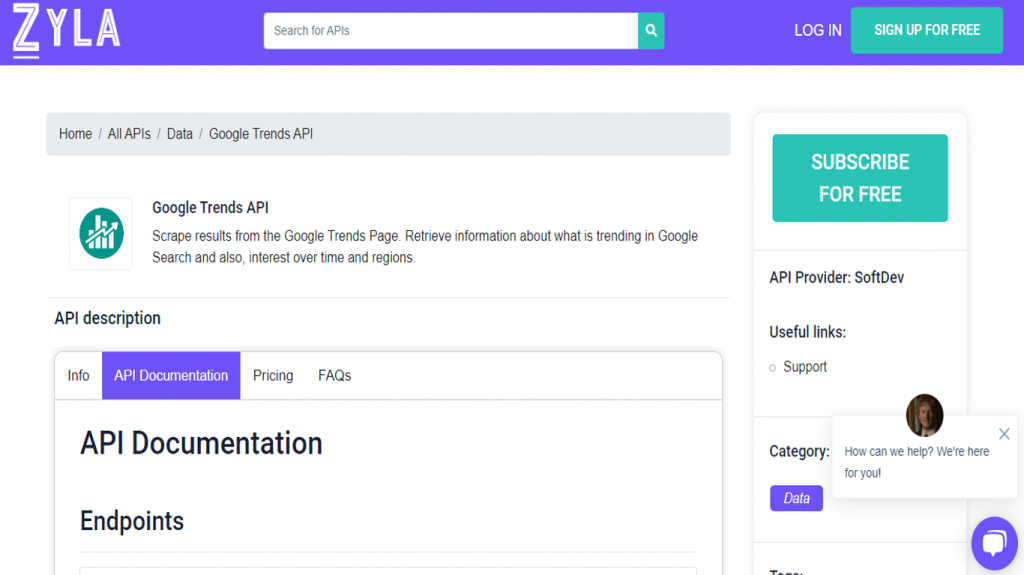Google Trends is a publicly accessible platform used to review and analyze the interest people have in a certain topic or even a certain company. The purpose of the tool is to help with the positioning of the company’s page or to ensure that the terms linked to the product are associated with the business and that they are in sufficient demand.
While there is no problem with using the site’s interface, if you want to run a larger project, which requires a larger database, a manual search can be difficult and will consume more time and effort. In a case like this, especially if you want to grow your brand, an API is the best option to simplify the processes you need to implement.
In general terms, Google Trends captures and displays search patterns that users have by showing the most popular terms during a certain period. It is worth mentioning an interesting function in which there is also the option to show the news related to the concepts you want to search for, so you can see in a little more detail how events can affect the popularity of what we are looking for.
Now, if by itself this tool is quite complete, by using a timeless Google Trends API we will take advantage of it much more. That is why we will tell you a little about how to do traffic analysis and get the results you want to boost your business.
Application And Traffic Analysis With Google Trends API
To get the most out of this API, it is necessary to familiarize yourself with some terms and conditions: Search volumes are relative values; the search trend can see if a word is booming or in disuse. It is also possible to get a prediction of the behavior of a keyword, and the comparison of words according to dates and locations is allowed. If you wish to access the data and study it in more depth, you can do so by downloading the information.
There are also a variety of parameters that can be studied, such as interest over time, historical hourly interest, related topics, related queries, top charts, keyword suggestions, and trending searches. In any of these cases, you will check the results out with a horizontal axis representing time and a vertical axis showing the frequency with which the word is searched globally. With these elements, you will be able to start familiarizing yourself with the tool.
Let’s Talk A Little Bit About Google Trends API
If you are ready for your brand to grow, even more, an API will boost your goals and results, so one of the most powerful options on the market is the Google Trens API, whose use is practical and will help you simplify the strategies you want to implement. In that sense, you can use this API to know what people are talking about and thus offer different and innovative content, know what words can generate traffic to your products and services, as well as obtaining results that are visually easy to understand and use for your metrics.
On top of that, the payment system is simple because it accepts different methods and the platform has the security you need to make the necessary transactions. In the end, the important thing to keep in mind is that an all region Google Search API will make your business grow at the time you want and with the power you need.