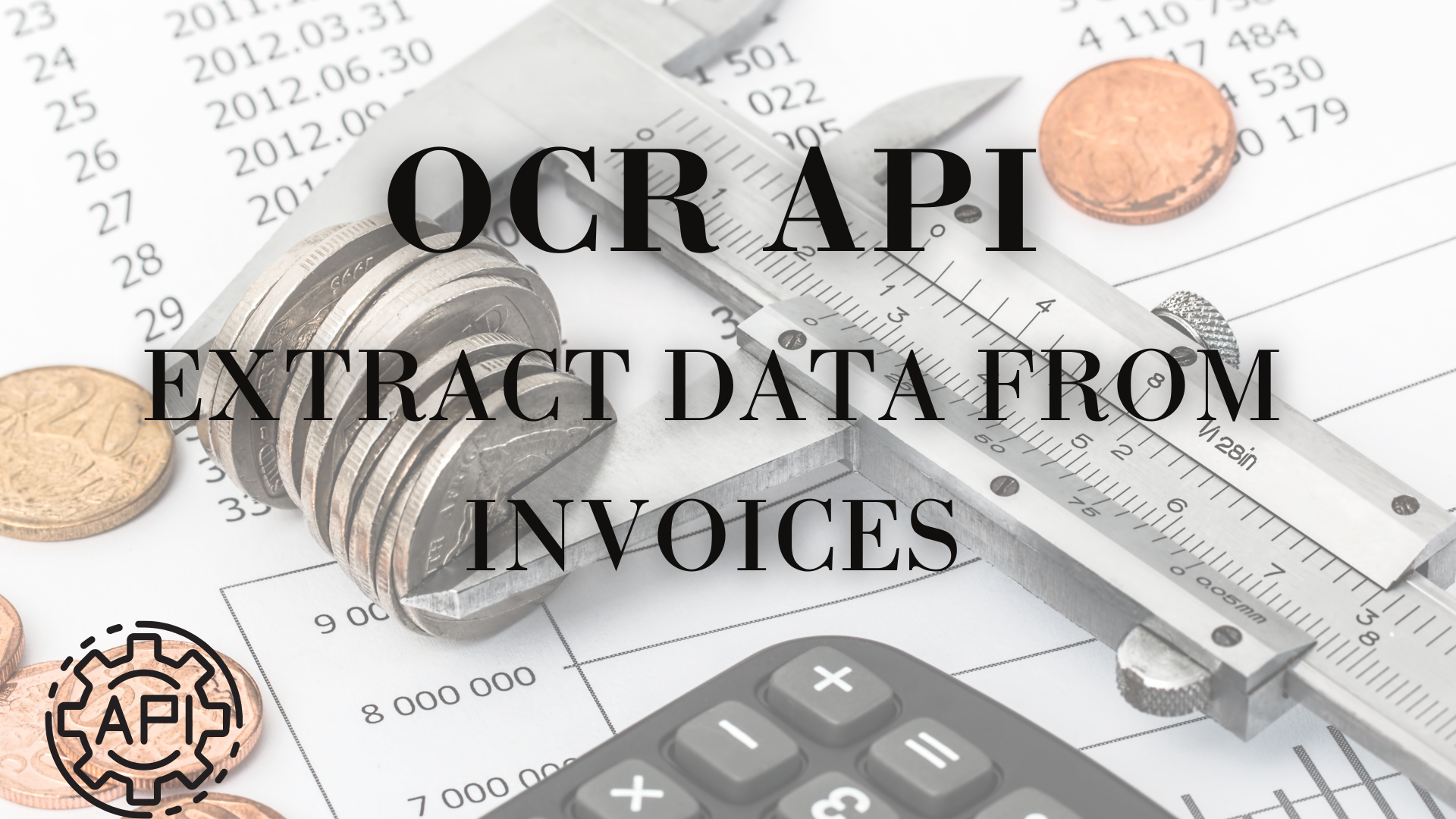If you want to know how to extract data from invoices in the easiest way, stick here. You will get to know about an OCR API perfect for such tasks, and more!
Why We Need APIs
Currently, all processes that are carried out by companies have at least some dependence on APIs. Application Programming Interfaces have facilitated a number of tasks that are essential for companies. Their main job is connections; they put their intelligence into the creation of paths where software can communicate their data with each other.
Some of the activities APIs have facilitated, for example, is the extraction of data. With the use of an OCR API (optical character recognition API) this factor can be carried out with extreme ease. Such action has led to the enhancement of certain activities that rely on documents that posse important information. For instance, checks, receipts, and invoices.
All Companies Work With Invoices – OCR API
Even though it wouldn’t be the first thing that comes to your mind when you think of aspects that are important to companies, invoices are key. Even, it is a common aspect all companies tend to have in common. After all, in these kinds of documents firms express and capture their goods, what they sold, state the prices, and more!
Therefore, invoices are both important for the company and the clients. It guarantees organization and a way to keep track of the services. Evidently, companies have thousand of invoices, and the manual extraction of their data is exhausting and troubling. Hence, the use of an OCR API is perfect to automatize and facilitate the extraction of data from invoices.
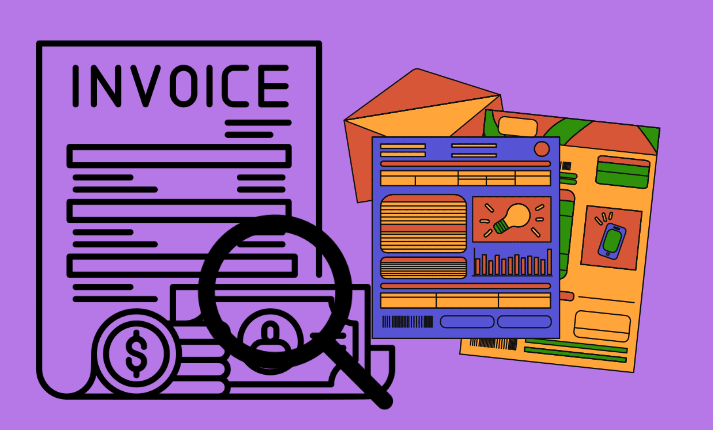
Moreover, an OCR API will guarantee accurate extractions. Something that should not happen with invoices is for mistakes to happen. Especially because they possess important and delicate information that could risk the organization and understanding of the company. Plus, their own reputation with their clients.
Evidently, OCR APIs will come in handy for all companies. For this reason, I recommend the Optical Character Recognition API.
Optical Character Recognition API – OCR API
If you want an easy and fast way to extract data from invoices, the Optical Character Recognition API is the way to go! This OCR API is one that has a lot of good benefits. For instance, its speed. The API will give you the text of your interest in just a second. Another characteristic of the API is its independency. All the API needs from your company are the URL of the invoice!
Moreover, you do not need to worry about the API not being able to analyze your formats. This is due to the fact that the API works with the three more popular ones. Such as .jpg, .jpeg, .png.
To Try The OCR API:
-The first thing you need to do is click this link.
-Signing up is all you need to do now that you’re on the website.
-Following that simple step, paste the image’s URL to see how the OCR API functions.
-Now all you have to do is take advantage of The API.
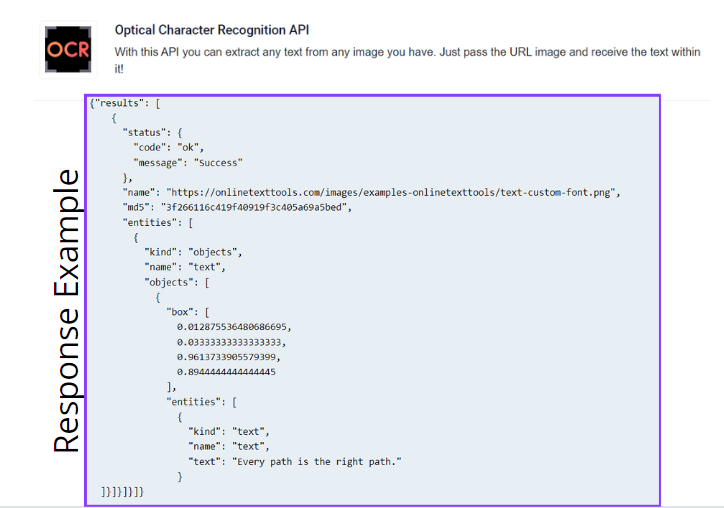
Dive even deeper here: https://www.thestartupfounder.com/3-ways-ocr-apis-will-improve-your-business/