Do you want to know how to turn documents into speech in 2024? If so, keep reading to find out!
You may be aware of the fact that technology is advancing at a rapid pace. This is mostly because many new inventions are being created and improved daily. For instance, the invention of text-to-speech technology has made it possible for computers to speak in a human-like voice to generate audio content in seconds.
As a matter of fact, the advantages of using text-to-speech (TTS) tools like Woord to convert documents into audio extend beyond accessibility. By transforming written content into spoken words, TTS technologies unlock a range of benefits for individuals of all abilities. For those with busy schedules or limited reading time, listening to audio versions of documents allows for multitasking. This enables them to consume information while engaging in other activities.
Moreover, audio formats provide an immersive and engaging experience, enhancing comprehension and retention. TTS tools also offer flexibility in terms of speed, enabling users to adjust the playback rate to match their preferred pace. This feature proves invaluable for individuals with learning disabilities, language barriers, or cognitive impairments. After all, it allows them to process information at a comfortable and personalized speed.

However, not all TTS tools readily available on the Internet are created equal. Some of them might not work as well as others or they might not be reliable enough for your needs. Therefore, we advise using a dependable and secure text-to-speech tool such as Woord to accurately turn your documents into speech.
Easily Turn Documents To Speech With Woord
Woord is a reputable text-to-speech tool that uses cutting-edge technology to accurately detect and convert all of the different words in a document or text into speech. Then, it provides you with a downloadable audio file of the converted material. That you can use right away for personal or professional use.
Another reason why Woord is so useful is that it allows you to work with different voices depending on what kind of information you are reading. For example, if you are reading documents about legal topics, you may want a voice that sounds more serious or trustworthy. On the other hand, if you are reading a novel, you may want a voice that sounds more friendly or entertaining. All these kinds of voices are currently available along with 50 more!
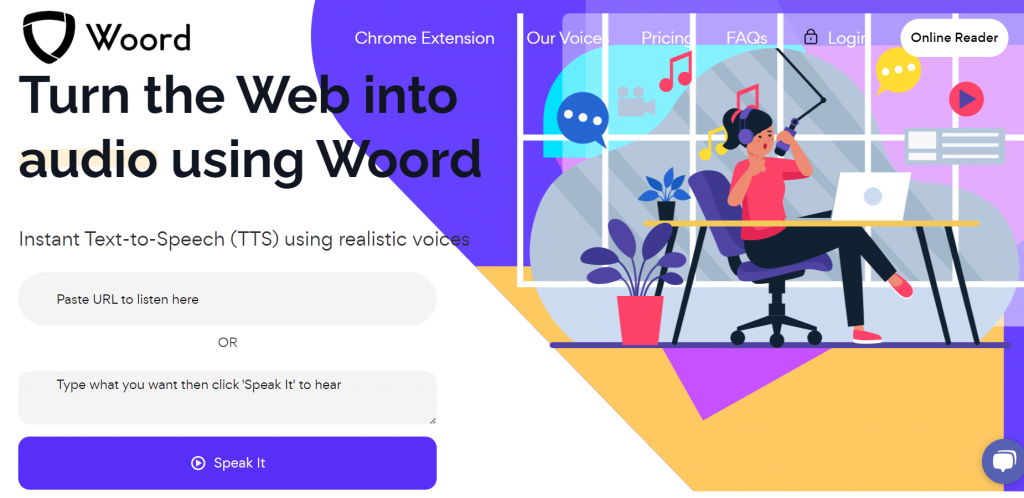
How To Turn Documents Into Speech With Woord
- First, register by creating an account on Woord site.
- Select a plan. You can choose from Starter (at only $9.99 per month), Basic, and Pro.
- Then, write or paste the document you want to convert. At this point, you’ll have to select the language you want the audio to be in. Also, you can choose the speed at which you want it to be read.
- Finally, click on “Speak It” and wait for the result!
And that’s all you need to do! After waiting for a few seconds, Woord will provide you with an audio file that you can listen to, and download. This way, you can play it back on your device or upload it to your website!
As you can see, with Woord, you can easily add speech to your documents without having to deal with any complicated technology! So don’t waste more time and get started today!
If you enjoyed this post and want to learn more; keep reading at The Best Voice Generator For Audio Content Creators

