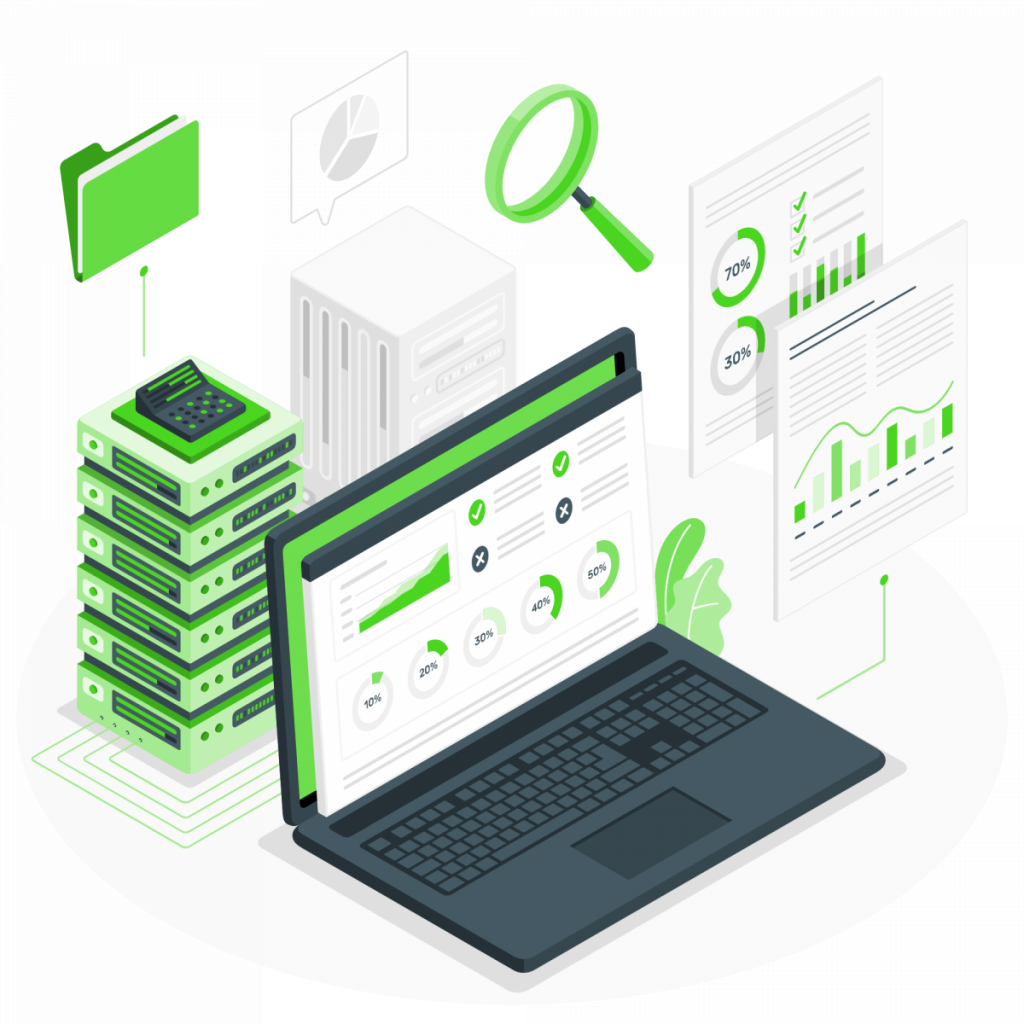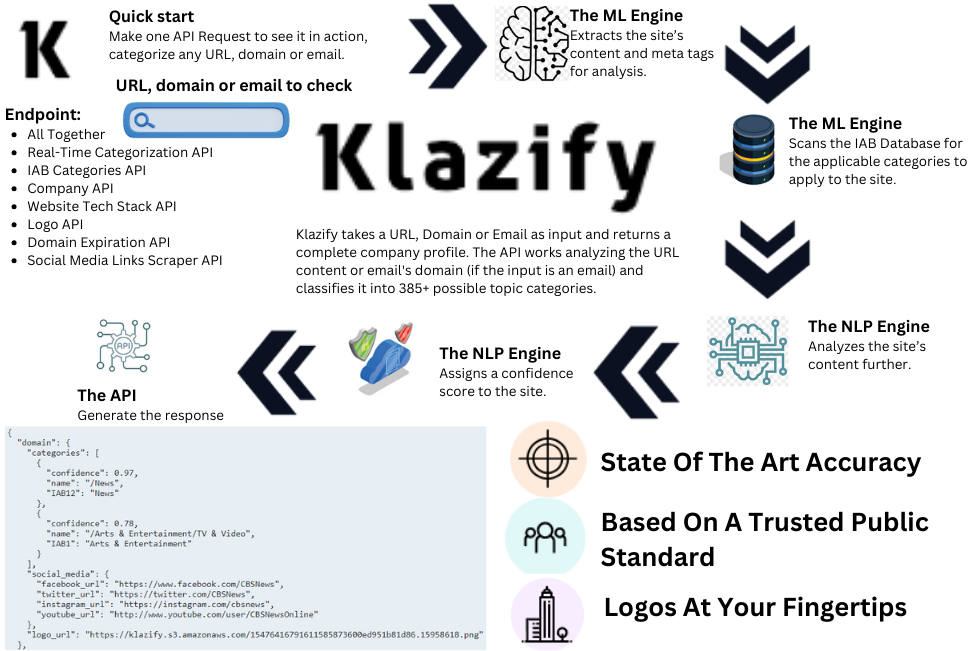In the dynamic world of technology, leveraging the power of APIs has become a common practice for developers seeking efficient data extraction solutions. One such area gaining prominence is URL Data Extraction API. In this guide, we will explore how developers can harness the capabilities of data extraction APIs with Python, shedding light on its significance in the digital landscape.
Overview Of URL Data Extraction API
Before delving into the technicalities, let’s grasp the essence of a URL Data Extraction API. This versatile tool allows developers to extract valuable insights from URLs, making it an indispensable asset for various applications. Whether it’s brand categorization, company classification, or domain analysis, a URL Data Extraction API serves as a key player in deciphering the digital realm.
Try Klazify: A Stand-Out Solution
Try Klazify, a standout solution in the realm of URL Data Extraction APIs. What sets Klazify apart is its state-of-the-art accuracy, based on the trusted IAB V2 standard. With over 385 possible topic categories, Klazify ensures precision in classifying companies and domains. The ability to extract logos on the fly, real-time social media link scraping, and recognition of parked domains are among its key features.
Key Features Of Klazify API
Developers often seek APIs that offer a blend of accuracy, versatility, and ease of integration. As a robust URL Data Extraction API, Klazify empowers developers to classify companies, extract logos, and gather essential information effortlessly. Klazify’s ability to categorize domains and analyze content in real-time adds an extra layer of dynamism to the development process.
How To Use A URL Data Extraction API With Python
Now, let’s embark on the practical side of things. Integrating Klazify API with Python is a seamless process. In this section, we will walk through the steps, ensuring developers can unlock the full potential of these APIs within their projects.
- First of all, go to http://Klazify.com.
- Click on the “GET API KEY” button and complete the SIGN-UP process.
- After signing up, you’ll need to enter your details to subscribe to a plan. Don’t worry; you have a 7-DAY FREE TRIAL. This means you can try the API for 7 days without any charges! This gives you time to integrate and test the API to see if it meets your needs.
- Once subscribed to a plan, you can access your API Access Key (you can find it in the Dashboard menu option). This is the key that allows you to make queries to the API.
- Now you can start the integration. Scroll down to the “Examples” section in the Dashboard.
- Select the “Real-Time Categories API” endpoint. (The API has many more endpoints you can choose from!).
- After selecting the endpoint, you’ll see the Code Snippet for integrating the API in PHP, Python, JavaScript jQuery AJAX, etc. We’ll focus on Python for this article.
Python
import requests
url = "https://www.klazify.com/api/real_time_categorization"
payload = "{\"url\":\"https://www.google.com\"}\n"
headers = {
\'Accept\': "application/json",
\'Content-Type\': "application/json",
\'Authorization\': "Bearer access_key",
\'cache-control\': "no-cache"
}
response = requests.request("POST", url, data=payload, headers=headers)
print(response.text)
- Note that where it says: “‘Authorization’: “Bearer access_key”, you should replace “access_key” with the API Key mentioned in step 4.
And that’s it! You can now start using the API.
Example
- INPUT:
- URL, domain/email to check: google.com
- Endpoint: Real-Time Categorization API
- Your API Query:
POST https://www.klazify.com/api/real_time_categorization
? url = google.com OUTPUT:
{
"domain": {
"categories": [
{
"confidence": 0.91,
"name": "/Internet & Telecom"
}
],
"domain_url": "https://google.com"
},
"success": true
}Conclusion
In conclusion, integrating Klazify API for URL data Extraction with Python opens up a world of possibilities for developers. The ability to harness real-time data from URLs brings unparalleled efficiency to content management, business insights, and digital innovation. As we navigate the digital horizon, the synergy between Python and Klazify API paves the way for a resilient and innovative future.
For more information read my blog: How To Get Domain Expiration Data With An API?