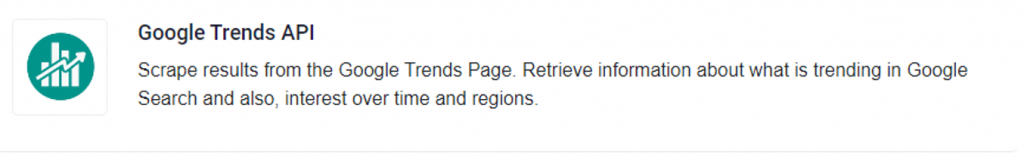Google Trends is one of the most used tools because it is a search engine that shows the most popular terms of the present and most recent past, in the consumer market. According to experts, those who know what are the trends of the moment have a high probability of being successful in their brand. By knowing what the public tends to research, it is easier to create interesting content and anticipate trends in order to offer creative solutions and stand out from the competition.
Why is this tool a good marketing strategy to use? Because there are three main reasons: it is an easy-to-use program to observe market trends, practical to produce insights, and to take these trends as a basis for marketing strategies and actions. By having a clear objective, it is easier to work to achieve it.
If by itself this tool is convenient to use, with the help of a Google Trends API it will become more powerful and the ideal element for your brand. In fact, an API is a program that will simplify the processes you want to implement, without investing too much money or time. In that sense, using an API with Python will allow us to extract all kinds of data related to users’ interests quickly and efficiently.
Why Use An API?
A trending topic Google Search API is a technology that is applicable to multiple purposes in almost all scenarios of our lives, but for a brand that wants to grow and expand, it serves for the integration of companies and people, which is ideal if we want to have an approach with our users; it provides security when the exchange of information occurs, allows the automation of repetitive and complex tasks, without having to do them from scratch, you can get reliable reports and analysis that will help you pursue your goals with greater clarity.
So, How To Use Google Trends API With Python?
Google Trends is a tool that offers analysis, based on search results of the most popular terms of the moment. It also considers some criteria such as region, time, and language. But, if you are a developer, you can use Google Trends in Python with the help of Pytrends. It should be noted that Pytrends is an unofficial tool for Google Trends, which offers different methods for downloading reports.
To begin with, it is important to install Pytrends and connect it with Google Trends so that you can request the information you need. In that sense, you have to import TrendReq to start the connection and have two important parameters such as hl (hosting language) and tz which stands for timezone.
You can also integrate other elements such as build_payload method which is used to build a list of keywords that you want to search in Google Trends. Another element that you will be able to integrate is the historical hourly interest, which will provide you with the hourly data according to the time range you have chosen.
It should be noted that in addition to the elements offered by Pytrends, there is an interesting feature of the platform that consists of showing other important keywords that are linked with the primary keyword you choose, as a list, which works as suggested results that you can use when doing the analysis when using the Google Trends API.
In this sense, Google Trends API is a tool that you can use to retrieve information about current trends, according to users’ interests and taking into account time and regions. But you will also find more interesting functions such as finding inspiration through the queries made by users about a topic so that you can provide valuable information. Likewise, when making a title, you will be able to choose the best words that will generate traffic to your product, and you will find simple reports with easy-to-understand graphs. In the end, it is a tool that will help you achieve the results you want for your business.