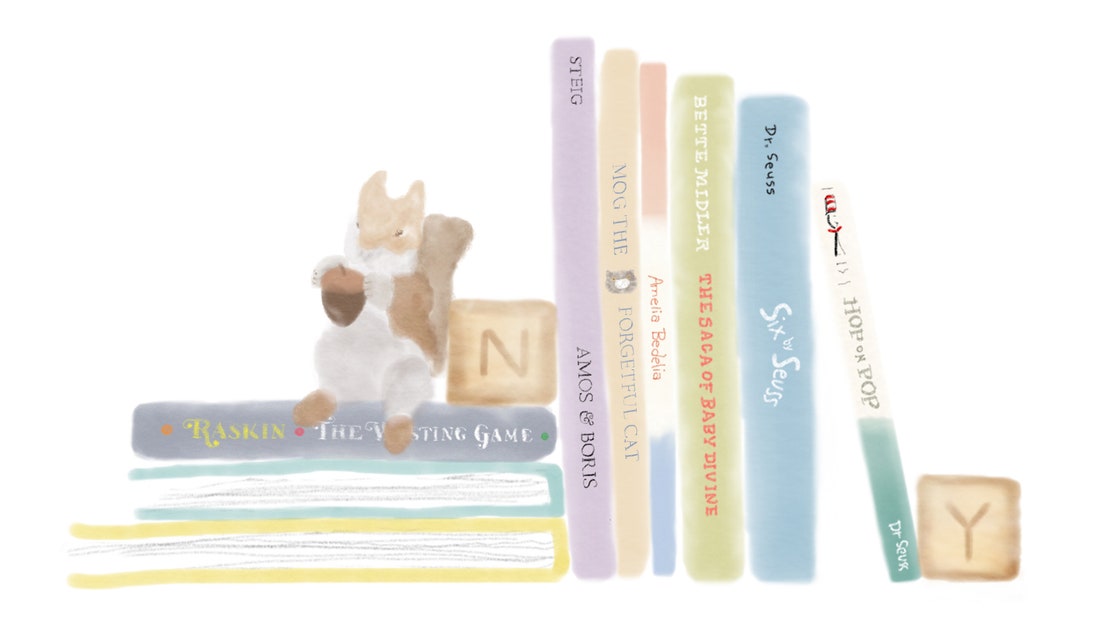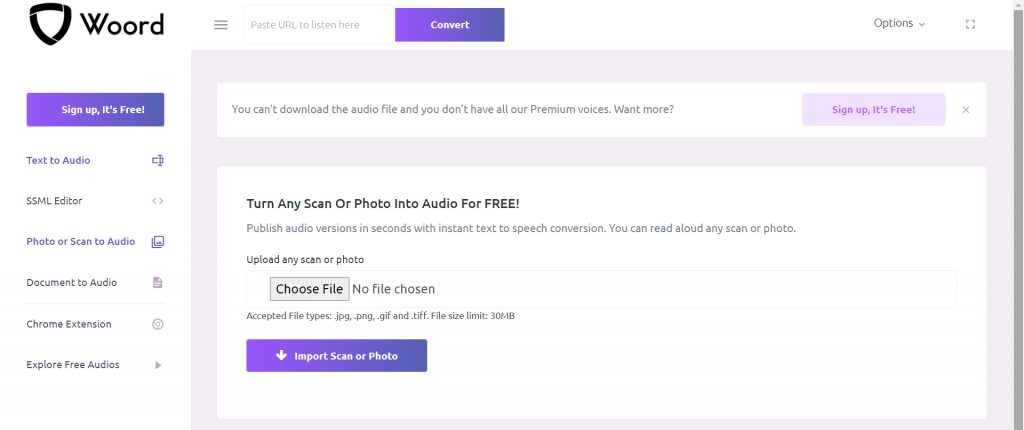It’s perfectly natural for some parents to have doubts, or to fear that our children’s exposure to audiobooks will hinder their acquisition of reading skills. However, from a neurological point of view, listening to audio stories is similar to reading: scientists have verified that the parts of the brain that are activated when reading books and listening to audiobooks are basically the same, although that does not mean that the experience is exactly the same. same. In fact, different emotional responses can occur with audio stories, due to how the texts are interpreted from the point of view of the voice, with its inflections and pauses. Therefore, today we will tell you about an option for you to make Your Own Personalized Audio Stories for your child: Text-To-Speech.
What are Text-To-Speech Converters?
Text To Speech Converters or TTS are software that turn almost any file containing text into MP3 audio. These programs are becoming increasingly popular in a wide variety of industries. Although they have gained the most weight in commercial areas, such as YouTube, broadcasts, TV, IVR voiceover, and other businesses; this simple but effective tool can be used in any field and might be incredibly fun, even for adults. Therefore, we recommend you learn more about them. There is a wide variety of TTS software, so here we recommend you the one that worked best for us: Woord. We will also leave you a brief description of how to use it.
How To Use Woord‘s Text-To-Speech To Make Personalized Audio Stories?
Since its interface is extremely intuitive you won’t have any trouble, even if you’ve never done anything like it. Once you go to https://www.getwoord.com/guest/upload you just have to follow these steps:
- First, choose, or why not? invent the story
- Next, choose the format of the file; some of the options you can choose from are pdf, txt, doc(x), pages, odt, and ppt(x). You can also write or transcribe it directly in the SSML editor.
- After that, choose some audio settings: gender of the voice, the language of the voice, voice pace, and device profiles.
- To conclude, press the button ‘speak it!’; the audio will be ready in a few seconds. You can listen to it before downloading and go back if it needs some more editing.
And that would be it. Is that easy for you to have all the audio stories you want for your little ones with Woord.