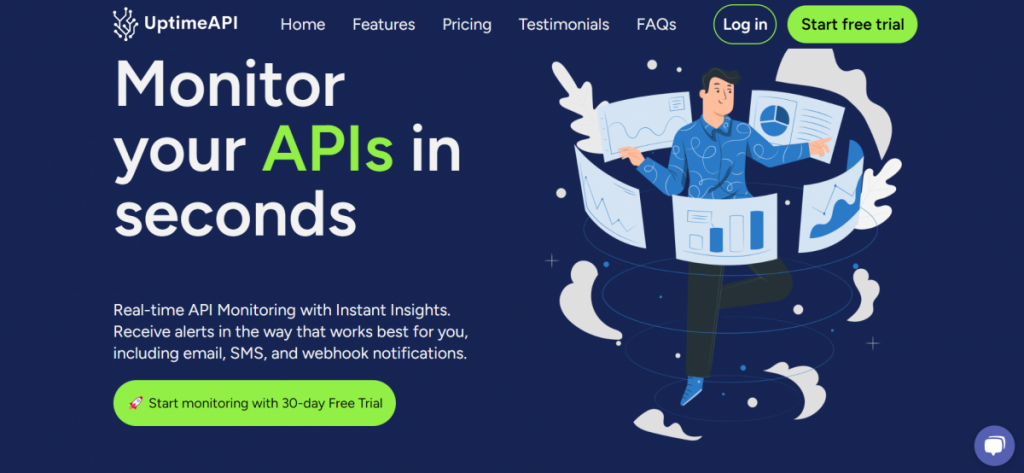In the digital realm, where every second counts, the speed at which an API responds can make or break user experiences. API response time has emerged as a critical metric that directly influences user satisfaction and business success. To navigate the intricacies of this essential metric, we introduce you to API Monitoring, a powerful solution designed to measure and optimize API response times efficiently.
Understanding API Response Time With API Monitoring
API response time refers to the duration it takes for an API to process a request and provide a corresponding response. It encompasses various factors, including data processing, network latency, and server load, all of which contribute to the time it takes for an API call to complete.
Why API Monitoring Matters
User Experience
Slow API response times can lead to frustrated users, abandoned transactions, and decreased engagement. In an era where instant gratification is expected, a swift response is vital. Faster API response times result in happier users. Improved user experiences lead to increased engagement, customer loyalty, and a positive impact on brand reputation.
Business Impact
API performance directly impacts business outcomes. Slow response times can result in lost revenue, reduced customer loyalty, and even damage to a brand’s reputation. With precise measurement and real-time monitoring, organizations can identify performance bottlenecks and optimize their APIs for faster response times, ultimately enhancing overall efficiency.
One of the most popular tools API Monitoring tools is the Uptime API.
Measure API Response Time With The Uptime API!
Uptime API is a cloud-based tool that monitors the uptime and response time of your APIs. It provides real-time alerts and detailed reports, so you can identify and resolve problems quickly. To measure API response time with this service, you simply create a monitor for your API. This tool will then send regular requests to your API and measure the time it takes to receive a response. You can view the response time data in real-time or generate reports to track trends over time.
How To Use The Uptime API?
1: Create an account on the Uptime API Website.
2: Complete the required details in the registration form. You can also, register with Google or GitHub.
3: After signing up, you will receive a verification email.
4: Choose one of the 3 available plans (basic, pro, and plus). There is a 30-day free trial period.
5: When you’re done, click on “Monitors” and then click on “New Monitor”. Complete the required data: API’s name, URL, HTTP Method, etc.
6: Finally, click “Create” and the service will monitor the API, by regularly checking the status.
Uptime API provides detailed reports on the uptime and response time of your APIs. These reports can help you track trends over time and identify areas where you can improve the performance of your APIs. Also, it is a cloud-based tool that is easy to use. You can create and manage monitors with just a few clicks.
Watch this video:
In the digital age, where speed and responsiveness are paramount, API response time is a metric that cannot be overlooked. So, the best tool is Uptime API. It can help you to improve the reliability and performance of your APIs. It is easy to use and offers a variety of features, including real-time alerts, detailed reports, and integrations with other tools. It’s the best API Monitoring.
Read this post: Best Text To Image Conversion API With Enterprise Plans