Do you need an API that can deliver real-time flight data in JSON? This information will help you a lot.
Whit this, you will be able to make more competent your agency because the customers will assemble better their trip. Whether your company is directly related to aviation or hotels, museum visits, or tourist packs, being able to integrate it with this sort of data can help you increase your sales.

For this aim, you must integrate an API into your website. Furthermore, you should acquire one in JavaScript Object Notation is difficult (JSON) to make it more simple. It’s a data storage and transmission format. This software program is “self-explanatory” and simple to grasp. As a result, programmers favor it. It’s not simple to discover a JSON Flight API, so we’ll provide a suggestion here.
But First, How Does An API Work?
An application programming interface (API) connects two or more operating systems and allows data to flow between them. A user’s response is sent to a server, which then returns it to the user through an API.
The one that you can use in JSON is the unique FlightLabs, that is the best API for your company. It provide the most complete information about flights and aviation and it’s updated each minute.
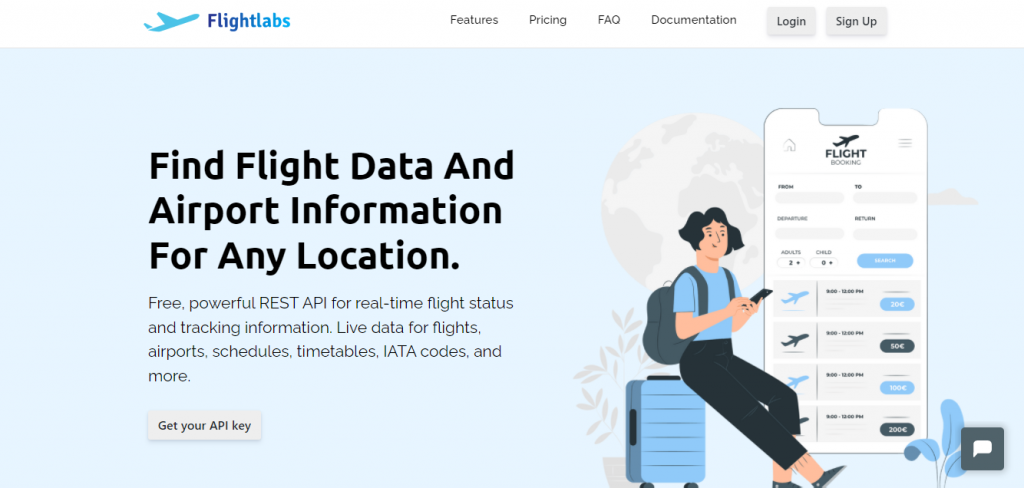
Follow the next steps to join it:
1-Log into www.goflightlabs.com and create a user account. Your account dashboard will provide you with a one-of-a-kind API key.
2- Use the API’s airport endpoint with the search parameters to get real-time flight data. (name of the airport, IATA code, and ICAO code):
https://app.goflightlabs.com/airports
? access_key = YOUR_ACCESS_KEY & airport_name = AIRPORT_NAME
This is the API’s response:
{
"data": [
{
"flight_date": "2022-02-18",
"flight_status": "scheduled",
"departure": {
"airport": "Kingsford Smith",
"timezone": "Australia\/Sydney",
"iata": "SYD",
"icao": "YSSY",
"terminal": "3",
"gate": "T3G",
"delay": 10,
"scheduled": "2022-02-18T08:40:00+00:00",
"estimated": "2022-02-18T08:40:00+00:00",
"actual": null,
"estimated_runway": null,
"actual_runway": null
},
"arrival": {
"airport": "Port Macquarie",
"timezone": "Australia\/Sydney",
"iata": "PQQ",
"icao": "YPMQ",
"terminal": "2",
"gate": null,
"baggage": null,
"delay": null,
"scheduled": "2022-02-18T09:40:00+00:00",
"estimated": "2022-02-18T09:40:00+00:00",
"actual": null,
"estimated_runway": null,
"actual_runway": null
},
"airline": {
"name": "Emirates",
"iata": "EK",
"icao": "UAE"
},
"flight": {
"number": "5159",
"iata": "EK5159",
"icao": "UAE5159",
"codeshared": {
"airline_name" : "qantas",
"airline_iata" : "qf",
"airline_icao" : "qfa",
"flight_number" : "2160",
"flight_iata" : "qf2160",
"flight_icao" : "qfa2160"
}
},
"aircraft": null,
"live": null,
},
[...]
]
}
Why FlightLabs?
FlightLabs makes use of artificial intelligence. It will offer you the most updated of topics like flight data such as departures, daily flights, arrivals, aviation taxes, historical flights, airline routes, and status updates. Over 250 countries and 13,000 airlines are covered by this service. Developers prefer it because it provides easy-to-understand programming languages.

