Have you ever experienced the frustration of manually entering addresses, only to be thwarted by typos and inaccuracies? Whether you’re filling out an online form, submitting delivery information, or navigating to a new location, address autocompletion offers a solution to this common problem.
However, the accuracy of an address autocompletion API heavily relies on the quality of its underlying data. Inaccurate or outdated information in the database may lead to incorrect suggestions, potentially causing delivery issues.
Moreover, address data involves sensitive information, and users might be concerned about sharing personal details with third-party APIs. Developers must ensure that the API they integrate complies with privacy regulations and employs secure data handling practices.
Therefore, address autocompletion APIs present an enchanting solution to the age-old problem of typos and inaccuracies in address entry. Embracing this technology empowers businesses to enhance user experiences, boost efficiency, and ensure accurate data capture.
By overcoming the potential difficulties and adhering to privacy best practices, developers can harness the magic of address autocompletion APIs, leaving users delighted with the seamlessness and precision of their interactions.
This is why we would like to tell you how you can start an API and that you have the best option available!
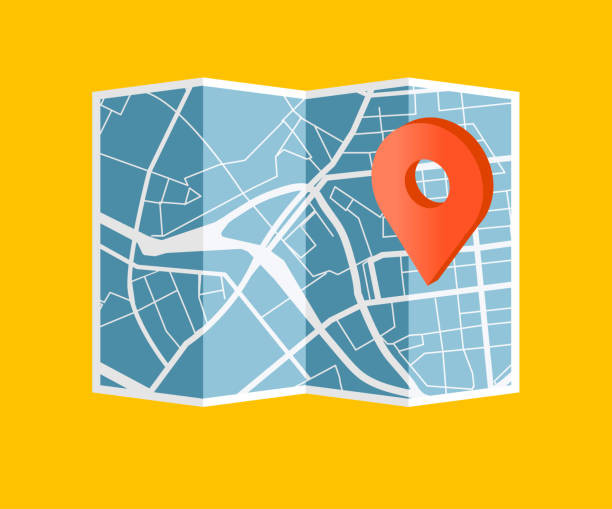
How Can You Start Using An Address Autocompletion API?
The automation provided by these APIs significantly cuts down the time spent manually typing out addresses. Users can enjoy faster form submissions, checkout processes, and data entry, enhancing overall efficiency.
Also, cover a vast range of countries and regions worldwide, enabling businesses to cater to a diverse international audience and facilitate deliveries across borders. And more importantly, using an address autocompletion API in your application is a straightforward process.
That is why we would like to give you a sample of how you can easily achieve it using, in this case, Address Autocompletion API, a very interesting and efficient service that we found by searching the web.
For this trial, we will show you how you can travel to Wolverhampton, 6, England, GB. The API will generate the following response:
{
},
"name": "Cannock Social Club",
"country": "United Kingdom",
"country_code": "gb",
"state": "England",
"county": "Staffordshire",
"city": "Cannock Chase",
"town": "Cannock",
"postcode": "WS11 1AP",
"street": "Wolverhampton Road",
"housenumber": "67",
"lon": -2.0324581,
"lat": 52.686595,
"state_code": "ENG",
"formatted": "Cannock Social Club, 67 Wolverhampton Road, Cannock Chase, WS11 1AP, United Kingdom",
"address_line1": "Cannock Social Club",
"address_line2": "67 Wolverhampton Road, Cannock Chase, WS11 1AP, United Kingdom",
"county_code": "STS",
"category": "catering.pub",
"timezone": {
"name": "Europe/London",
"offset_STD": "+00:00",
"offset_STD_seconds": 0,
"offset_DST": "+01:00",
"offset_DST_seconds": 3600,
"abbreviation_STD": "GMT",
"abbreviation_DST": "BST"
},
"plus_code": "9C4VMXP9+J2",
"result_type": "amenity",
"rank": {
"importance": 0.00000999999999995449,
"confidence": 0.45,
"match_type": "inner_part"
},
"geometry": {
"type": "Point",
"coordinates": [
-2.0324581,
52.686595
]
},
"bbox": [
-2.0325081,
52.686545,
-2.0324081,
52.686645
]
}
],
"query": {
"text": "Wolverhampton, 6",
"parsed": {
"housenumber": "6",
"street": "wolverhampton",
"expected_type": "building"
}
}
}Address Autocompletion API is designed for smooth integration with existing systems. This means that organizations can easily incorporate address auto-completion, and users will appreciate the convenience and seamless interaction, resulting in higher satisfaction rates and increased engagement with your application.
https://www.youtube.com/watch?v=8GXUeo3s9KQ
Where Can You Find The Address Autocompletion API?

- To begin, go to the Address Autocompletion API and press the “SUBSCRIBE” button.
- After joining Zyla API Hub, you will be able to utilize the API!
- Make use of the API endpoint.
- After that, by hitting the “test endpoint” button, you may perform an API call and see the results shown on the screen!
That’s all there is to it! So what are you waiting for? Start using Address Autocompletion API today with a 7-day free trial!
Related Post: How An ID Document OCR API Streamlines Identity Verification

