Are you looking for a great text-to-speech tool? Do you want to hear texts in a voice you like? Read this article because we will tell you how to do that with a TTS with Chrome extension!
The ability to convert text to audio is known as text-to-speech (TTS) conversion. This can be done in several ways. However, the most common and effective is by using a web-based TTS tool. An online TTS tool allows anyone to request a text-to-audio conversion and receive it in the desired voice. This is because, in addition to employing TTS technology, they also offer voice generators to customize the audio files.
Text-to-speech tools have gained a lot of popularity in recent years as they are ideal for enhancing applications. Woord is one of them. This is because it can be used to create applications that read news, emails, or other documents aloud for people who cannot read or are visually impaired. It can also be used to create applications that read aloud directions or other information for people who drive.
In addition to reading aloud, these tools can also be used to create audio files of text that can be played back later. This is useful for creating audio books or other spoken recordings, so you can later use them in your content.

Top Text To Speech With Chrome Extension
There are several TTS tools available on the market, each with its own advantages and disadvantages. But as we mentioned, Woord is one of the most popular TTS web services since it is reliable and accurate. But not only that, this TTS tool stands out from the crowd since it provides a Chrome extension to make your text-to-audio conversion easier and quicker!
In addition, Woord offers a great variety of voices from all over the world as it offers 50 voices in 21 different languages. Its voice generator allows you to select different voices and even create your own if you wish by changing gender, accent, and speed.
Another great feature of Woord is that you can easily create content and redistribute it. This is because it provides you with MP3 downloads and audio hosting with HTML embedded audio player. All this means that you can use Woord audio files in YouTube videos, e-Learning modules, or any other commercial purpose without worrying about copyright. After all, you will own 100% of the intellectual property for all files!
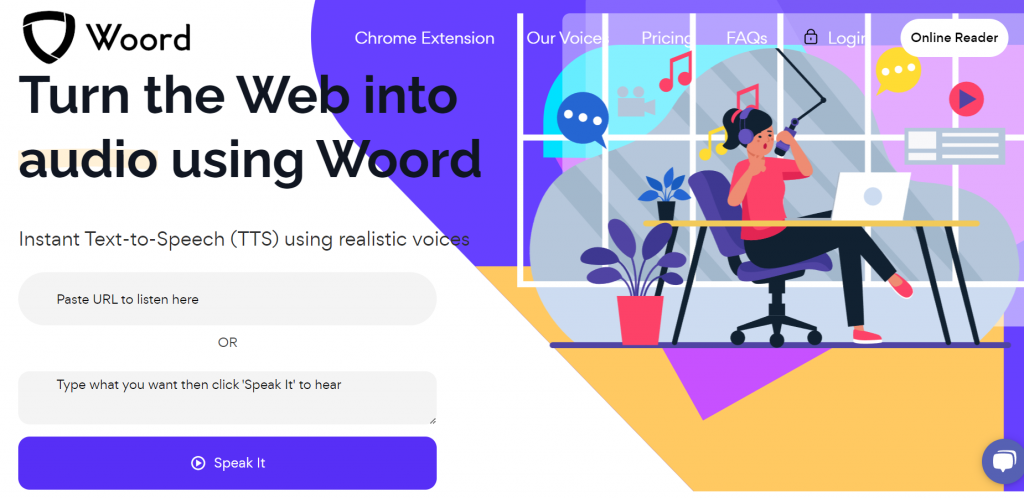
Get Started With Woord In Three Steps
Undoubtedly, Woord will provide you with a reliable and easy-to-use solution for reading aloud any text you choose. Just use its Chrome Extension to create professional audio from the written content of a website. You can also start using Woord‘s service from their page. There you can sign up and create endless audio for both personal and professional use! To get started, follow these steps:
- Register by creating an account on Woord site. Then, choose one of the three plans available: Starter, Basic, or Pro. Compare them and select the one that best fits your business needs.
- Paste or upload the text you want to convert. At this point, you’ll have to select the language you want the audio to be in and the speed at which you want it to be read.
- Finally, click on “Speak It” and Woord will create an audio file that you can listen to, and download.
And that’s all! To continue, here’s an example of how Woord works, and what’ll receive as a response:
Now you know, if you’re looking for an easy way to convert text into audio, Woord is perfect for you! Try it out right now and see how its Chrome extension works!
Read more: Text To Speech For Chatbots Development

