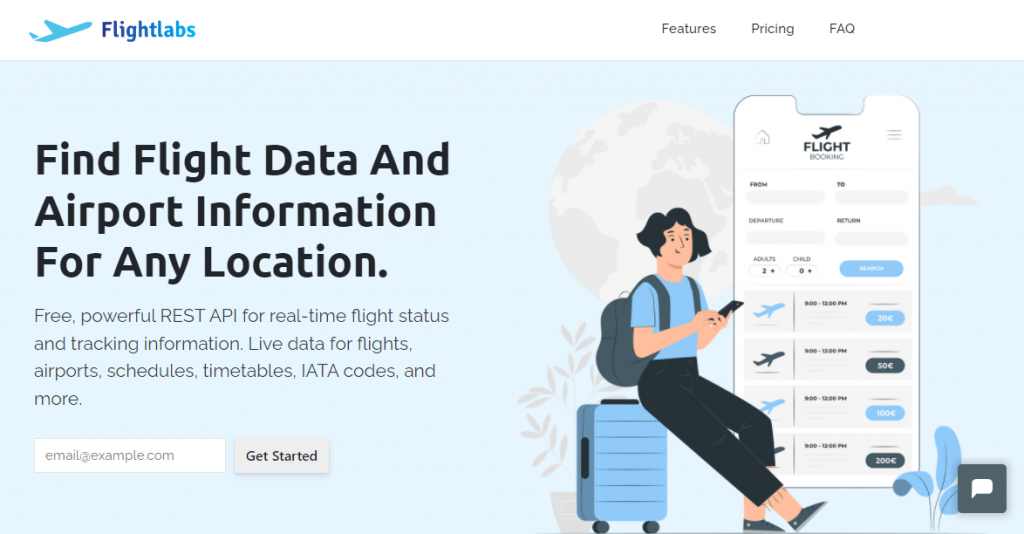If you want to follow up on the status of a specific flight, then you should try this API.
With more than $2 trillion USD spent on travel each year, the travel industry is one of the world’s major markets. Connecting with airlines and consolidators can take hours of study and hundreds of dollars in fees for travel agents and corporations. Many businesses utilize flight APIs because they allow them to track the status of any flight while saving time and money.
When we talk about flight APIs, we’re talking about software that collects, processes, and lets authorized users access and use client data from a management system without causing the original codes to get corrupted.
A flight API can be used by a traveler or an agency to get information on current flight deals from multiple airlines. Developers, on the other hand, will find it useful because it allows them to simply incorporate all of the data into a platform or application.
There are several status flight tracker APIs available, but finding the right application, software, or platform can be difficult because not all of them work in the same manner. However, there is a new platform that could satisfy your needs: FlightLabs.
Why FlightLabs?
FlightLabs provides a simple, efficient way to programmatically search for and access flight deals and content from various airlines and consolidators. Use this Flight API to access global flight deals and content, including roundtrip, one-way, multi-city, and group booking combinations, to airlines, travel agents, travel businesses, and tour operators.
Use FlightLabs‘ free, powerful REST API to get real-time flight status and tracking information. Real-time updates are available for flights, airports, schedules, timetables, IATA codes, and more. Besides, this software allows you to integrate flight searches into your content management system or retail website quickly and easily.
To obtain flight data, you should follow these steps:
1- Create a Flight Labs account. Then look for airport or airline symbols.
2- After that, call the API using these symbols. Your account dashboard will provide you with a unique API key.
3- Finally, press the “run” button to complete the task. On your screen, the API will show. You have the option of selecting a programming language.