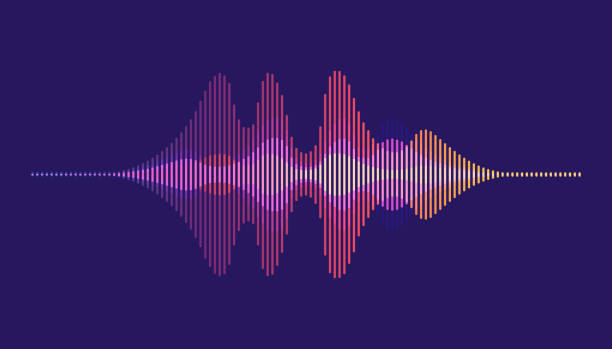Are you trying to find a tool to turn text into an MP3? If so, you are in luck! We have the perfect recommendation for you!
In today’s fast-paced and interconnected world, effective communication lies at the heart of every successful interaction. With the advent of technology, we’ve witnessed remarkable advancements that have transformed the way we exchange information. One such innovation is the development of Text-to-Speech (TTS) tools, which enable the conversion of written text into natural-sounding speech.
The Power Of Turning Text To MP3 Files With TTS
The beauty of TTS tools lies in their ability to generate MP3 files from converted text. MP3 files are a widely recognized audio format that offers exceptional compatibility across various platforms, devices, and applications. This versatility has paved the way for numerous applications and use cases, both in professional and personal spheres.
In addition, TTS tools are currently available on the web. However, not all of them provide the best features for all kinds of projects. Thus, make sure to choose well when looking for one. Luckily, we have done some research and found a great option to get started. This is no other than Woord, which is a reputable TTS tool with years of market experience.

Turn Your Written Content Into MP3 With Woord
If you’re looking for an easy way to convert your written content into an MP3 file, Woord is perfect for you. This TTS tool uses cutting-edge technology that allows it to accurately detect and pronounce all of the different words in a document or text. This makes it easy for anyone to understand what is being said. It also provides the option of choosing between different voices. Thus, you can choose the one that works best for your needs!
Furthermore, Woord is a simple and straightforward way to add voice to your applications and projects. This is because it offers MP3 download and audio hosting with HTML embedded audio player. Meaning that you can use audio files in YouTube videos, e-Learning modules, or any other commercial purposes. In addition, you’ll 100% own intellectual property for all files!
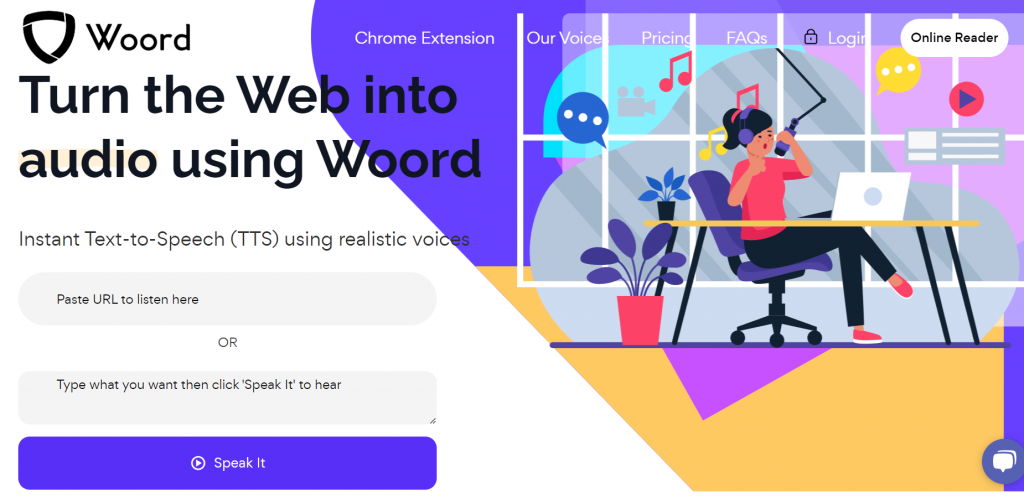
How Does Woord Work?
Woord is easy to use and understand. Simply provide the text you want to be converted into an MP3 file, and it will do the rest. It will take your input and create an MP3 file that can be played on any standard media player! You can also save the file to your computer or share it with others. Follow these steps to get started:
- Register by creating an account on Woord site. Then, choose one of the three plans available: Starter, Basic, or Pro. Compare them and select the one that best fits your business needs.
- Then, paste or upload the text you want to convert. At this point, you’ll have to select the language you want the audio to be in and the speed at which you want it to be read.
- Finally, click on “Speak It” and Woord will create an audio file that you can listen to, and download.
And that’s pretty much it! But, if you have any questions, you can always contact this tool’s top-notch support team at [email protected]. So, now you know, if you want an easy-to-use tool that allows you to generate MP3 files from the text in any way you want, be sure to check out Woord today!
Read more: The Best Voice Generator For Audio Content Creators