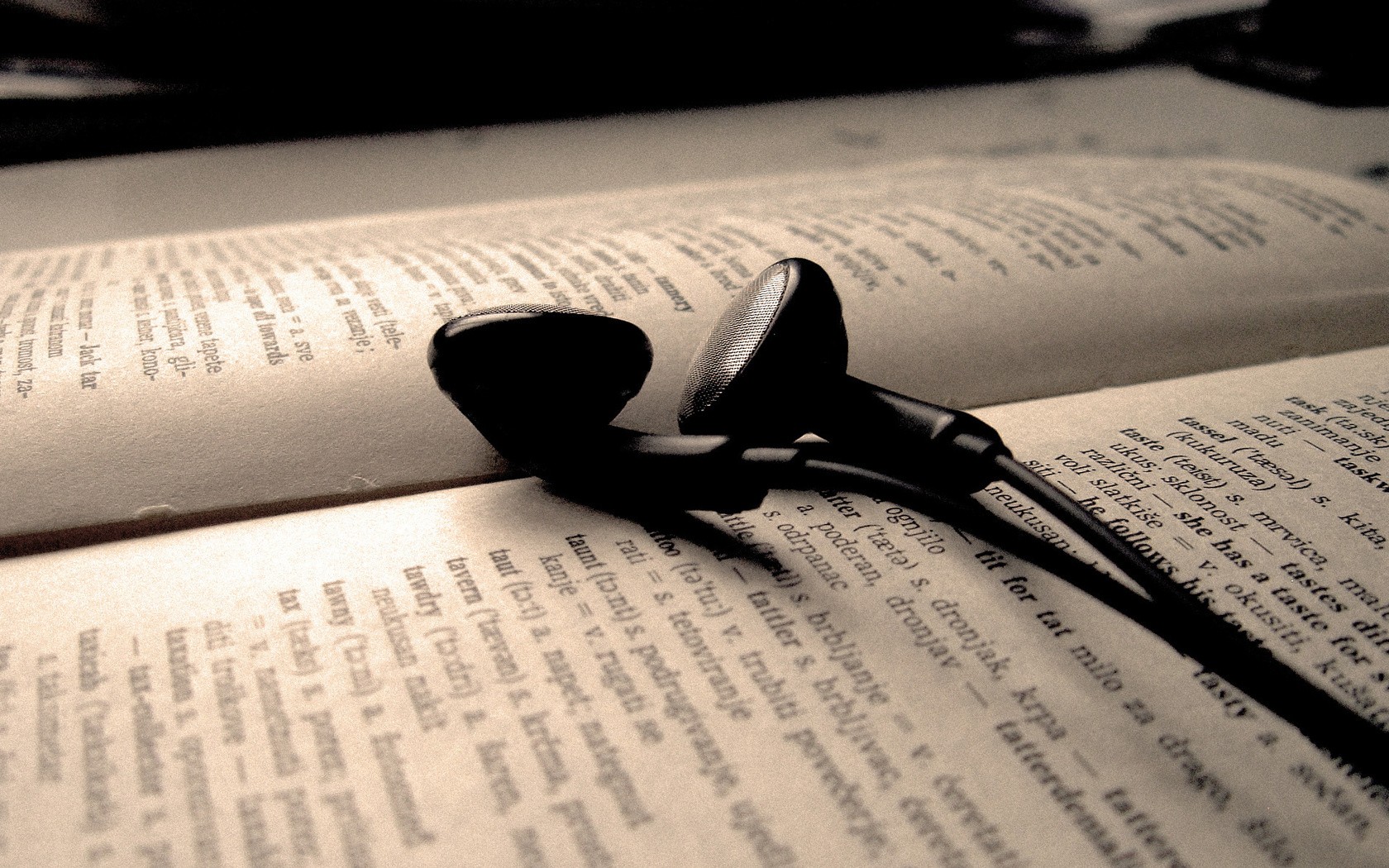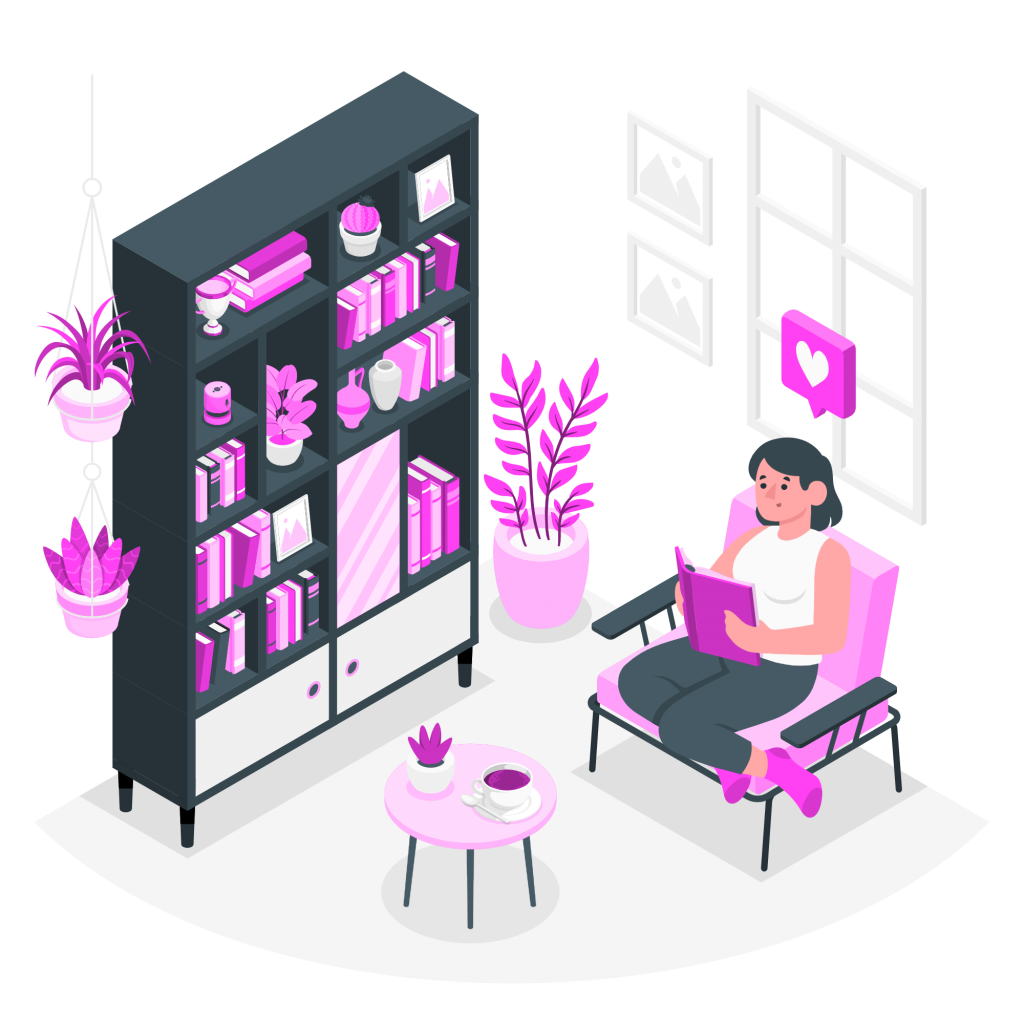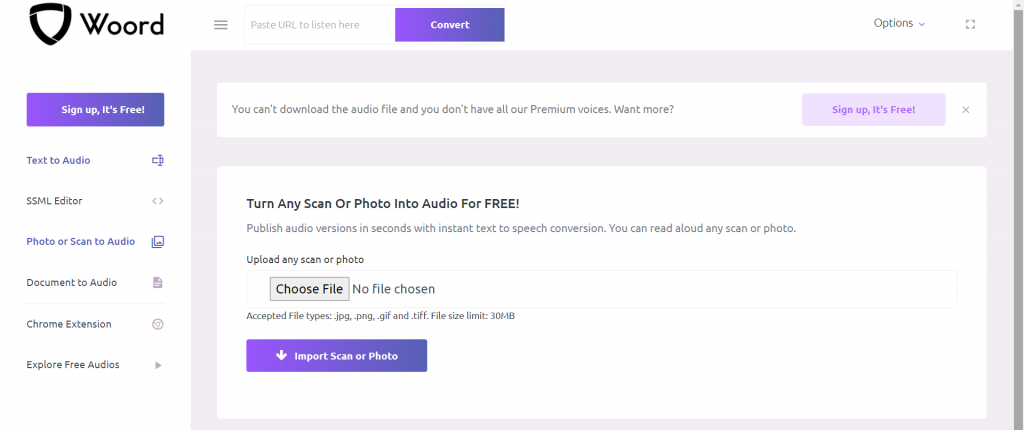If you are like me, you will have your bookshelf full of books that you love. I adore old books, I love going to a bookstore and buying used books, those with worn covers. There is something in the old editions that fascinates me. The problem with these old books is that they are really fragile; honestly, I’m a little scared to open some of them. That’s why I came up with an alternative to take care of them: make my own audiobooks. With a text to speech or TTS app, I can convert my books into audiobooks easily. Therefore, today we will talk about Woord.
Text-to-speech technology can be used in many ways; today we will talk about its usefulness when making audiobooks, but do not think that it only fulfills this function. At its core, text to speech is about generating audio output from text input,
Use Woord‘s TTS to turn your books into audiobooks
Woord is a text-to-speech software that works with an AI of realistic voices. Many times TTS Saas result in robotic monotonous audio; Word is not the case. The App that we recommend not only works with more than 20 languages, but also with different accents. The result of Woord‘s MP3 audio files is extremely realistic. Another aspect that this tool provides is that of selecting male, female and also non-binary gender voices.
This text-to-speech converter is, in my opinion, the best option, since it has an interface with a complete but simple design that makes the experience extremely intuitive. Woord offers a free version of the product that has all the features you need to create a high-quality audiobook. However, I would recommend exploring their monthly subscriptions as they have even more features to take advantage of.
How to do it?
With these 7 steps, you will have your audiobook ready.
- First, take photos of your book page by page. You can also scan them, but the scan is usually too rough for the book spine.
- Second, go to https://www.getwoord.com/guest/upload
- Once you are on Woord, choose “Photo or Scan to Audio”.
- Then, select or drag your files.
- Next, click the “Import Scan or Photo” button. Below the image, the transcript will appear in an editor that you can modify to your liking.
- Almost to finish, select the genre of the voice and the device on which you will play the audio.
- Finally, it only remains to press the “Speak it!” button and download.
It’s that easy, you can transform your books into audiobooks with this TTS app.