Would you like to learn how to do face comparison? In this article we will explain you how to do it by using the following API.
Facial comparison technology, among other biometric identity verification methods, are already pervasive in our daily lives. At airports around the world, many of us now pass-through passport control without incident using ID document verification, artificial intelligence, and facial comparison technologies to validate our identities. Furthermore, every day, we use fingerprint technology or face recognition to unlock our smartphones.
So, you may be wondering what is face recognition or face comparison. Face comparison system analyzes a picture of a face and determines whether it is similar to other faces in a database. Systems for comparing faces are created to compare and forecast potential matches among faces, regardless of age, facial hair, or expression. In the form of a probability or confidence score, it might offer an assessment of the prediction’s level of confidence.
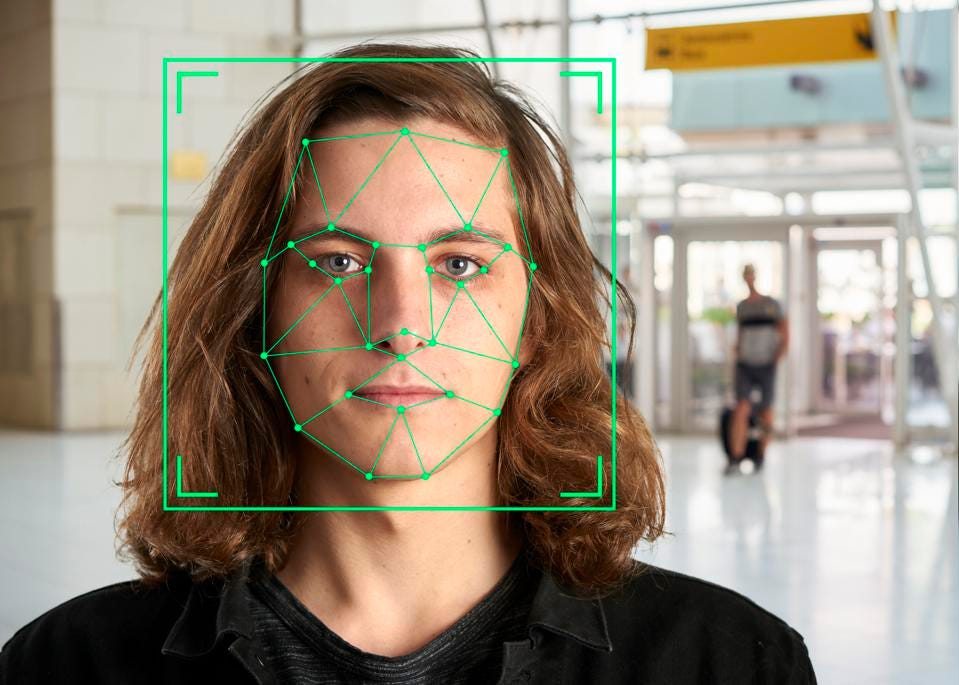
Basically, face recognition is vital for our everyday life, and it is also for the security of different areas. Facial recognition systems will be even more crucial for ID verification and cyber security in a post-pandemic world where remote processes are essential, images of people are easily accessible on social media, and massive fraud attacks directly steal personal data from the user’s Apple iPhone or Microsoft Android device.
So, if you need to use a face comparison API, you should start using Face Comparison Validator. This API is really easy to use and will give you the results in just a few seconds. Moreover, we can guarantee you that you will not waste time and money. Check it out now!
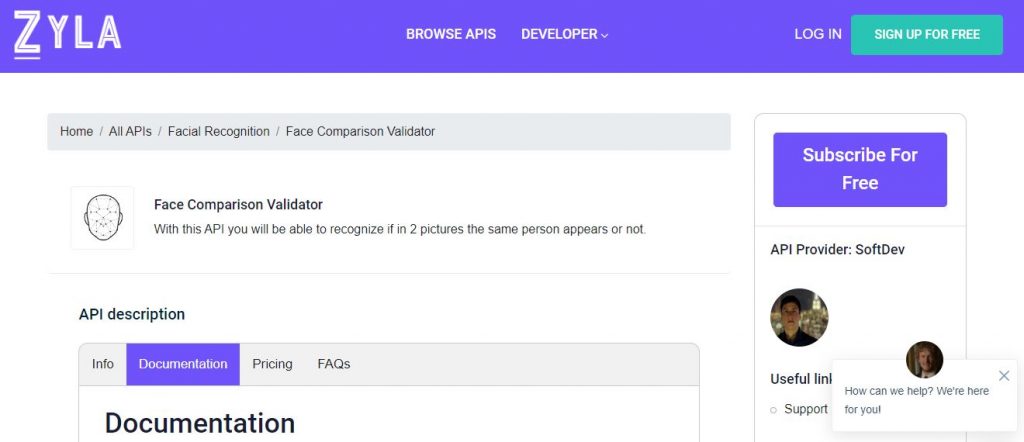
Follow this tutorial to learn how to use Face Comparison Validator in just a few clicks:
-To access the Face Comparison Validator website, click here.
-Either choose the best plan for you or begin a trial.
-Next, fill out the linkFile1 field with the URL of the first image you want to compare.
-Next, fill out the linkFile2 box with the URL of the second image you want to compare.
-At last, press “Test Endpoint.” Everything is completed at this moment.
More Data About Face Comparison Validator
You may determine whether a person appears the same in two images by using the Face Comparison API. The two images might be compared using the computer’s artificial intelligence to see if they indeed show the same individual. It has a wide range of potential applications. It can be used as a security system or to organize your images by person. Additionally, if you wanted to compare images from various IDs, this API would be useful.
This AI will take care of everything else. The API only needs the Base64 or image URLs. Additionally, the response you get if you utilize this API will be distinct. One of the options, resultMessage, informs the user whether or not the faces match. The results of the faces are displayed as a percentage in the second function, known as similarPercent.

